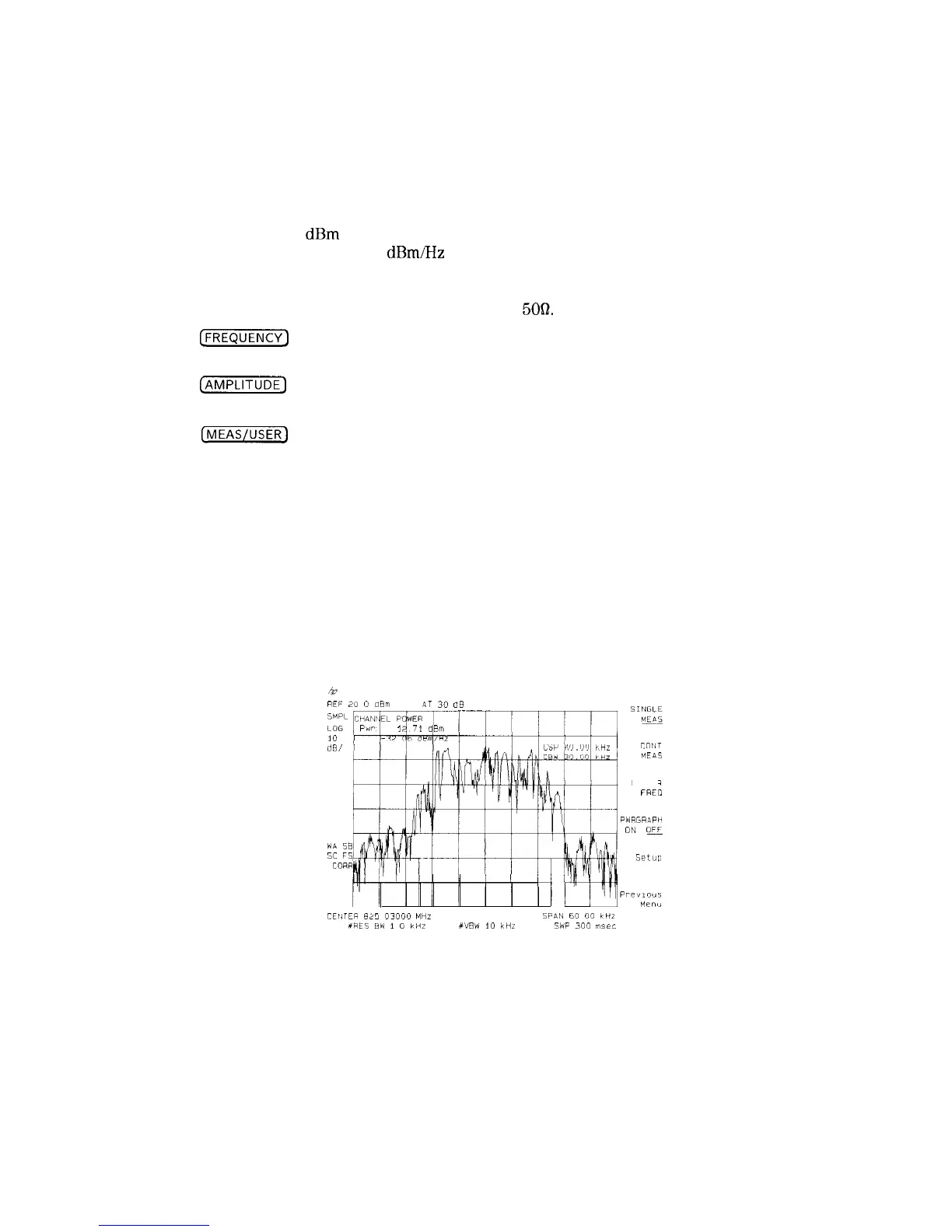Channel Power Measurement
The channel power function measures the total power in the selected channel bandwidth. The
signal can be noise, tones, or a combination of noise and tones. The channel power function
measures the power using an rms method. Enter the channel bandwidth and activate the
channel power measurement. The spectrum analyzer calculates and displays:
n The total power in dBm (other units selectable)
n The power spectral density in dBm/Hz (other units selectable)
Example: Measure the total power in a signal.
1.
2.
3.
Connect a signal to the spectrum analyzer INPUT
5062.
Press
C-J
and enter the frequency of your input signal to place the signal at the
spectrum-analyzer center frequency.
Press
[AMPLITUDE]
and adjust the reference level to bring the signal near the top of the
display.
4.
Press
(MEASIUSER]
and Power Menu to access the power measurement functions. Press
Setup and CHANNEL BANDWDTH . Enter the value for the channel bandwidth. (The
spectrum analyzer will use the last entered value for channel bandwidth, if it is not
entered.)
5.
6.
Press CHANNEL SPACING and enter the value for channel spacing. (This is optional and is
only used to set the center frequency step size.)
Press Previous Menu to return to the main power menu.
7.
Press CHANNEL POWER to activate the function.
&
REF
20
0
OBrn
AT
30
OB
:;;’
piqqiF-----
Prir
1
71
d&r
[-ml
“‘g;
IO
dB/
T”NT
MEA5
CENTER
FRED
PWRGRAPH
OEl
“E
WA
58
SC
FS
Setup
COW
I
I
I I
l~ltl’llu
II
vrr
Prevlnlls
Me”<,
CEllTEH B25
o3ono
MHZ
iPAN
60 no kHL
bRES
BW
1
0
kHL
X”BW
10
kHI
SW
300
msec
Figure 4-41. Channel Power
4-48 Making Measurements
