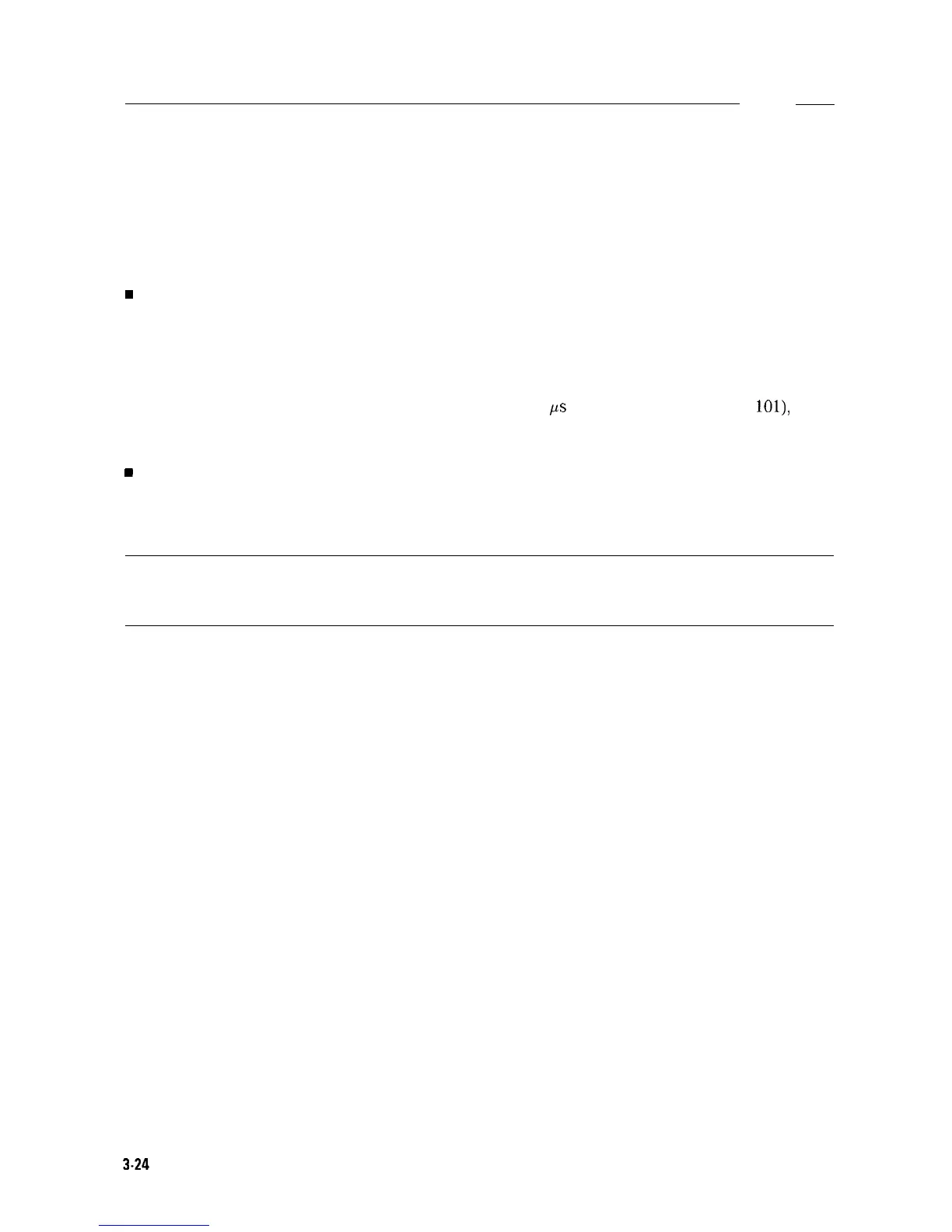Using the Analyzer As a Receiver in Zero Frequency Span
The spectrum analyzer operates as a fixed-tuned receiver in zero span. The zero span mode can
be used to recover modulation on a carrier signal.
Center frequency in the swept-tuned mode becomes the tuned frequency in zero span. The
horizontal axis of the screen becomes calibrated in time, rather than frequency. Markers
display amplitude and time values.
The following functions establish a clear display of the video waveform:
w
Trigger stabilizes the waveform trace on the display by triggering on the modulation
envelope. If the signal’s modulation is stable, video trigger synchronizes the sweep with the
demodulated waveform.
n Linear mode should be used in amplitude modulation (AM) measurements to avoid distortion
caused by the logarithmic amplifier when demodulating signals.
n Sweep time adjusts the full sweep time from 20 ms (20 ps in zero span with Option 101) to
100 s. The sweep time readout refers to the full lo-division graticule. Divide this value by 10
to determine sweep time per division.
w
Resolution and video bandwidth are selected according to the signal bandwidth.
Each of the coupled function values remains at its current value when zero span is activated.
Video bandwidth is coupled to resolution bandwidth. Sweep time is not coupled to any other
function.
Note
Capability for measuring AM or FM demodulation is available if Option 102,
103, or 301 is installed in your spectrum analyzer. Refer to “Demodulating and
Listening to an AM or FM Signal” in Chapter 4 for more information.
Example: View the modulation waveform of an AM signal in the time domain.
1. To obtain an AM signal, you can either connect an antenna to the spectrum analyzer input
and tune to a commercial AM broadcast station or you can connect a source to the spectrum
analyzer input and set the percent modulation of the source. (If a headset is used with the
VIDEO OUT connector, the spectrum analyzer will operate as a radio.)
2. First, center and zoom in on the signal in the frequency domain (see “Decreasing the
Frequency Span Using the Marker Track Function”). Be sure to turn off the marker track
function, since the marker track function must be off for zero span. See Figure 3-26.
3.24
Making Basic Measurements
