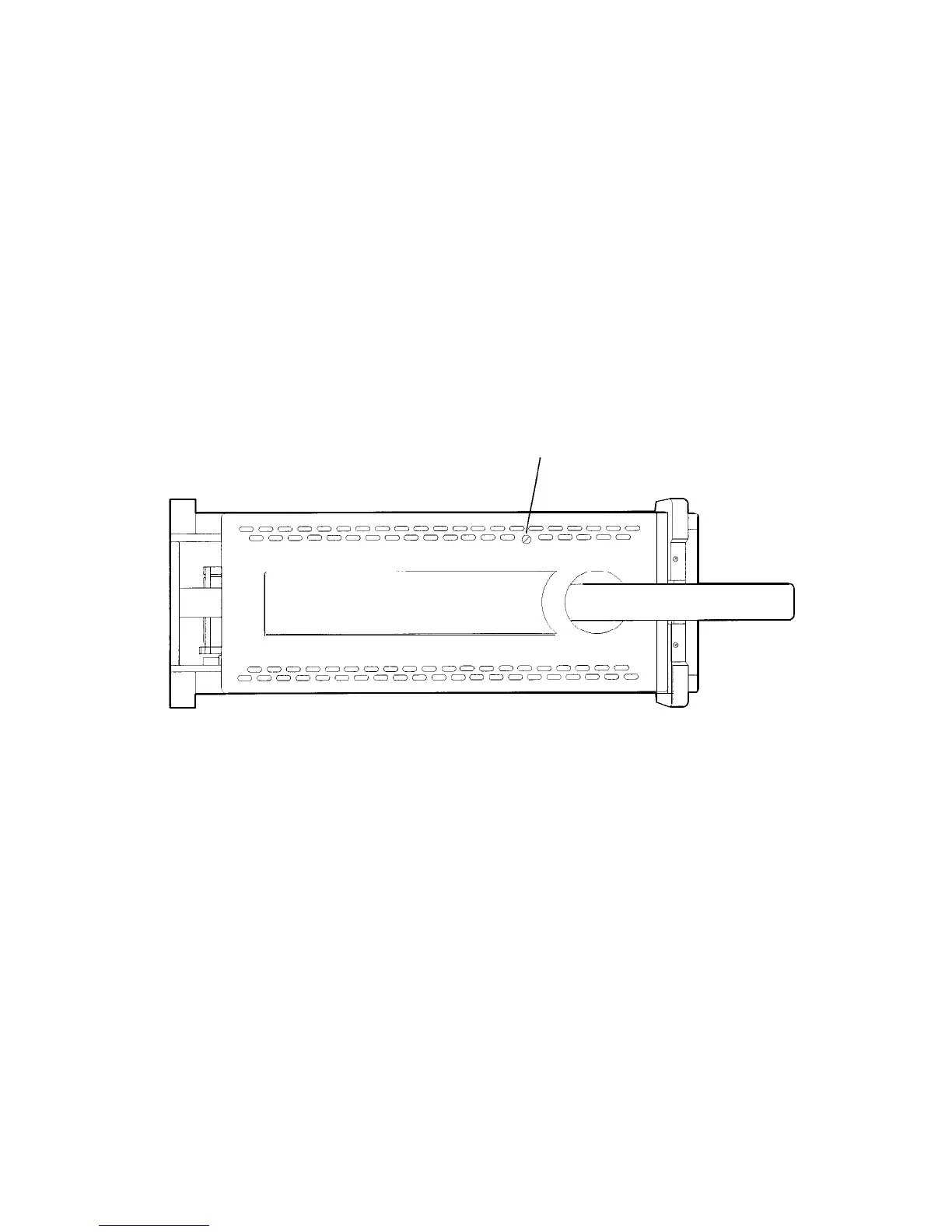Step Keys
The step keys allow discrete increases or decreases of the active function value. The step size
depends upon the spectrum analyzer measurement range or on a preset amount. Each press
results in a single step change. For those parameters with fixed values, the next value in a
sequence is selected each time a step key is pressed. Changes are predictable and can be set
for some functions. Out-of-range values or out-of-sequence values will not occur using these
keys.
Fine-Focus Control
The fine-focus control is located on the side of the spectrum analyzer. Use the following
procedure to adjust the fine-focus control:
1. Adjust the front-panel intensity control for a comfortable viewing intensity.
2. Use an adjustment tool or small screwdriver to access the fine-focus adjustment. See
Figure 2-3. Adjust for a focused display.
F I NE FOCUS ADJUSTMENT
Figure 2-3. Adjusting the Fine Focus
Getting Started 2-9
