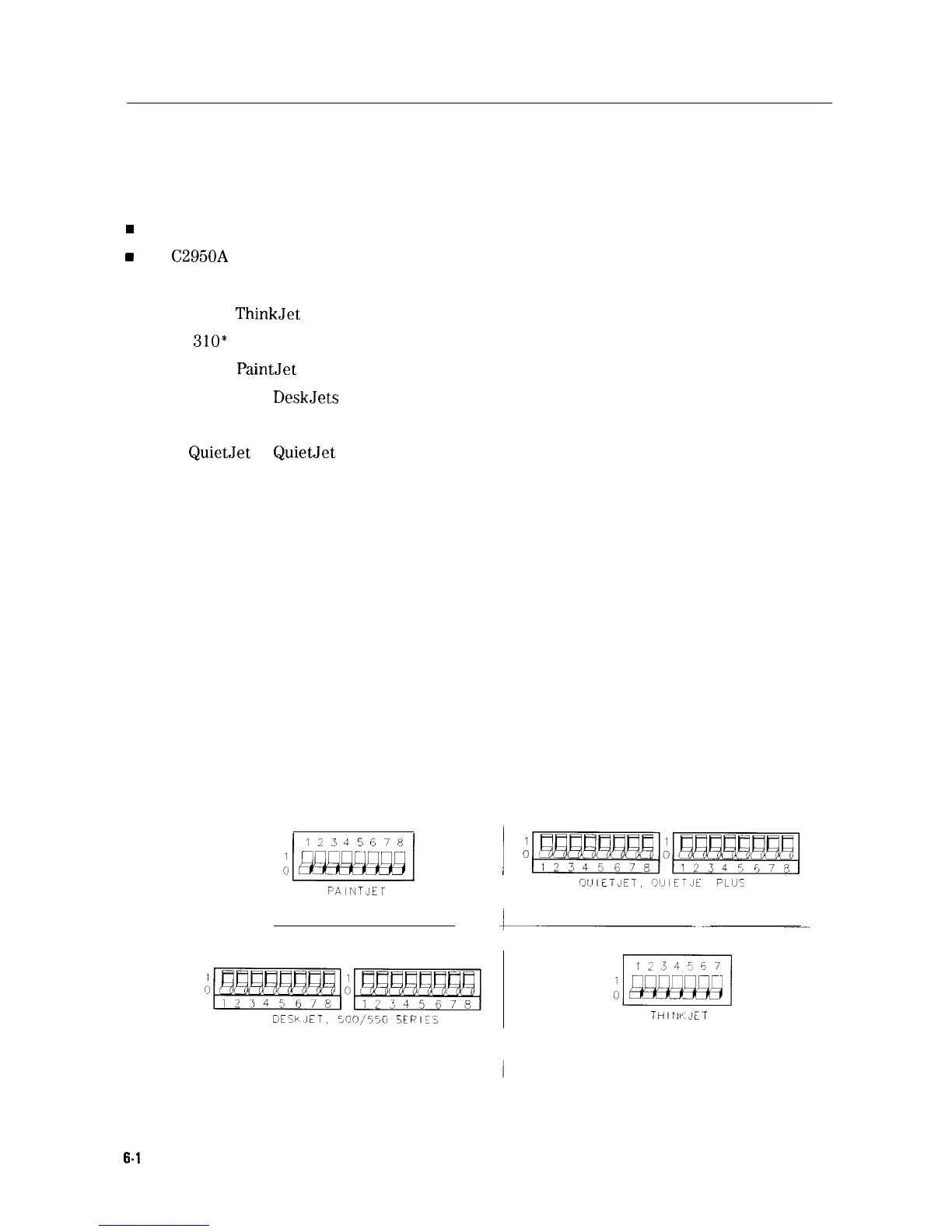Printing With a Parallel Interface
This section describes how to print using a parallel interface.
Equipment
w
HP 8590 Series spectrum analyzer equipped with Options 041 or 043 (parallel interface),
w
HP
C2950A
parallel printer cable.
n Printer with parallel interface, choose one of the following:
q
HP 2225C
ThinkJet
q HP
310*
Portable DeskJet
q HP 3630A
PaintJet
q HP 500 Series*
DeskJets
q HP LaserJet
q HP
QuietJet
or
QuietJet
Plus
q
LQ-570 Epson
q
MX-80 Epson
* Some models support color printing.
Interconnection and Printing Instructions
1. Turn off the printer and the spectrum analyzer.
2. Connect the printer to the spectrum analyzer using the parallel printer cable.
3. If your printer has configuration switches, now is the time to set them. See Figure 6-13
or refer to your printer’s documentation for more specific information on your printer’s
configuration.
4. Turn on the spectrum analyzer and printer.
PAlI\IT.JET
DESkJET,
500,'S:O
SEPIE-
iJLlIET.lET,
C~JIETJE
r
PLIJS
;m/
THII‘IfJiT
Figure 6-13. Parallel Printer Switch Settings
6-l
8
Printing and Plotting
