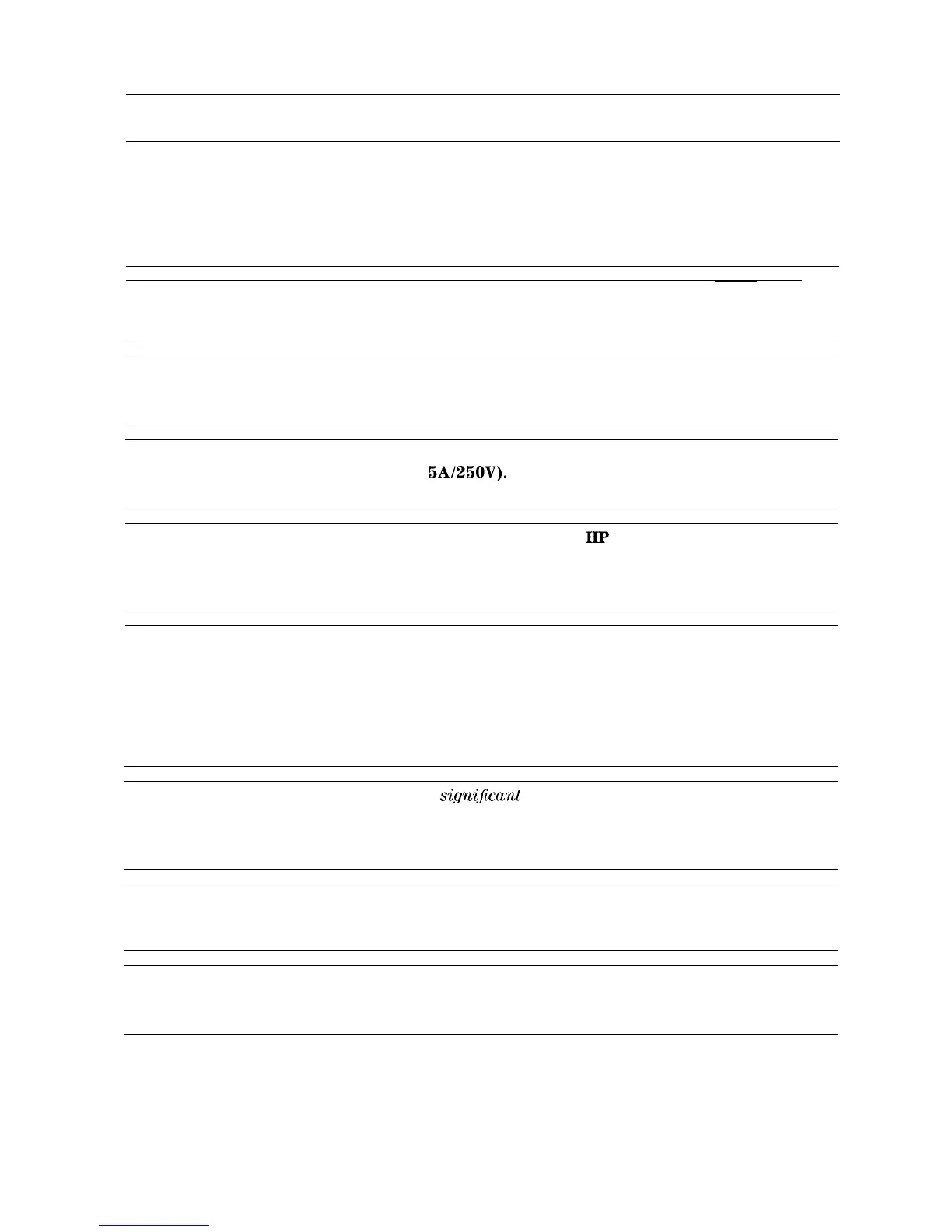General Safety Considerations
Warning
This is a Safety Class I product (provided with a protective earthing
ground incorporated in the power cord). The mains plug shall only be
inserted in a socket outlet provided with a protective earth contact. Any
interruption of the protective conductor, inside or outside the instrument,
is likely to make the instrument dangerous. Intentional interruption is
prohibited.
Warning
No operator serviceable parts inside. Refer servicing to qualified
personnel. To prevent electrical shock, do not remove covers.
Warning
If this product is not used as specified, the protection provided by the
equipment could be impaired. This product must be used in a normal
condition (in which all means for protection are intact) only.
Warning
For continued protection against fire hazard, replace fuse only with same
type and ratings, (type
5A/250V).
The use of other fuses or materials is
prohibited.
Warning
To prevent electrical shock, disconnect the BP 8590 Series equipment
from mains before cleaning. Use a dry cloth or one slightly dampened
with water to clean the external case parts. Do not attempt to clean
internally.
Warning
There are many points inside the instrument which can, if contacted,
cause personal injury. Be extremely careful. Any adjustments or service
procedures that require operation of the instrument with the protective
covers removed should be performed only by trained service personnel.
This product conforms to Enclosure Protection Standard IP 2 0 according
to IEC-529, and protects against finger access to hazardous parts within
the enclosure.
Warning
This product presents a
signifiant
risk of electrical shock
if operated
when wet. This product conforms to Enclosure Protection Standard
IP 2 0 according to IEC-529, and therefore, it does not protect against the
admittance of water into the interior of the product.
Caution
Before switching on this instrument, make sure that the line voltage selector
switch is set to the voltage of the power supply and the correct fuse is
installed.
Caution
Always use the three-prong AC power cord supplied with this product. Failure
to ensure adequate earth grounding by not using this cord may cause product
damage.
V
