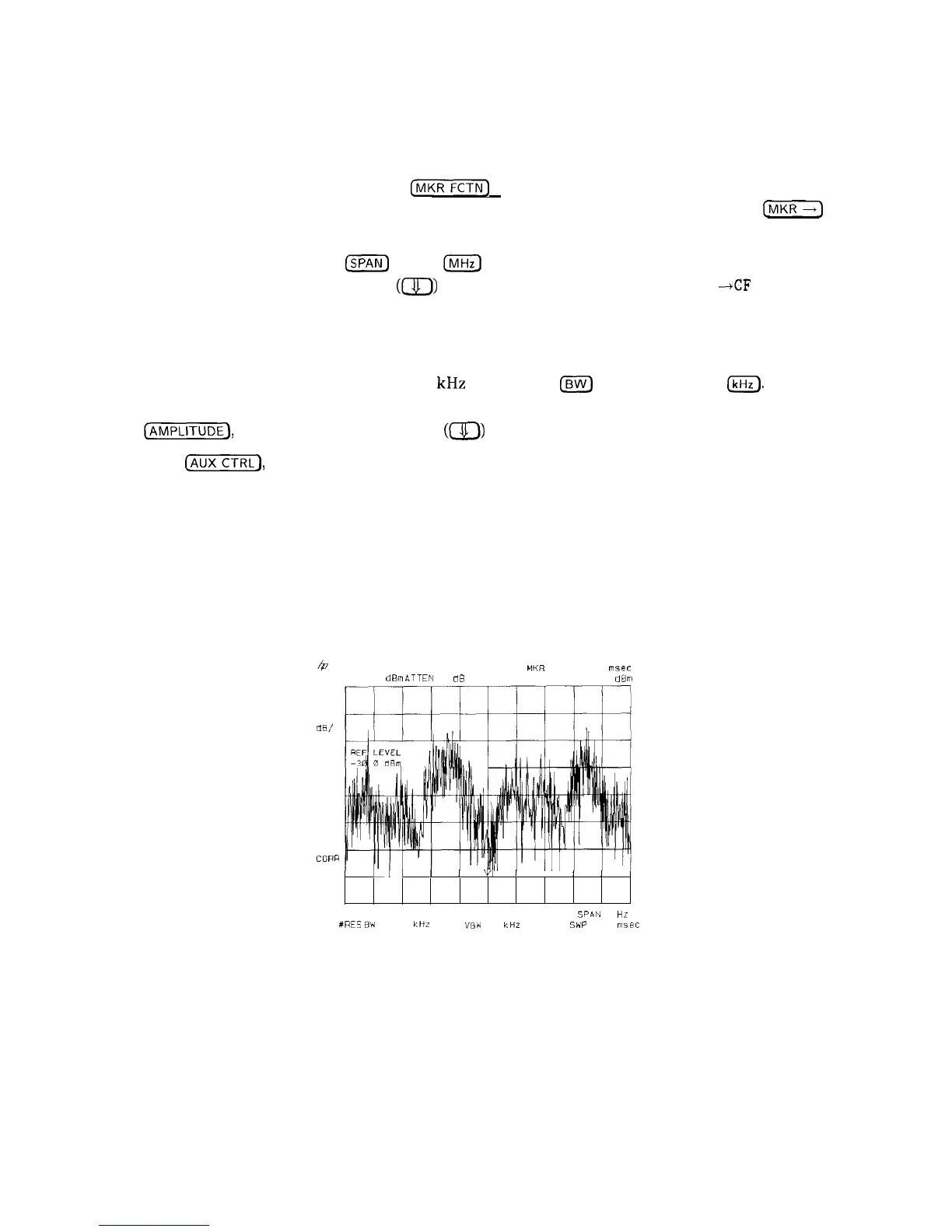Example: The signal can be continuously demodulated if the spectrum analyzer is in zero span.
1.
2.
3.
4.
5.
6.
7.
Place the marker on a signal of interest as in steps 1 through 3 of the previous example.
If the signal of interest is the highest-amplitude on-screen signal, set the frequency of the
signal to center frequency by pressing
(MKR-1
then MK TRACK ON OFF (ON). If it is not
the highest-amplitude on-screen signal, move the signal to center screen by pressing
[ml
and MARKER -CF.
If marker track is on, press
ISPAN)
and 1
~
to reduce the span to 1 MHz. If marker track
is not used, use the step-down key
(@J)
to reduce the span and use MARKER
-CF
to keep
the signal of interest at center screen.
Set the span to zero by pressing ZERO SPAN . ZERO SPAN turns off the marker track
function.
Change the resolution bandwidth to 100 kHz by pressing
@
and entering 100
IkHz).
Set the signal in the top two divisions of the screen by changing the reference level. Press
(A-],
and then the step-down key
(m)
until the signal is in the top two divisions.
Press
C-1,
Demod ,
DEMOD ON OFF (ON), then DEMOD AM FM (FM). SPEAKER ON OFF
is set to ON by the preset function. Use the front-panel volume control to control the
speaker’s volume.
For FM demodulation, use FM GAIN to adjust the top-to-bottom screen deviation of the
signal with center screen as the reference (0 deviation). The top is the positive deviation
and the bottom is the negative deviation. FM gain sensitivity is increased by decreasing the
FM gain value. As the FM gain sensitivity is increased, the volume is increased. Pressing
SQUELCH mutes the noise level.
b
MKR
10.000001
mscc
FIEF -30 0 darn
CTTEN
10 dB -99 46 diim
FMV
LOG
10
dB/
VA SE
SC FC
CORR
III
1
I
vr
1
I
1
1
CENTER 97.300 MHZ
SPAN 0
HZ
XRES
BW
100
kHr
“SW 30
kWZ SWP
20
msec
Figure 4-12. Continuous Demodulation of an FM Signal
4-14 Making Measurements
