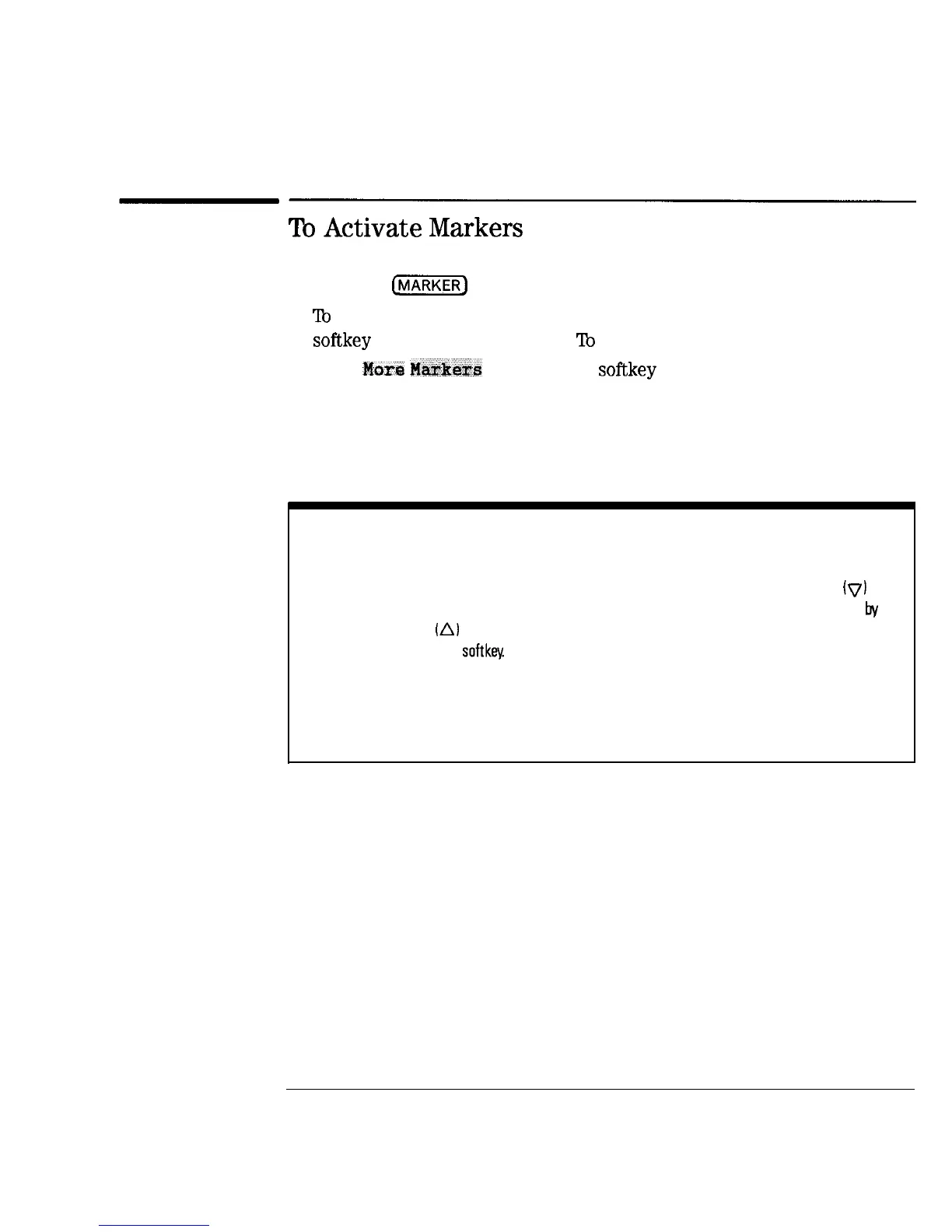I
-
I
-
Using Instrument Functions
Using Markers
To
Activate
Markers
1. Press the
(Wj
key to activate marker 1.
2.
lb
activate markers 2 through 4, use the softkeys. For example, press
softkey
3: to activate marker 3.
‘lb
activate markers 5 through 8, first
press
Edor~
Ma&e~ct
and then the
softkey
that corresponds to the marker
you wish to activate.
3. Each marker, when activated, is either placed at its previous x-axis value,
or at the center of the x-axis.
Active Marker Definition
Although there may be up to eight markers on the display screen at one time, only one marker can
be ‘active” at any given time. The active marker is designated by a triangle pointing down
f’yj
with
the marker number above it. Any other markers on the display are inactive and are designated by
a triangle pointing up
I&
with the marker number below it. Any marker can be made active by
selecting its corresponding
softkey.
The active marker’s values are always displayed in the upper right corner of the display screen, and
you can modify the stimulus value of the active marker using the front panel knob, the step keys, or
the numeric keypad.
4-5
-1
深圳市盛腾仪器仪表有限公司 Tel:0755-83589391 Fax:0755-83539691 Website: www.Sengt.com
