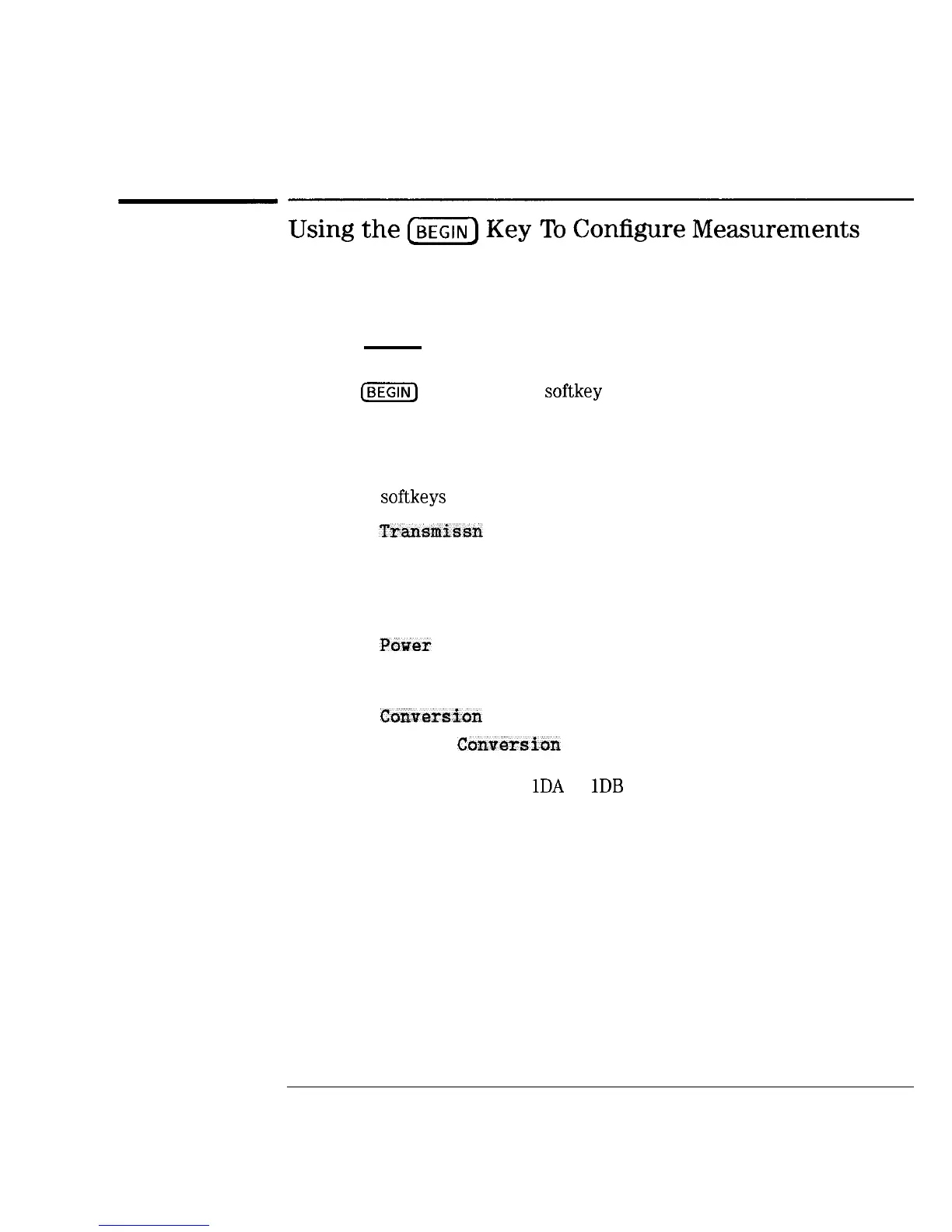I
-
I
-
Making Measurements
Using the BEGIN Key to Make Measurements
Using
the
(e]
Key
To
Configure
Measurements
This procedure shows you how to configure the network analyzer for
measurements.
1.
2.
3.
4.
Press (PRESET). Presetting the instruments puts it into a known state with
predefined parameters.
Press
@?%I)
and then use a
softkey
to select the type of device that you
will be measuring (amplifier, filter, broadband passive device, mixer, or
cable).
Connect your test device to the network analyzer.
Use the
softkeys
to select the type of measurement you want to make:
l Press
Trans3missn
if you want to measure the transmission
characteristics of an amplifier, filter, or broadband passive device.
l Press Reflection if you want to measure the reflection characteristics
of your device.
l
Press Power if you want to measure the RF power of a device. (The
Power selection is under the Amplifier menu.)
l Press Conwersion Loss if you want to measure the conversion loss of
a device. (The
Conoersian
Loss selection is under the Mixer menu.)
l Press AM Delay (Option
1DA
or
1DB
only) if you want to measure the
delay of a device. (The AM Delay selection is under the Mixer menu.)
l
Press SRL (Option 100 only) if you want to measure the structural
return loss of a cable. (The SRL selection is under the Cable menu.)
. Press Fault Location (Option 100 only) if you want to measure the
cable fault location. (The Fault Location selection is under the Cable
menu.)
3-15
深圳市盛腾仪器仪表有限公司 Tel:0755-83589391 Fax:0755-83539691 Website: www.Sengt.com
