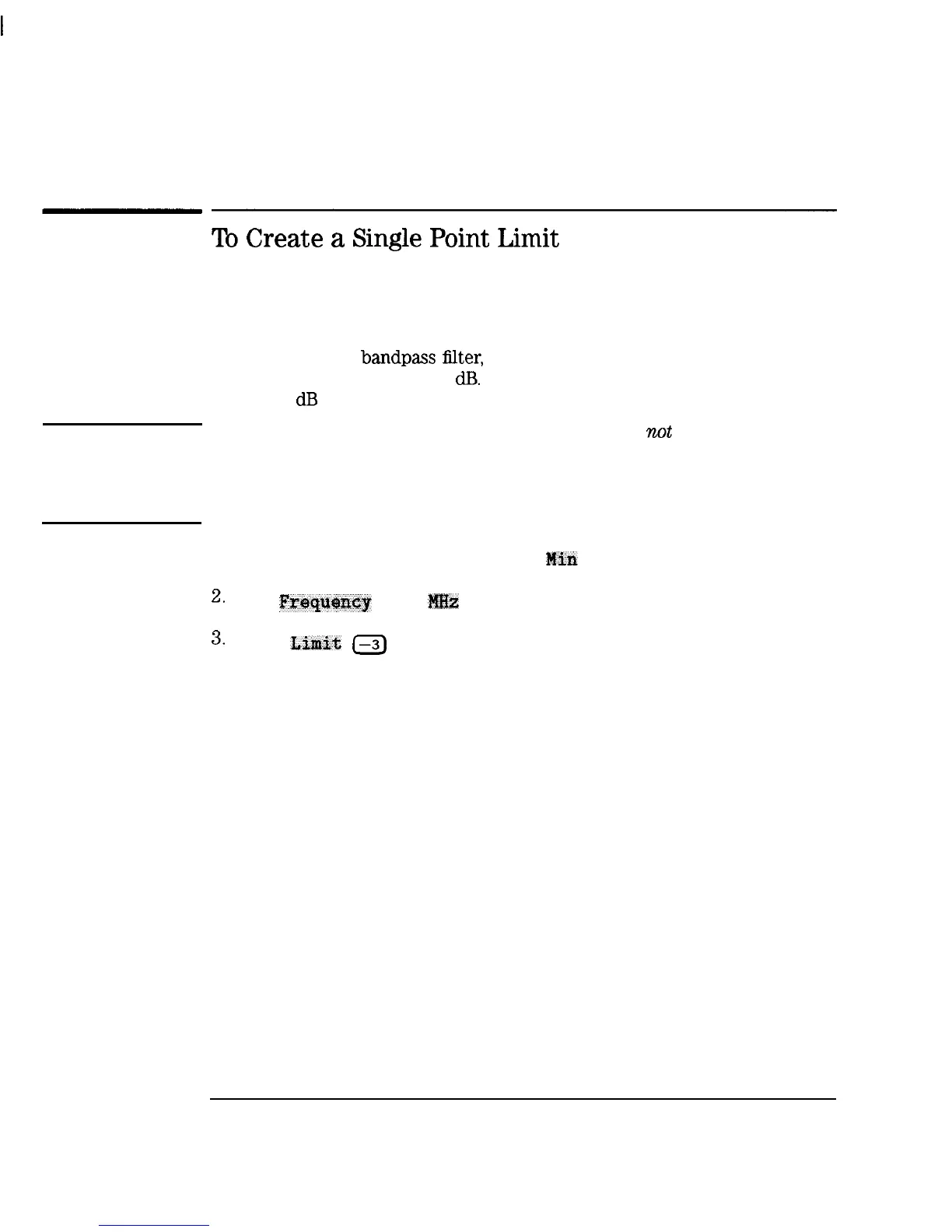I
-
I
-
Using Instrument Functions
Using limit Testing
To
Create
a
Single
Point
Limit
Sometimes you may only be interested in the level at one particular
frequency. In this case, you may wish to use a single point limit. Using the
setup from the previous examples and building on them, let’s assume that
when testing your bandpass
Elter,
it is specified that the insertion loss at
174 MHz must be less than 3
dB.
The following example creates a single point
limit at -3
dB
at 174 MHz.
CAUTION
Limit tests are only performed on actual data points,
not
the interpolated
values between. When setting a single point limit, the limit is actually
applied to the closest data point to the frequency of the set limit. See
“Additional Notes on Limit Testing,” later in this chapter for more
information.
1. Press Prior Menu Add Limit Add
Min
Point .
2.
Press
FFaqu*XkCy
(174)
PfEEz
.
3.
Press
Limit;
(--3)
Enter.
4-34
深圳市盛腾仪器仪表有限公司 Tel:0755-83589391 Fax:0755-83539691 Website: www.Sengt.com
