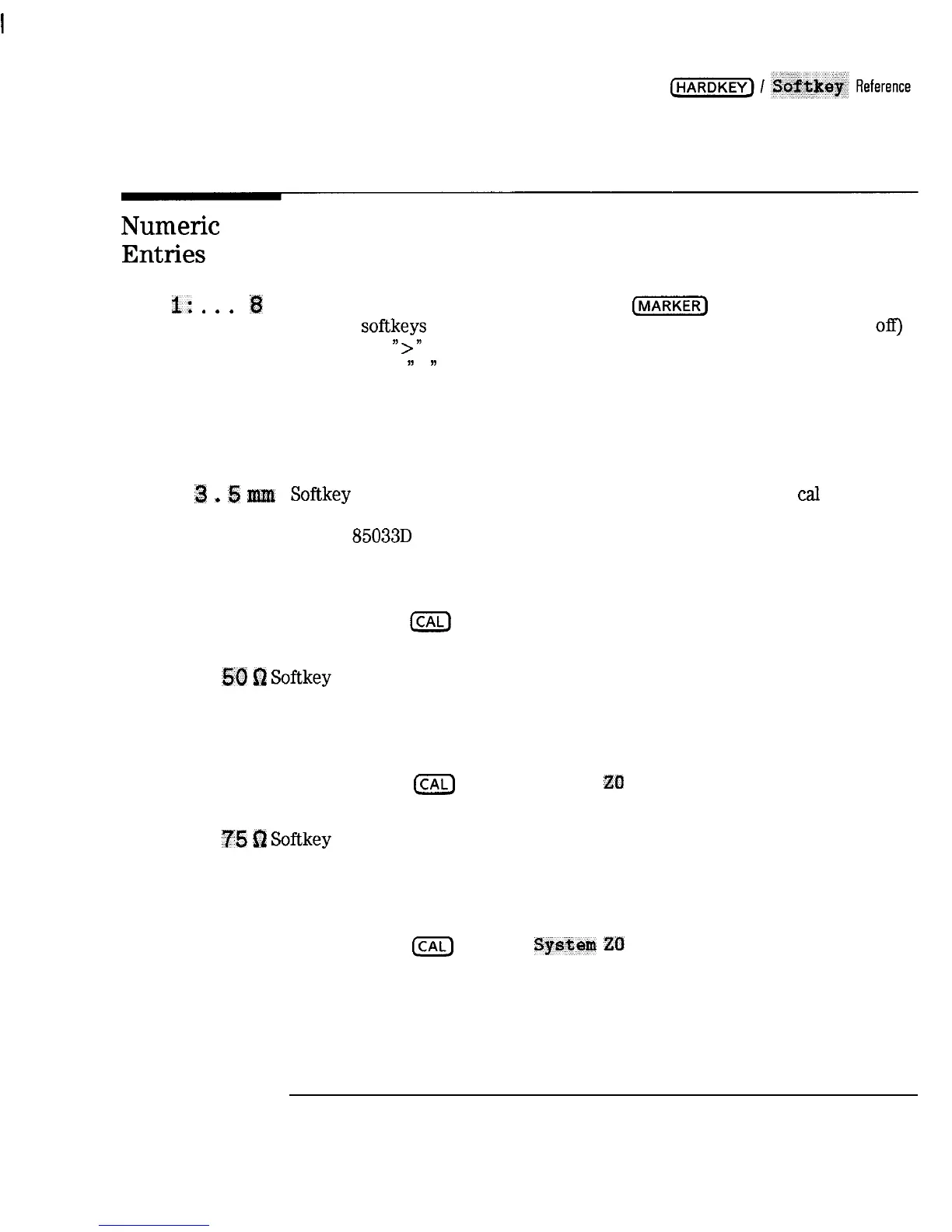1
-
I
-
Numeric Entries
Numeric
Entries
I:
.
.
.
8
: Markers number one through eight in the
cm)
menu. Pressing any one
of these
softkeys
makes the marker the active marker and (if previously
elf)
turns it on.
“B”
in front of the marker number means the marker is the
active marker.
”
:
”
means the marker is not the active marker; it may be on
or off.
See “Using Markers” in Chapter 4 for an explanation of “active marker,” and
for more information on using markers.
3
*
5
m
Softkey
in cal kit menu of 50 ohm instruments. Selects type of
cal
kit as
3.5 mm. Coefficients for male and female test ports are identical and based on
the HP
85033D
cal kit standards.
See Chapter 6, “Calibrating for Increased Measurement Accuracy” for more
information.
Access Keys:
ICAL]
Cal Kit
50
fi
Softkey
in system impedance menu. Selects 50 ohms as the system
impedance.
Refer to “When to Change the System Impedance” in Chapter 3 for more
information.
Access
Keys:
a
Cal Kit
System
20
75
a
Softkey
in system impedance menu. Selects 75 ohms as the system
impedance.
Refer to “When to Change the System Impedance” in Chapter 3 for more
information.
Access Keys:
ICALl
Cal Kit
System
20
9-3
_I
I-
深圳市盛腾仪器仪表有限公司 Tel:0755-83589391 Fax:0755-83539691 Website: www.Sengt.com
