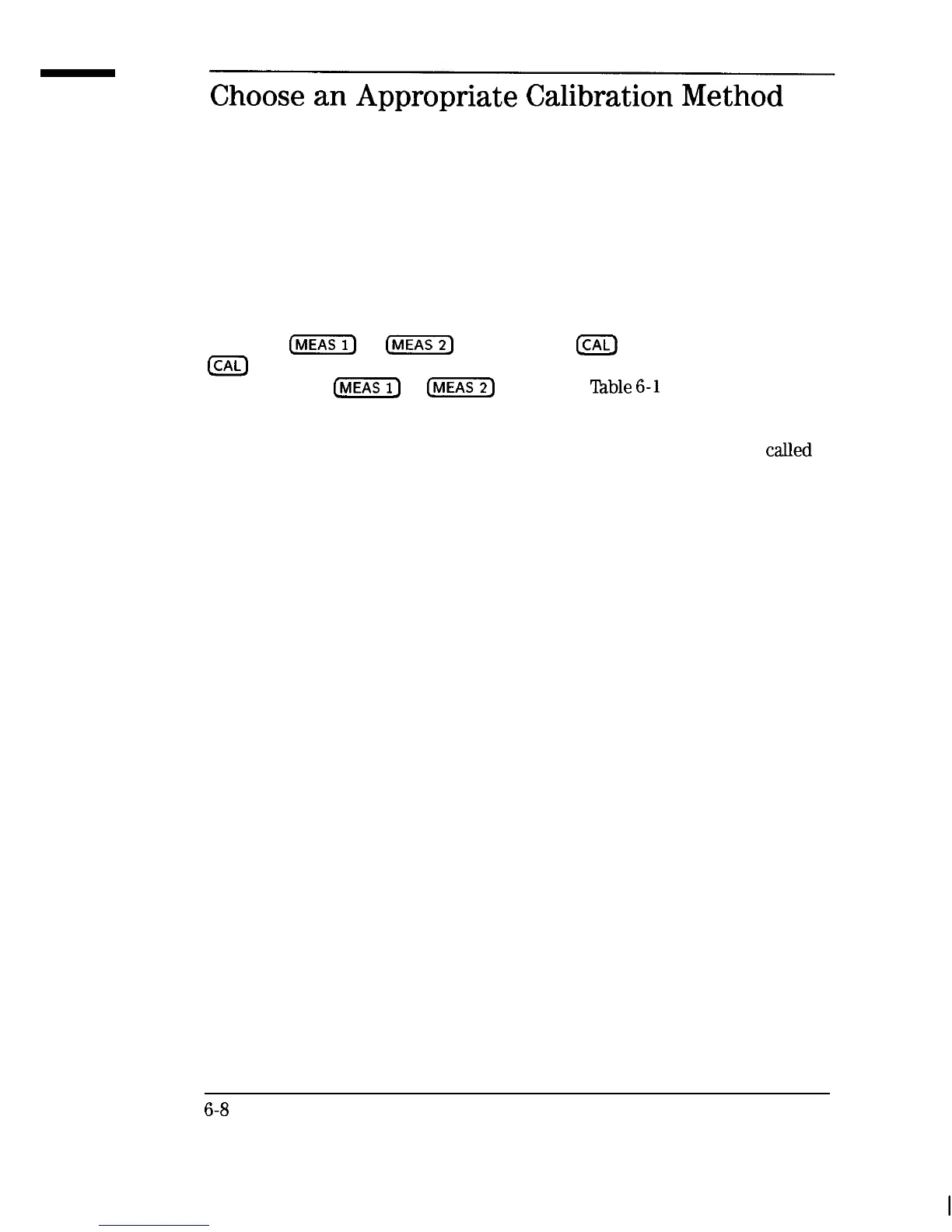I
-
Choose
an
Appropriate
Calibration
Method
Once you have decided that it is necessary to perform a calibration, you will
need to choose the calibration method suited to the type of measurement
you will be performing. After you have selected the type of measurement
under the
(MEAS)
or
@iEE]
key, press the
a
key. Pressing the
ICAL)
key brings up calibration choices for the type of measurement you
selected in the
@EKi1)
or
(JEEF]
menu. See
Table
6-l
for the types of
calibrations available for each type of measurement. The following sections
in this chapter discuss these different types of calibrations, organized by
measurement type. There is also a discussion of a type of calibration
&led
normalization.
6-S
深圳市盛腾仪器仪表有限公司 Tel:0755-83589391 Fax:0755-83539691 Website: www.Sengt.com
