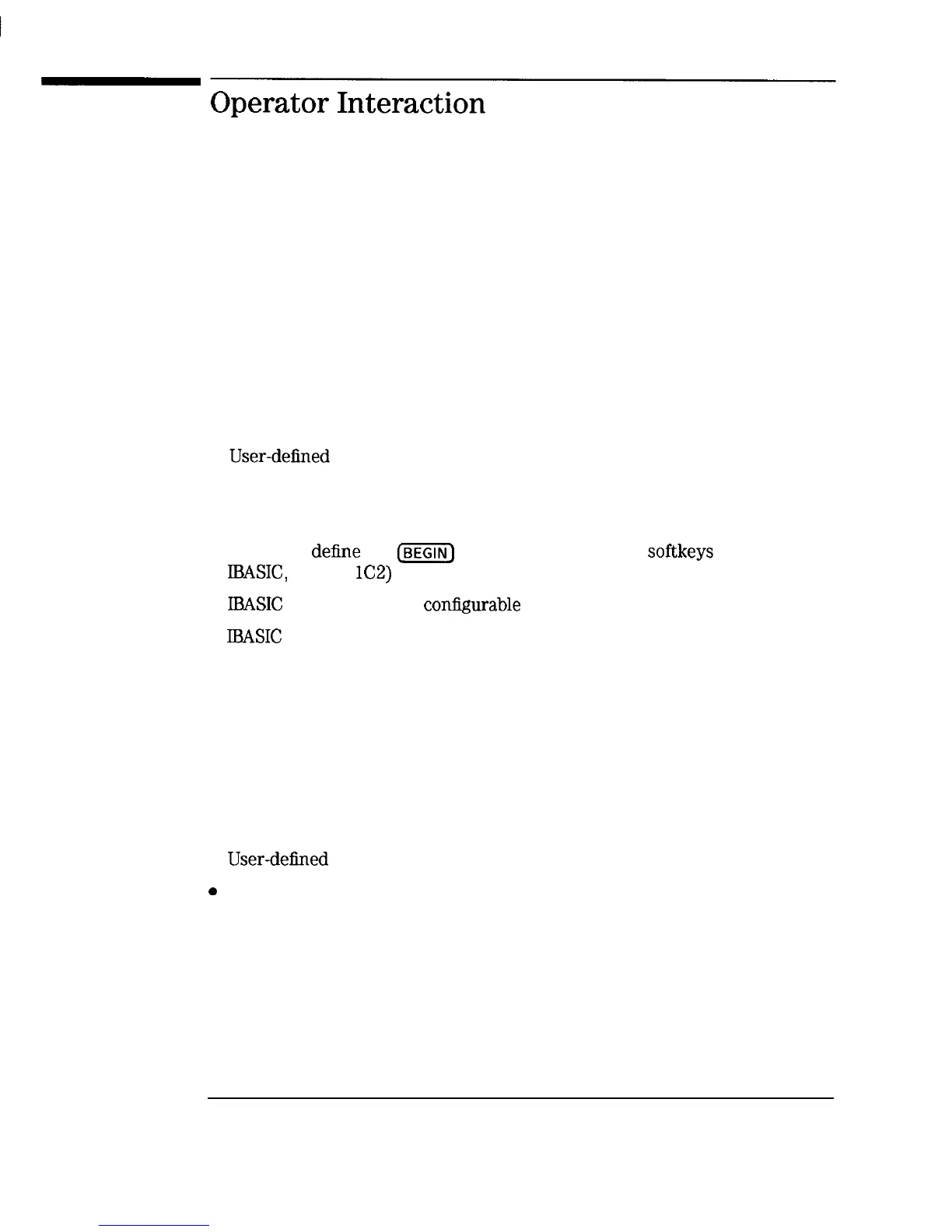I
-
I
-
Operator
Interaction
Many tests are performed by technicians or testers, who interact with the
measurement system. When designing the automation system, it is important
that the system allow operators to perform the measurement tasks quickly
and consistently. The system must also be easy to learn and easy to use,
providing the user with instructions and feedback.
The analyzer provides many features to satisfy these requirements. The
features include:
l
User-deEned
pop-up messages to prompt the operator
l
On-screen graphics to create custom diagrams
l
User-defined measurement channel and frequency annotation
l
Ability to
deEne
the
@ZiQ
key menu with custom
softkeys
(requires
IBASIC,
Option
lC2)
l
IBASIC
display window;
conEgurable
as full or split
l
IBASIC
“DISP” line and “INPUT” line
l
Data entry using a barcode reader
l
Data entry using an external keyboard
l
Hot keys on external keyboard for common functions
l
Operator control of measurements using a foot switch or button box
l
Beeper with adjustable volume and pitch
l
Limit test pass/fail TTL output
l
User-deEned
TTL input/output
0
Output for large screen external monitor
The following sections explain how to use these features, and show several
examples.
7-18
深圳市盛腾仪器仪表有限公司 Tel:0755-83589391 Fax:0755-83539691 Website: www.Sengt.com
