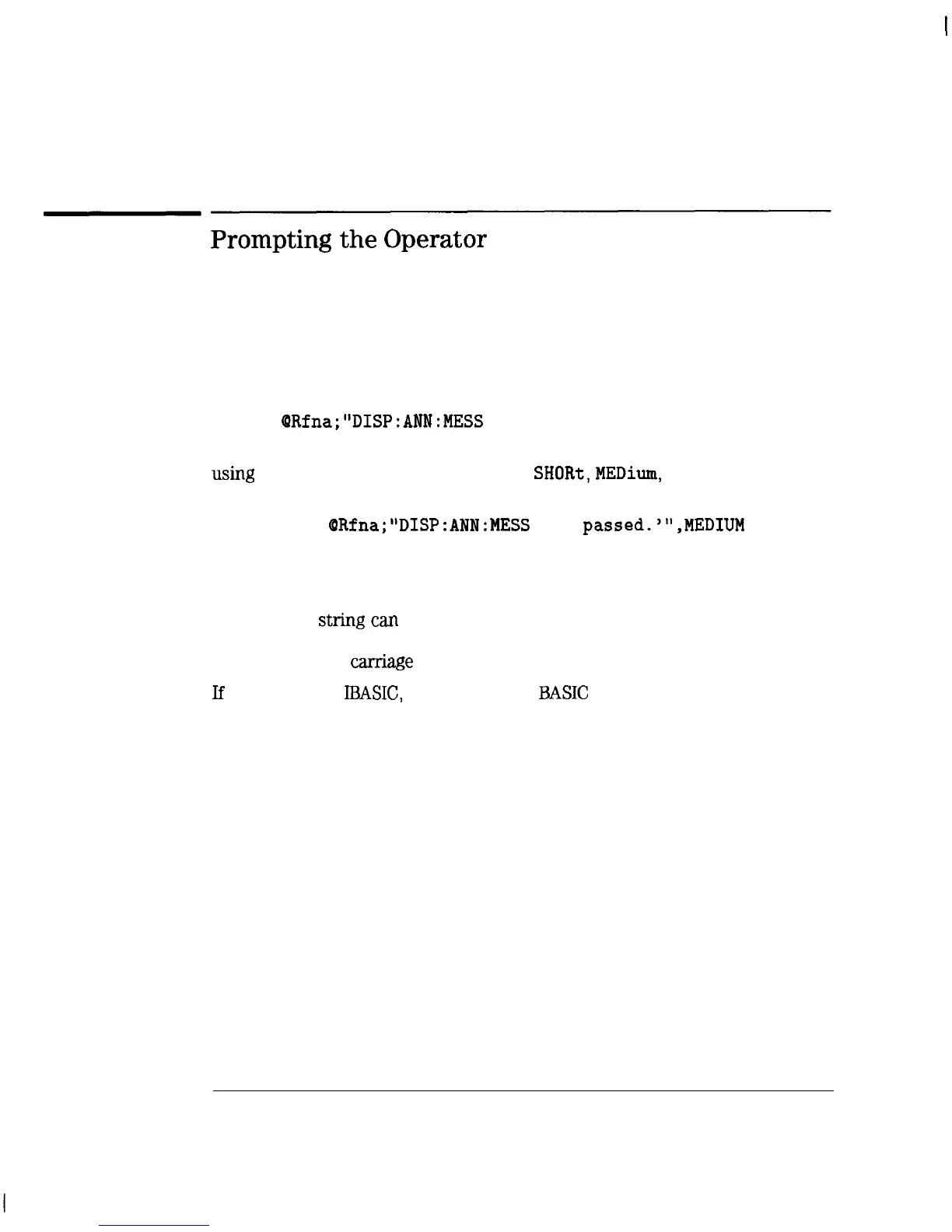I
-
I
-
Automating Measurements
Operator Interaction
Prompting
the
Operator
You can display a message in the center of the analyzer’s display by using the
following SCPI command:
DISPlay:ANNotation:MESSage <STRING>
For example:
OUTPUT
BRfna;“DISP:ANN:MESS
‘Connect device, then press button”’
You can specify how long you want the message to remain on the screen by
using one of the following timeout words:
SHORt,
MEDium,
LONG, NONE. For
example :
OUTPUT
ORfna;“DISP:ANN:MESS
‘Test
passed.“‘,MEDIUM
lb clear the message immediately, use the command:
DISPlay:ANNotation:MESSage:CLEar
The message string
ca.n
contain a maximum of 25 lines with up to
47 characters per line. However, it cannot be more than 254 characters in
length, including
carriage
returns and line feeds.
lf
you are using
IBASIC,
you can use the
BASIC
keyword DISP to display a
small one-line message near the bottom of the screen. For example:
DISP “Connect device to REFLECTION port”
7-20
深圳市盛腾仪器仪表有限公司 Tel:0755-83589391 Fax:0755-83539691 Website: www.Sengt.com
