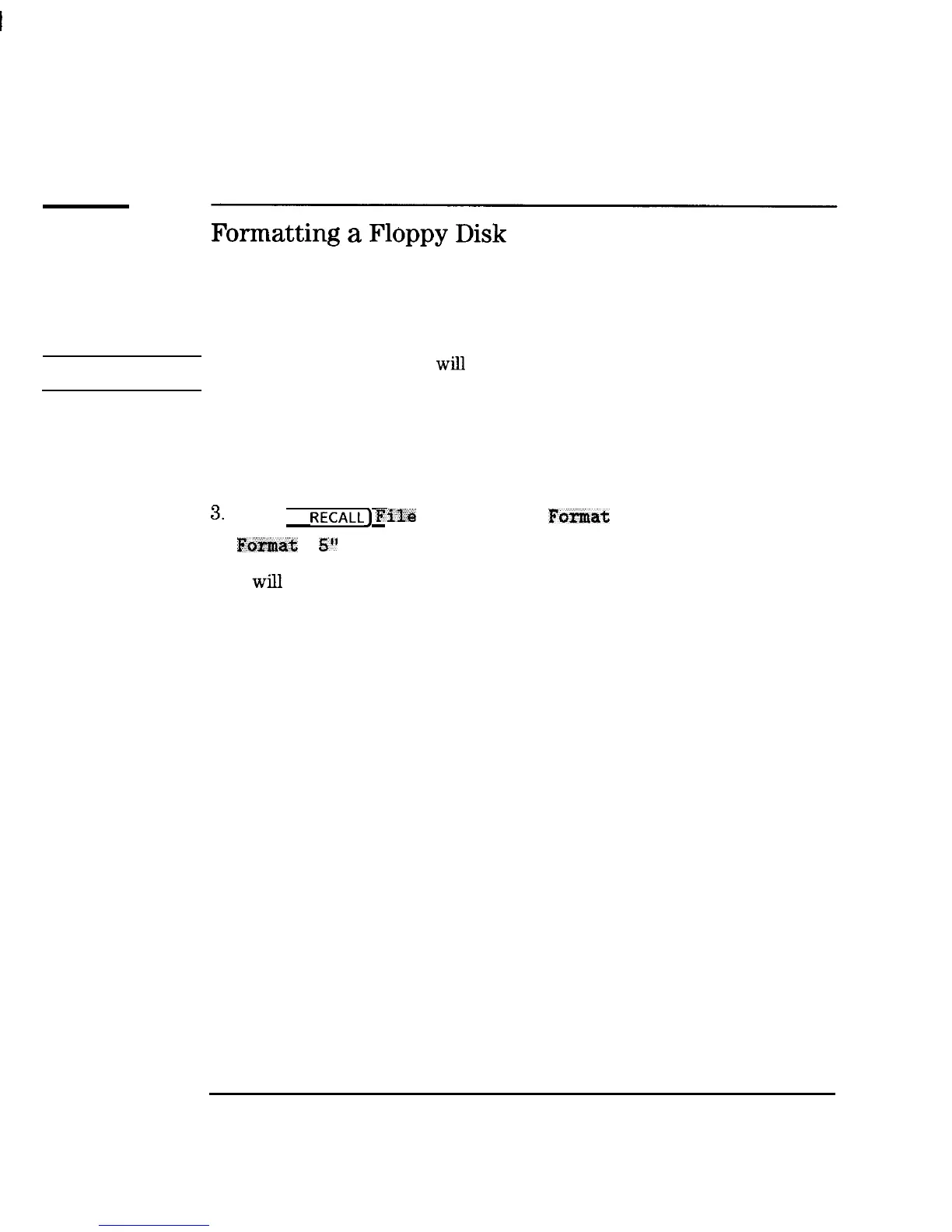I
-
I
-
Using Instrument Functions
Saving and Recalling Measurement Results
Formatting
a
Floppy
Disk
You must format unformatted floppy disks before you can save data on them.
The analyzer internal memory and RAM disk memory do not need to be
formatted.
CAUTION
AII information on the disk
wiU
be erased during the formatting process.
1. Make sure the disk is not write protected by ensuring the write protect tab
is in the proper position.
2.
Insert the disk into the analyzer’s disk drive.
3.
Press
[
SAVE
RECALLS
File
Utilities
Format
Disk
Menu
For#lat 3
5”
Disk YES.
.
4. It
wiII
take approximately 2.5 minutes for the disk to be formatted.
4-74
深圳市盛腾仪器仪表有限公司 Tel:0755-83589391 Fax:0755-83539691 Website: www.Sengt.com
