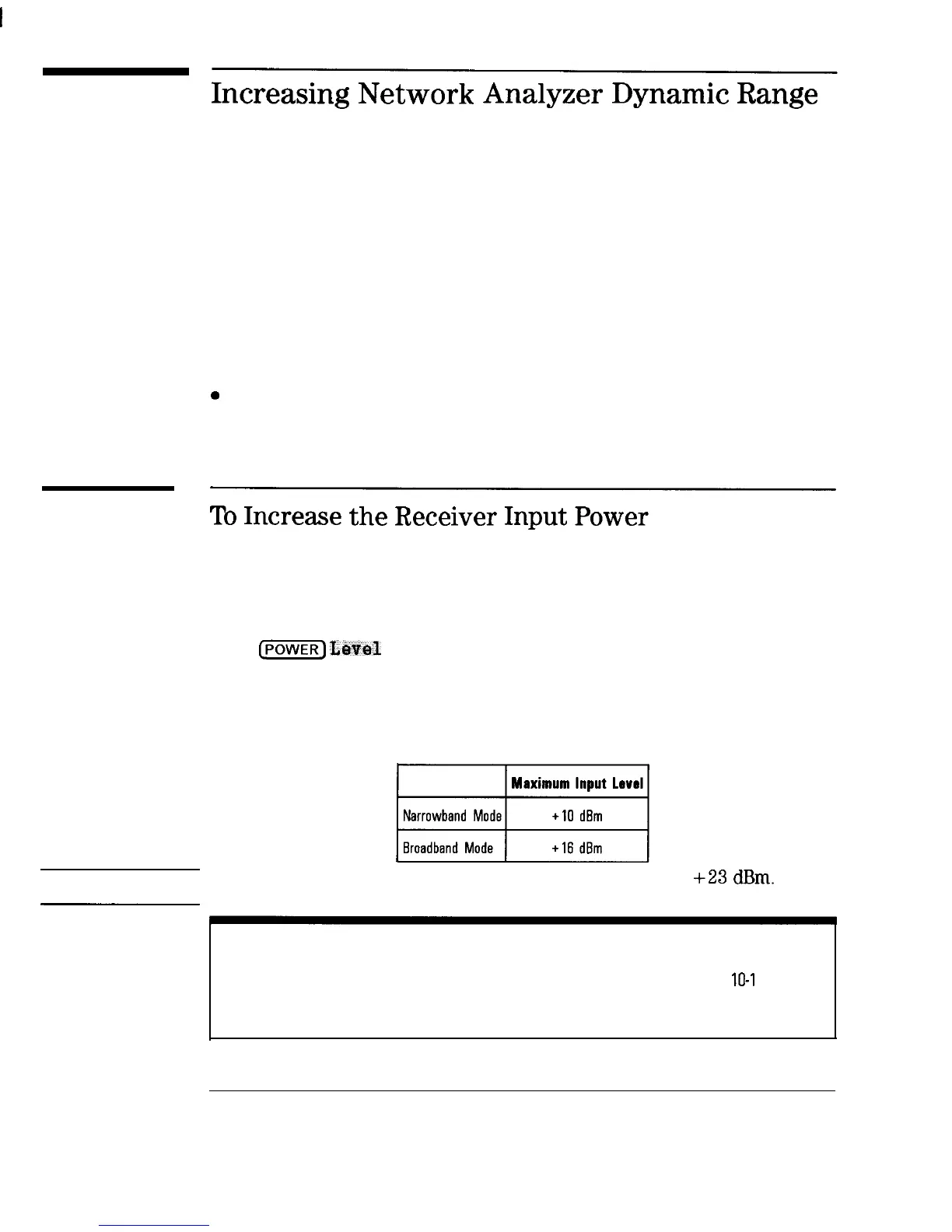I
-
I
-
Increasing
Network
Analyzer
Dynamic
Range
Receiver dynamic range is the difference between the analyzer’s maximum
allowable input level and its noise floor. For a measurement to be valid, input
signals must be within these boundaries. The dynamic range is affected by
two factors:
l
input power to the device under test (DUT)
0
receiver noise floor
To
Increase
the
Receiver
Input
Power
You should maximize the receiver input power to achieve the highest dynamic
range. You can increase the analyzer’s source output power so that the test
device output power is within the measurement range of the analyzer.
Press
@ZiZ]
LeTeel
and enter the new source power level.
If your test device output power stays within the maximum input limits
shown below, the receiver compression will be minimized.
Maximum Recommended Input Power levels
El
CAUTION
Remember to not exceed the receiver input damage limit of
+23
dRm.
NOTE
The normalization power level may affect the analyzer’s dynamic accuracy See Figure
10-l
in
Chapter 10.
5-10
深圳市盛腾仪器仪表有限公司 Tel:0755-83589391 Fax:0755-83539691 Website: www.Sengt.com
