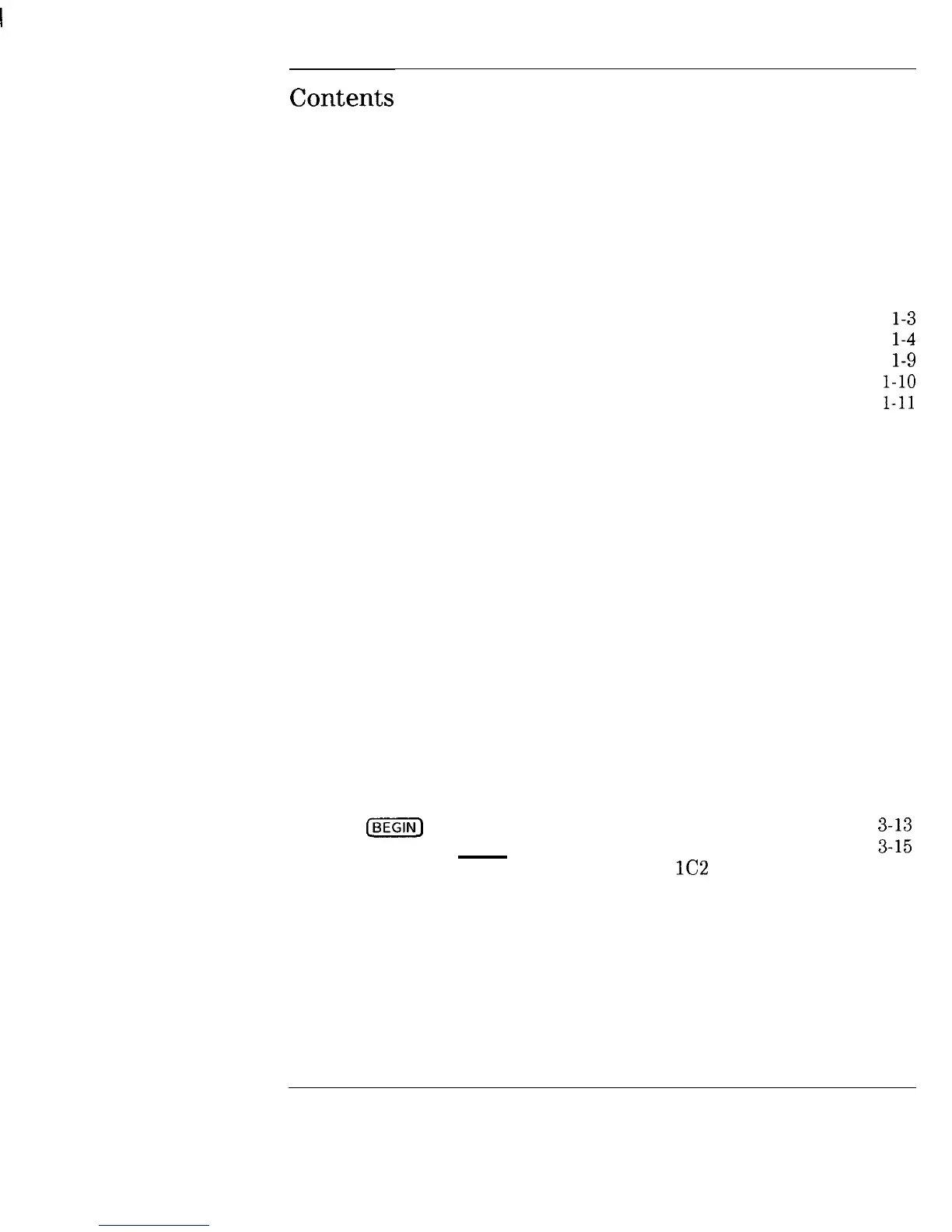I
-
Contents
1. Installing the Analyzer
Step 1. Check the Shipment .............
Step 2. Meet Electrical and Environmental Requirements .
Step 3. Check the Analyzer Operation .........
Step 4. Configure the Analyzer ............
Connecting Peripherals and Controllers
.......
Installing the Analyzer In a Rack
..........
Preventive Maintenance ...............
l-3
l-4
l-9
l-10
l-11
1-17
1-18
2. Getting Started
Front Panel Tour ..................
2-3
Entering Measurement Parameters ...........
2-4
Performing the Operator’s Check ...........
2-13
Equipment List
..................
2-14
Make a Transmission Measurement
.........
2-15
Make a Reflection Measurement
...........
2-17
If the Analyzer Fails the Operator’s Check
......
2-19
3. Making Measurements
Measuring Devices with Your Network Analyzer . . . . .
3-3
When to Use Attenuation and Amplification in a
Measurement Setup . . . . . . . . . . . . . . .
3-9
When to Change the System Impedance . . . . . . .
3-10
The Typical Measurement Sequence . . . . . . . . .
3-11
Using the BEGIN Key to Make Measurements
. . . . .
3-12
LBEGIN_)
Key Overview . . . . . . . . . . . . . . .
ilJE
Using the [BEGIN) Key To Configure Measurements . . .
The User BEGIN Function (Option
lC2
only)
. . . .
3-17
Measuring Transmission Response . . . . . . . . . . .
3-18
Enter the Measurement Parameters . . . . . . . . .
3-18
Calibrate For a Transmission Response Measurement
.
3-19
Connect the DUT . . . . . . . . . . . . . . . . .
3-21
View and Interpret the Transmission Measurement
Results . . . . . . . . . . . . . . . . . . . .
3-22
Measuring Reflection Response . . . . . . . . . . . .
3-24
Enter the Measurement Parameters . . . . . . . . .
3-24
Contents- 1
深圳市盛腾仪器仪表有限公司 Tel:0755-83589391 Fax:0755-83539691 Website: www.Sengt.com
