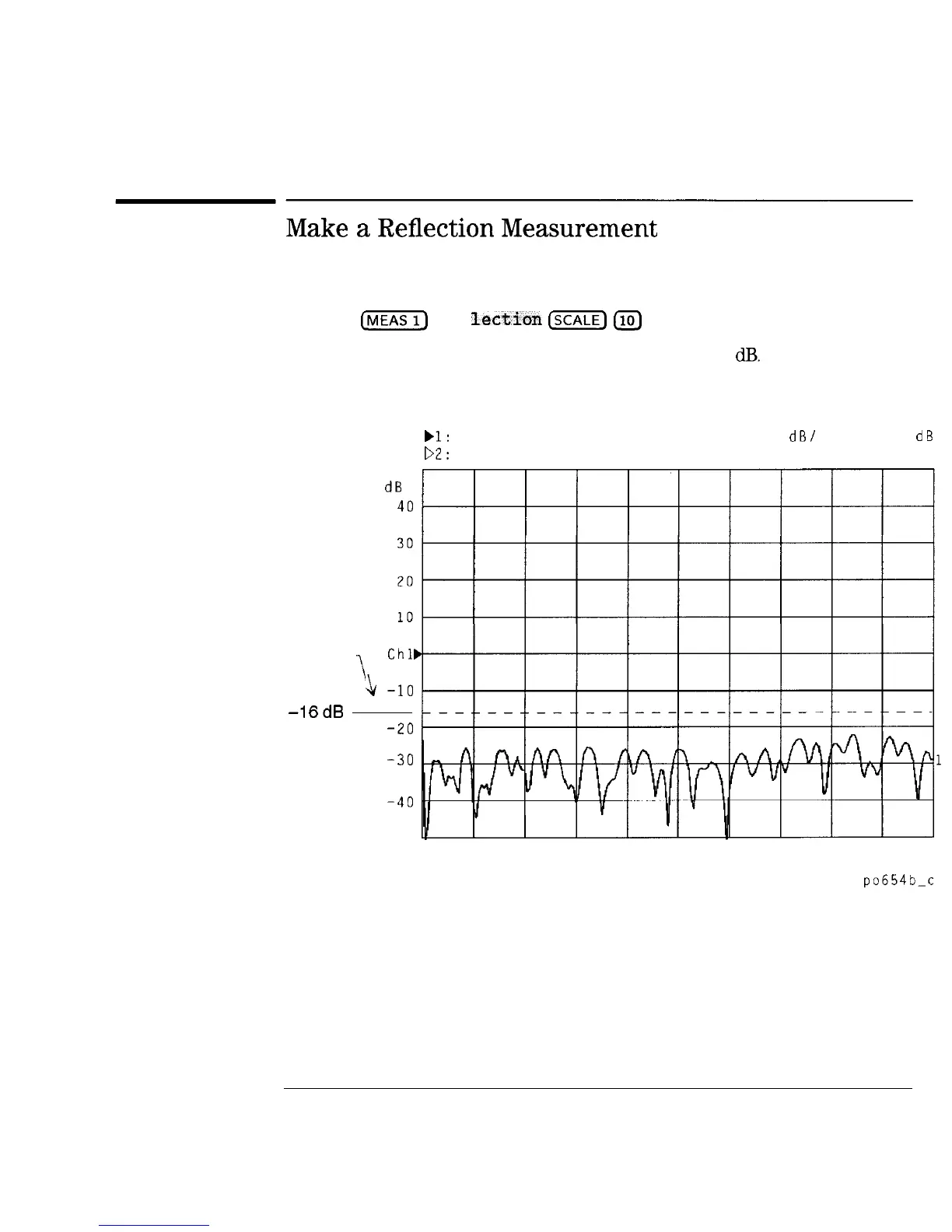I
-
I
-
Getting Started
Performing the Operator’s Check
Make a
Reflection
Measurement
1.
2.
3.
Leave the cable connected to the analyzer.
Press
(MEAS)
Ref
lectkan
(EXE]
Ilo]
Enter
Verify that the data trace falls completely below -16
dB.
See Figure 2-8 for
a typical result.
)I:
Reflection
D2:
Off
Log Mag
10.0
dB/
Ref 0.00
dB
Results
must fall
below
this line
-16dB
dB
40
--
Chl
?r
-10
-20
-30
-40
Abs
Start 0.300 MHz
Stop 3 000.000 MHz
po654b-c
Figure 2-8. Verify Reflection Measurement
4. Disconnect the cable and connect a known good load to the RF OUT port
as shown in Figure 2-9.
2-17
深圳市盛腾仪器仪表有限公司 Tel:0755-83589391 Fax:0755-83539691 Website: www.Sengt.com
