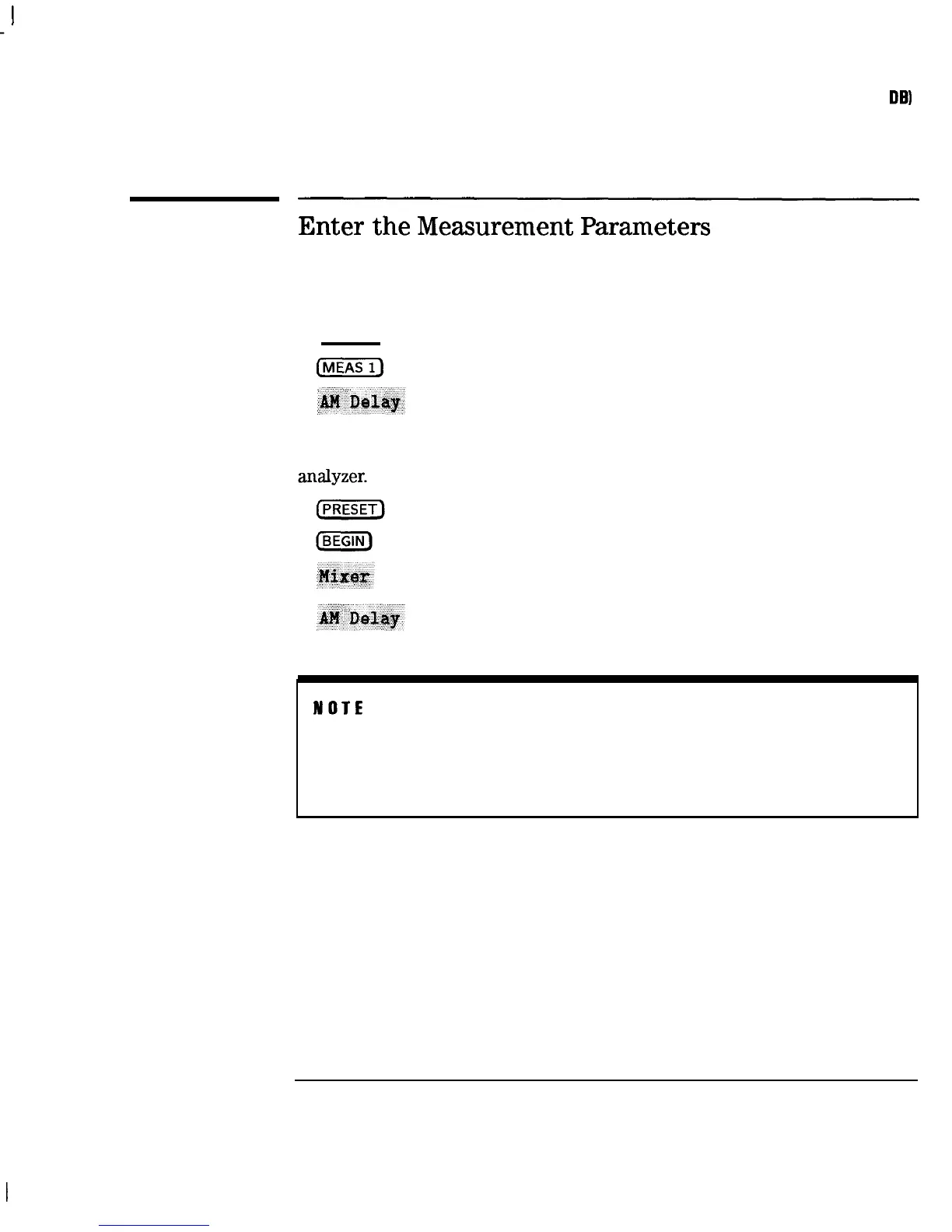I
-
Making Measurements
Measuring AM Delay (Option 1 DA or 1
DE1
Enter
the
Measurement
Parameters
Connect the detectors and power splitter to the analyzer as shown in
Figure 3-16 and then press the following keys on the analyzer:
[PRESET)
(jjj
You may also press the following keys to access AM delay. Pressing these
keys will result in a connection diagram being displayed on the screen of the
NOTE
This example measurement uses the default instrument parameters for an AM delay measurement. If
your particular AM delay measurement requires specific parameters (such as frequency range, source
power level, number of data points, and sweeptime) enter them now
3-43
深圳市盛腾仪器仪表有限公司 Tel:0755-83589391 Fax:0755-83539691 Website: www.Sengt.com
