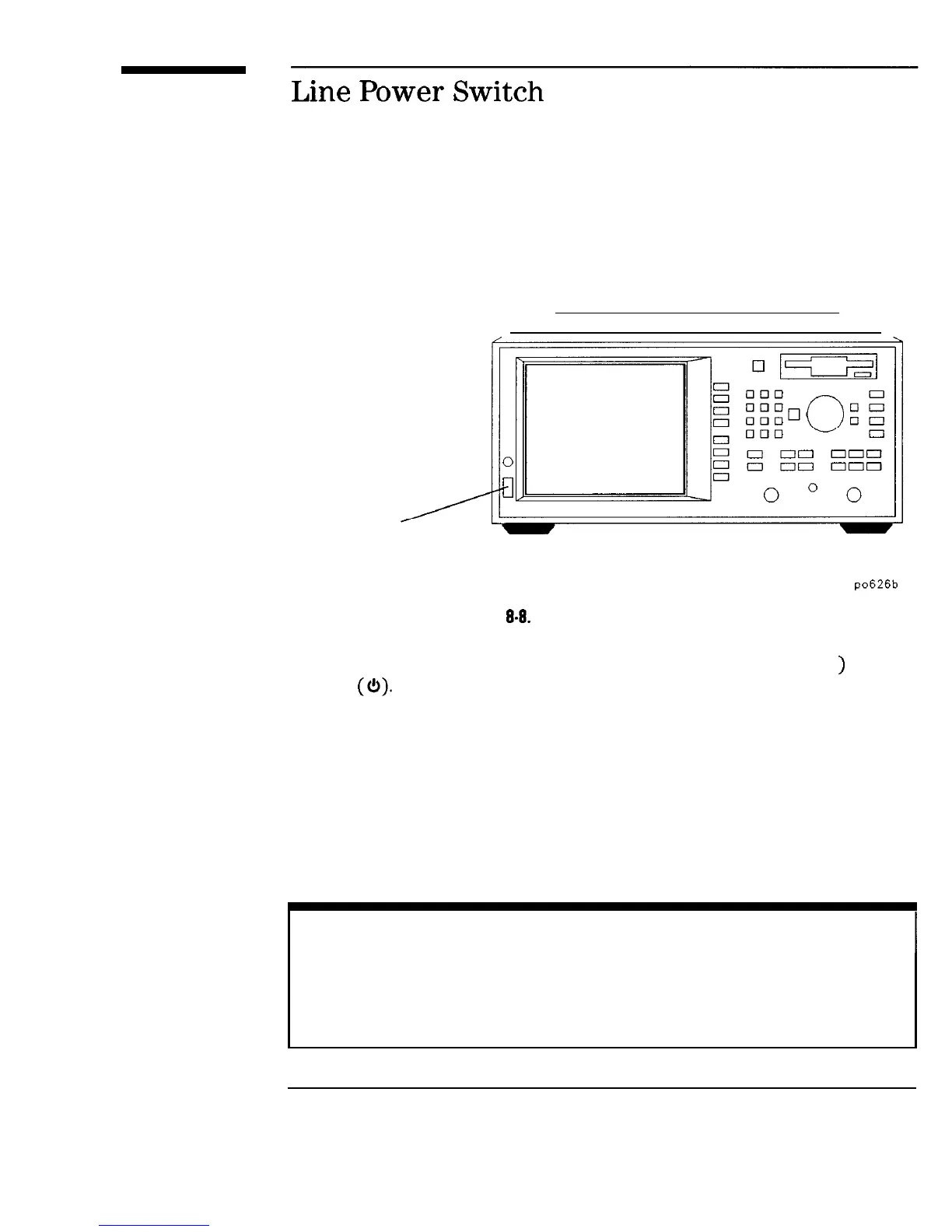I
-
Line
Power
Switch
NETWORK ANALYZER
L I NE
POWER
SWITCH
po626b
Figure
g-8.
The Analyzer line Power Switch
The line POWER switch turns power to the analyzer to either on (
I
)
or
standby
(a).
The analyzer line POWER switch is located at the bottom left corner of the
front panel. When set to standby, the analyzer circuitry is powered off, but a
portion of the power supply stays on.
The detachable power cord is the product’s disconnecting device. It
disconnects the mains circuits from the mains supply before other parts of the
instrument. The front panel switch is only a standby switch and is not a
LINE switch (disconnecting device).
Tip
When not using the analyzer, leave it plugged in and switched to standby When in standby, the
analyzer supplies power to the non-volatile memory, thereby increasing the life of the internal
non-volatile memory battery
8-17
I-
深圳市盛腾仪器仪表有限公司 Tel:0755-83589391 Fax:0755-83539691 Website: www.Sengt.com
