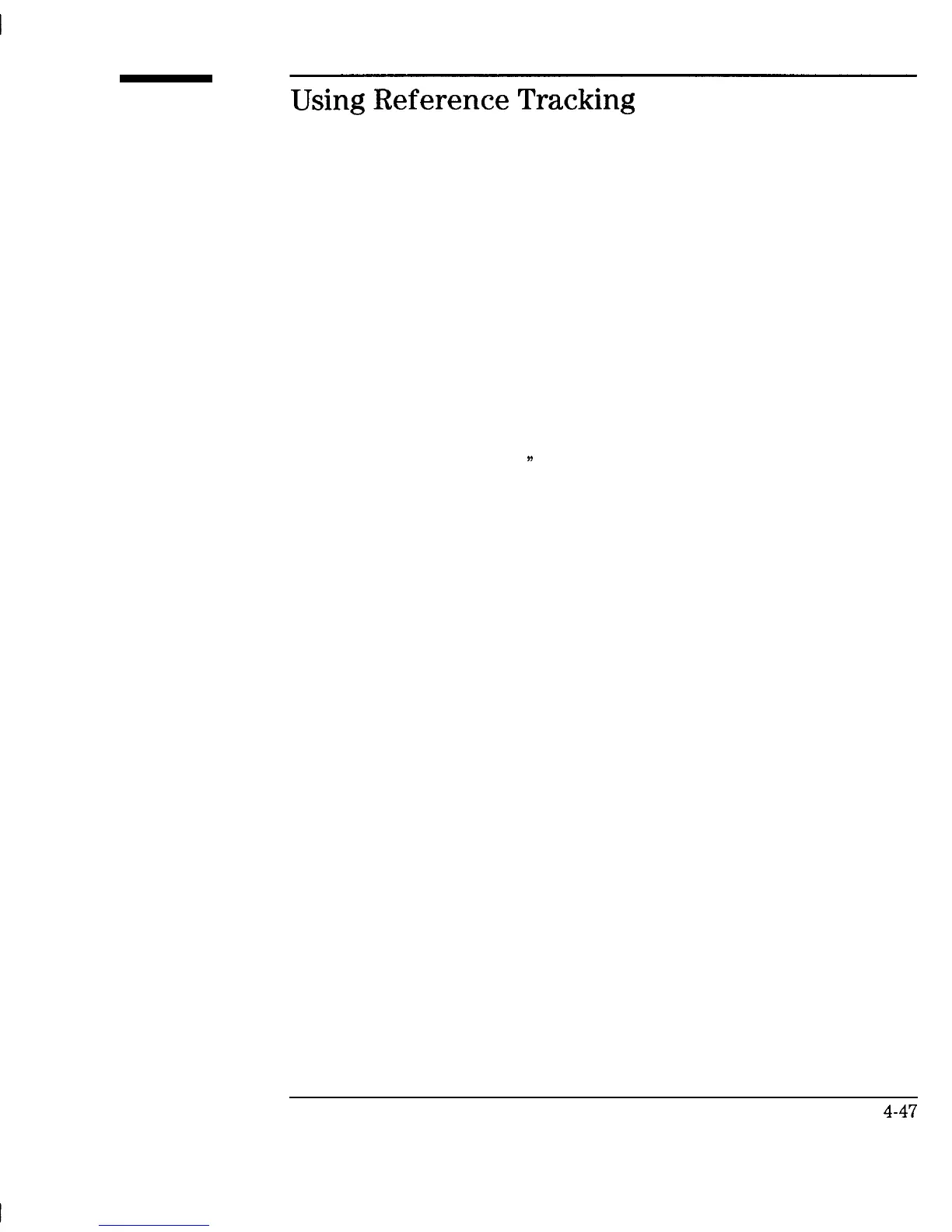I
-
I
-
Using
Reference
Tracking
The reference tracking functions allow you to track either the peak point or
a certain frequency of a measurement trace. It does this by adjusting the
reference level with each sweep so that the point of interest always falls on
the display reference line.
When reference tracking is on, marker values are displayed relative to the
point of interest. Limit lines are also displayed relative to the point of interest
when reference tracking is on. You may want to use relative limits when the
shape of a measurement trace is more important than the absolute amplitude.
See “‘lb Use Relative Limits,
*
earlier in this chapter, for an example of using
relative limit lines.
深圳市盛腾仪器仪表有限公司 Tel:0755-83589391 Fax:0755-83539691 Website: www.Sengt.com
