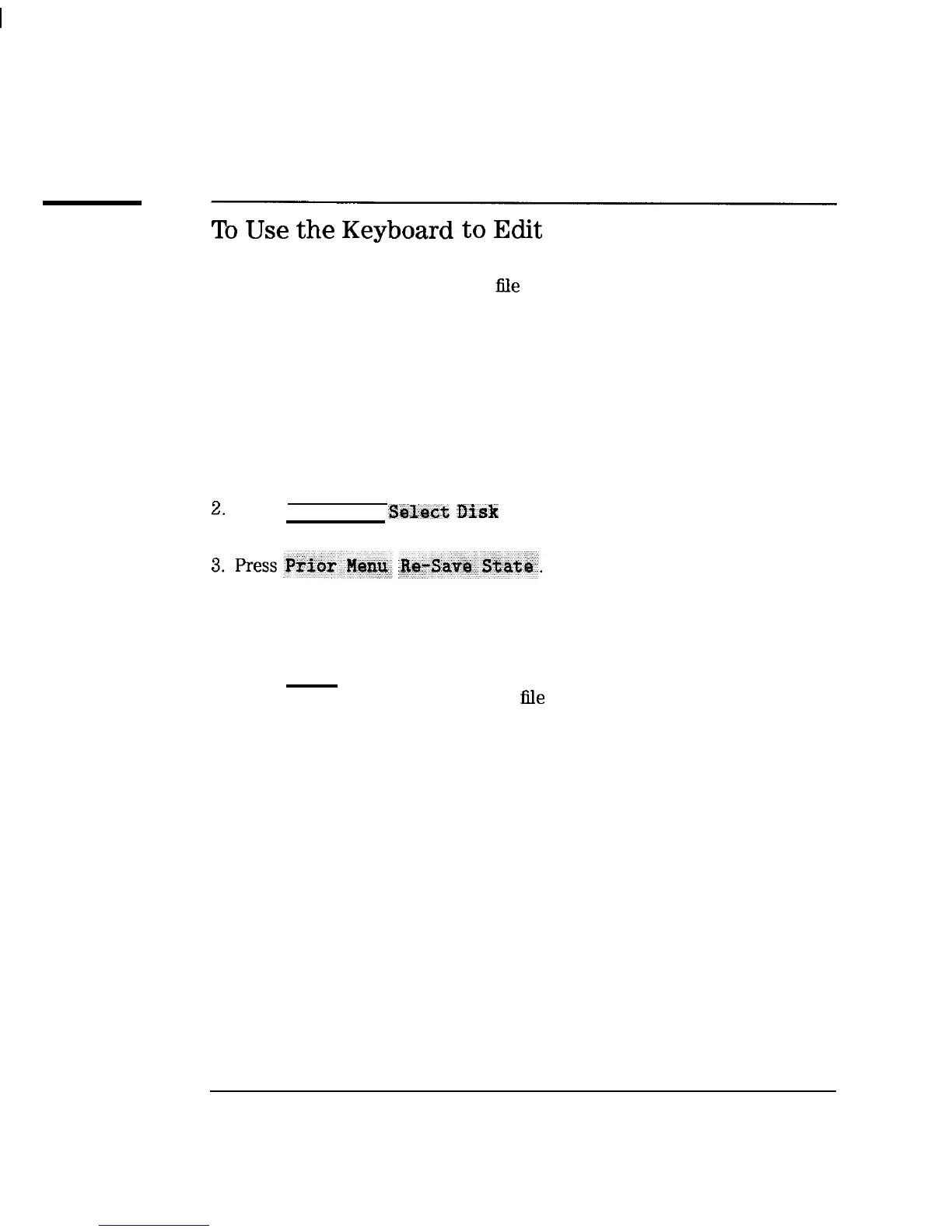I
-
I
-
Using Instrument Functions
Using a Keyboard
To
Use
the
Keyboard
to
Edit
Using a keyboard makes editing of
file
and directory names, or program
lines quick and easy. You can edit these items from the front panel of the
instrument using the front panel knob and the softkeys, however this process
is very tedious.
Following is an example procedure to use a keyboard and the Re-Save State
function to save an instrument state that you want to call “mixer”.
1. Set up the instrument with the measurement parameters that you want
to save. See “Saving and Recalling Measurement Results,” earlier in this
chapter, for more information.
2.
Press [SAVE RECALL) S8Loct
Bfsk
and choose where to store the
instrument state.
4. Use the keyboard to backspace over the existing file name (don’t worry,
the existing file will not be written over), and then use the keyboard to
type in mixer.
5. Press (ENTER] on the keyboard (or the analyzer) and the current
instrument state will be saved to a
file
titled “mixer”.
4-94
深圳市盛腾仪器仪表有限公司 Tel:0755-83589391 Fax:0755-83539691 Website: www.Sengt.com
