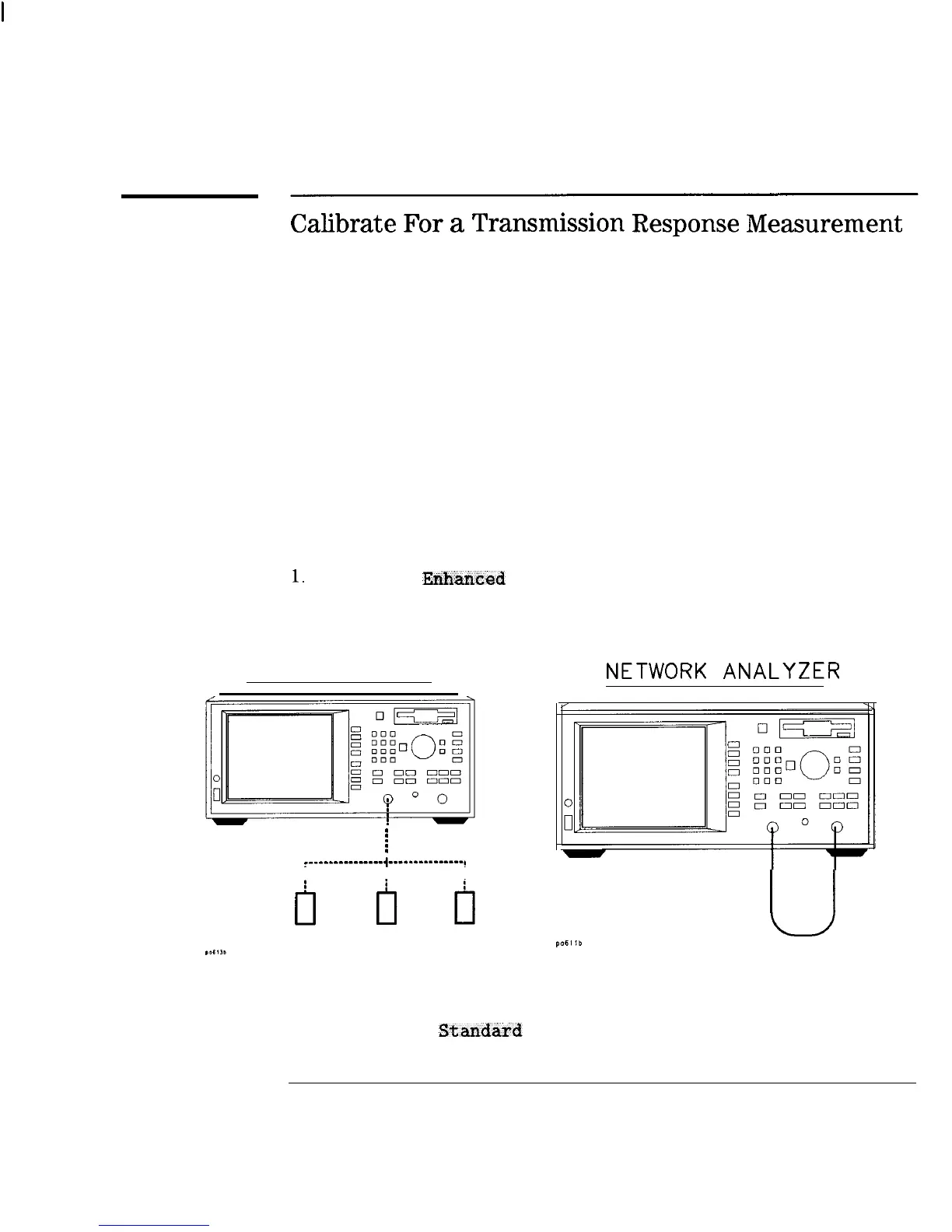I
-
I
-
Making Measurements
Measuring Transmission Response
Calibrate
For
a
Transmission
Response
Measurement
Your analyzer can provide highly accurate measurements without performing
any additional user-calibrations if certain conditions are met. This example
describes how to perform an enhanced transmission response calibration.
When you perform an enhanced transmission response calibration, the
analyzer performs correction at the selected number of data points across
the selected frequency band. Interpolation recalculates the error correction
array for reduced frequency spans. If the frequency span is increased the
calibration is invalidated, and the default response calibration is automatically
restored.
Chapter 6 provides detail about when additional calibration is necessary, and
information about other calibrations available for transmission measurements.
If you wish to calibrate your instrument for a transmission response
measurement, perform the following steps:
1.
Press (CAL)
lkhanced
Response
2. The instrument prompts you to connect four standards-open, short, load,
and through cable-as shown below.
NETWORK ANALYZER
NETWORK
ANALYZER
1
RF OUT
----------------,--.-.----------,
RF OUT
U
RF IN
OPEN SHORT
LOAD
pa611b
Open, Short, load Connections
Through Cable Connection
3. Press Measure
Standard
after connecting each standard.
3-19
深圳市盛腾仪器仪表有限公司 Tel:0755-83589391 Fax:0755-83539691 Website: www.Sengt.com
