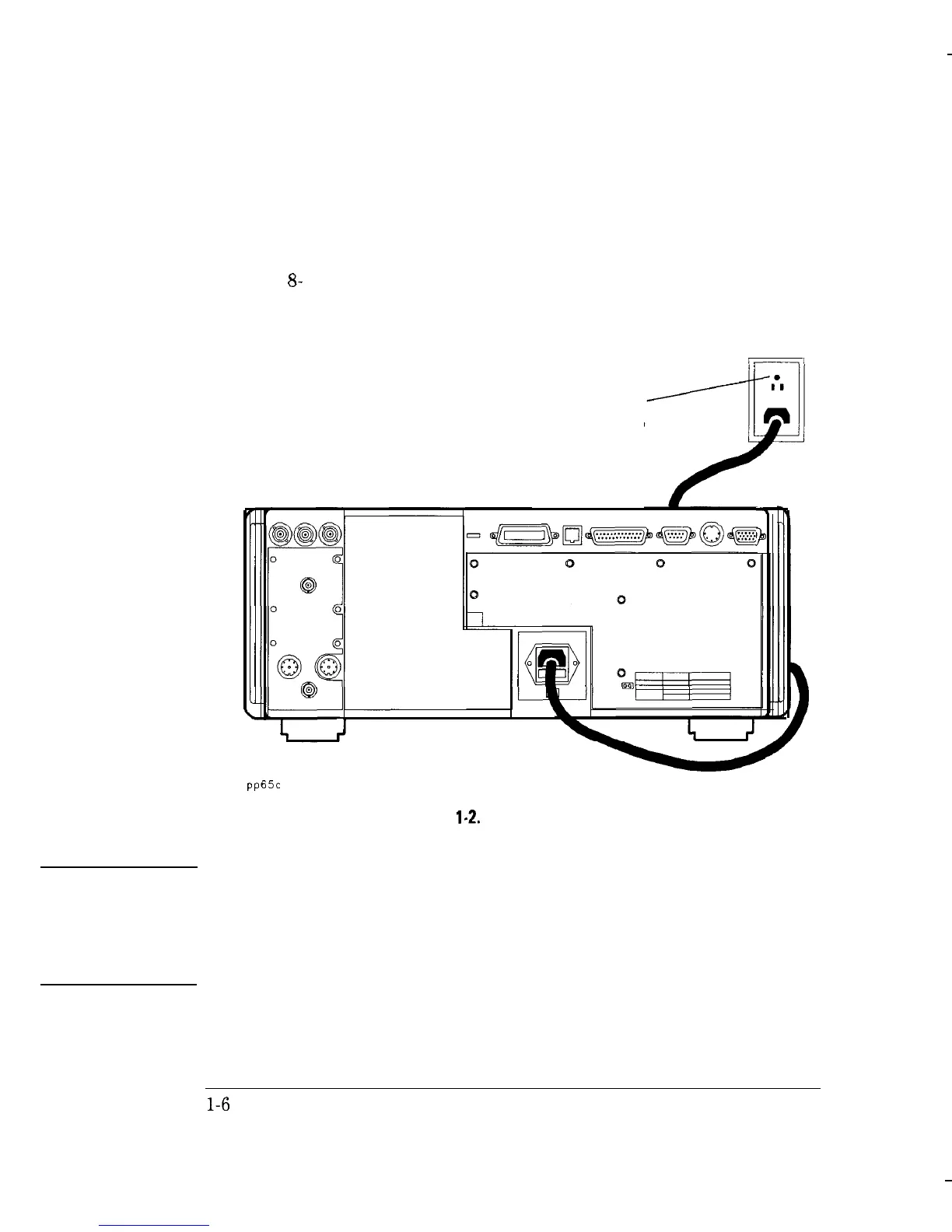I
-
I
-
Installing the Analyzer
Step 2. Meet Electrical and Environmental Requirements
4. Verify that the power cable is not damaged, and that the power source
outlet provides a protective earth ground contact. Note that the following
illustration depicts only one type of power source outlet. Refer to
Figure
8-
11 to see the different types of power cord plugs that can be used
with your analyzer.
PROTE
CT I VE
EARTH GROUND
-r
P
IJ
PP65C
Figure
l-2.
Protective Earth Ground
WARNING
This is a Safety Class I product (provided with a protective earthing
ground incorporated in the power cord). The mains plug shall only be
inserted in a socket outlet provided with a protective earth contact. Any
interruption of the protective conductor, inside or outside the instrument,
is likely to make the product dangerous. Intentional interruption is
prohibited.
l-6
深圳市盛腾仪器仪表有限公司 Tel:0755-83589391 Fax:0755-83539691 Website: www.Sengt.com
