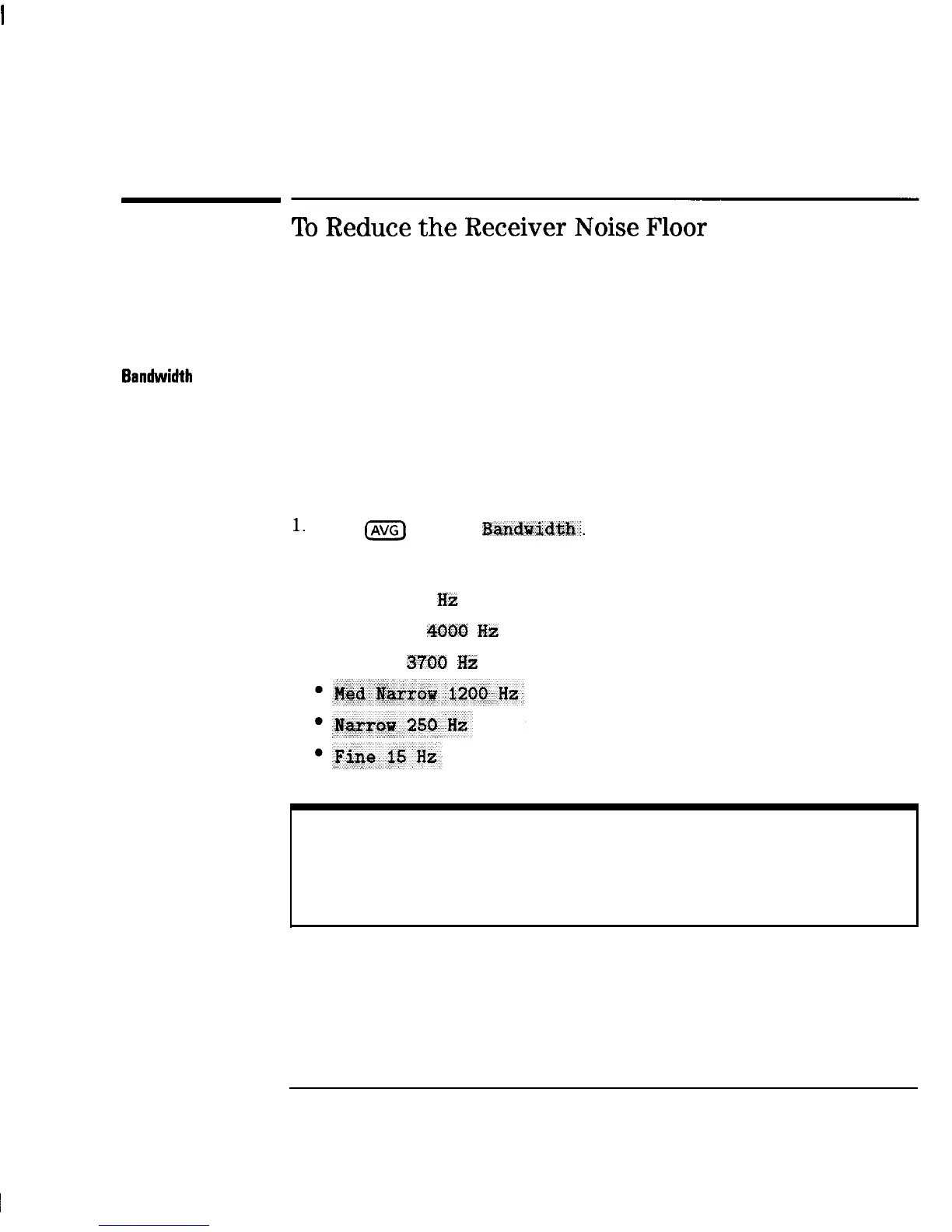I
-
I
-
Optimizing Measurements
Increasing Network Analyzer Dynamic Range
To
Reduce
the
Receiver
Noise
Floor
Receiver dynamic range is the difference between the analyzer’s maximum
allowable input level and its noise floor.
Changing System
Banhidth
Reducing the system bandwidth lowers the noise floor by digitally reducing
the receiver input bandwidth. As system bandwidth is reduced, more
receiver measurements are used per frequency point, increasing the sweep
time. However with system bandwidth reduction, unlike averaging, only one
sweep is required for the reduced noise floor effect.
The analyzer offers a choice of six system bandwidths: wide, medium wide
(default setting), medium, medium narrow, narrow, and Ene.
1.
Press
m
System
3andwfdth.
2. Press the key that corresponds to the bandwidth you want.
l
Wide 6500
Hz
l
Msd Wide
4000
Hz
l
Medium
5700
Hz
NOTE
It is recommended that wide system bandwidth only be used for broadband detection measurements
due to trace noise effects.
5-11
深圳市盛腾仪器仪表有限公司 Tel:0755-83589391 Fax:0755-83539691 Website: www.Sengt.com
