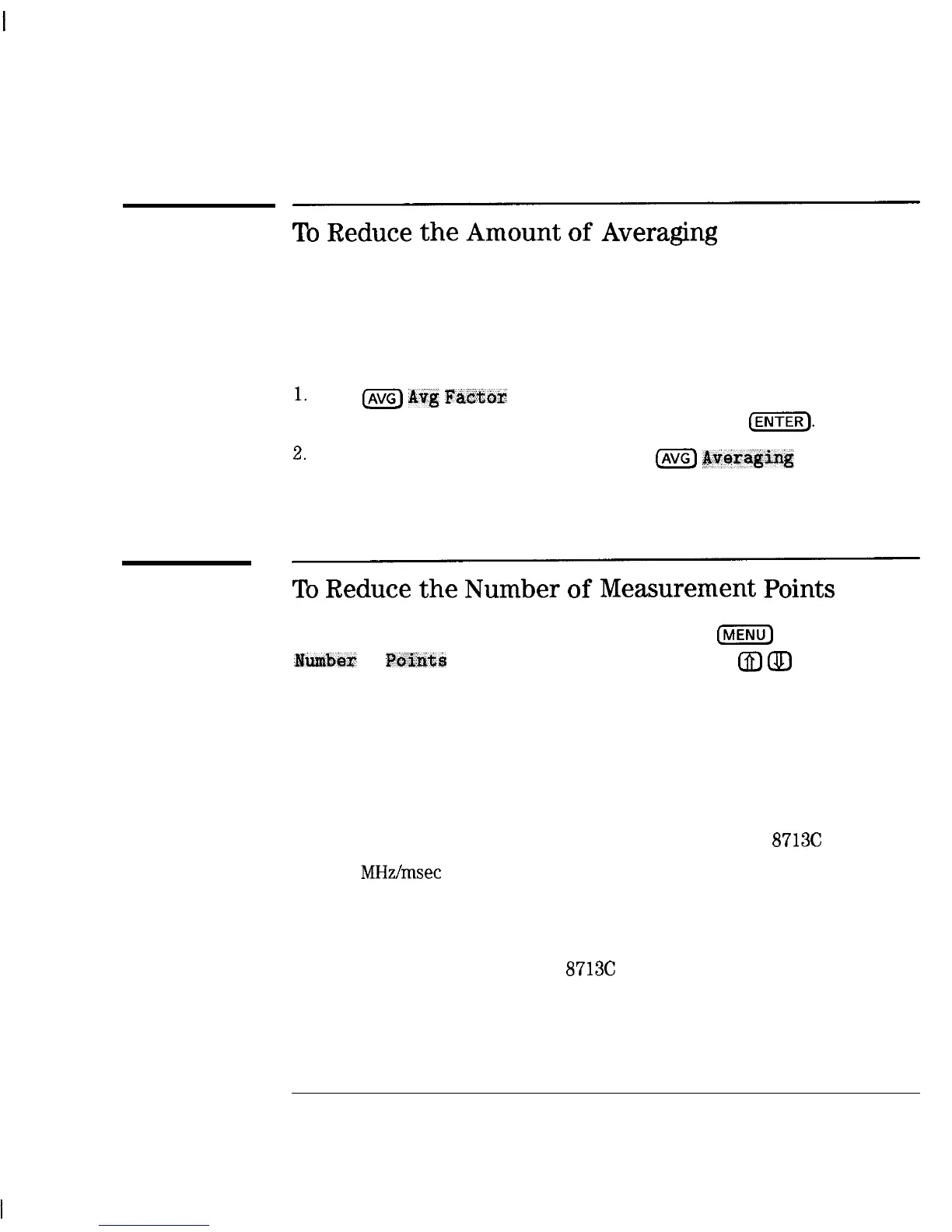I
-
I
-
Optimizing Measurements
Increasing Sweep Speed
To
Reduce
the
Amount
of
Averaging
If averaging has been turned on, (it is off in the preset condition) reducing
the averaging factor (or turning it off altogether) will increase the analyzer’s
measurement speed. Averaging requires multiple sweeps which increases
measurement time. Turning off averaging and using a narrower system
bandwidth may produce faster results.
1.
Press
m
Aug
Fac%alr
and enter an averaging factor that is less than
the value displayed on the analyzer screen and press
Cm].
2.
If you want to turn the averaging off, press
[AVG)
Ave,ragtig
OFF .
To
Reduce
the
Number
of
Measurement
Points
To reduce the number of measurement points, press
(jj)
Number
of
PcrinW
and use the front panel knob, the
@
a
keys, or the
numeric keypad to enter the reduced number.
Generally, as the number of points is decreased, so is the sweep time.
However, other factors will affect the sweep time such as:
l
using frequency bands that contain very low frequencies (below
approximately 20 MHz)
l
the number of band crossing points encountered in a sweep (at
approximately 1900 MHz, 2310 MHz, and 2620 MHz) (HP
8713C
only)
l
if the
MHz/msec
rate is above the maximum rate at which the source can
be swept
The following graph shows an example of the relationship between the
number of points, frequency span, and sweep time. This graph was created
with data from a setup on an HP
8713C
using a center frequency of
1500 MHz, and a system bandwidth setting of medium.
5-5
-1
I-
深圳市盛腾仪器仪表有限公司 Tel:0755-83589391 Fax:0755-83539691 Website: www.Sengt.com
