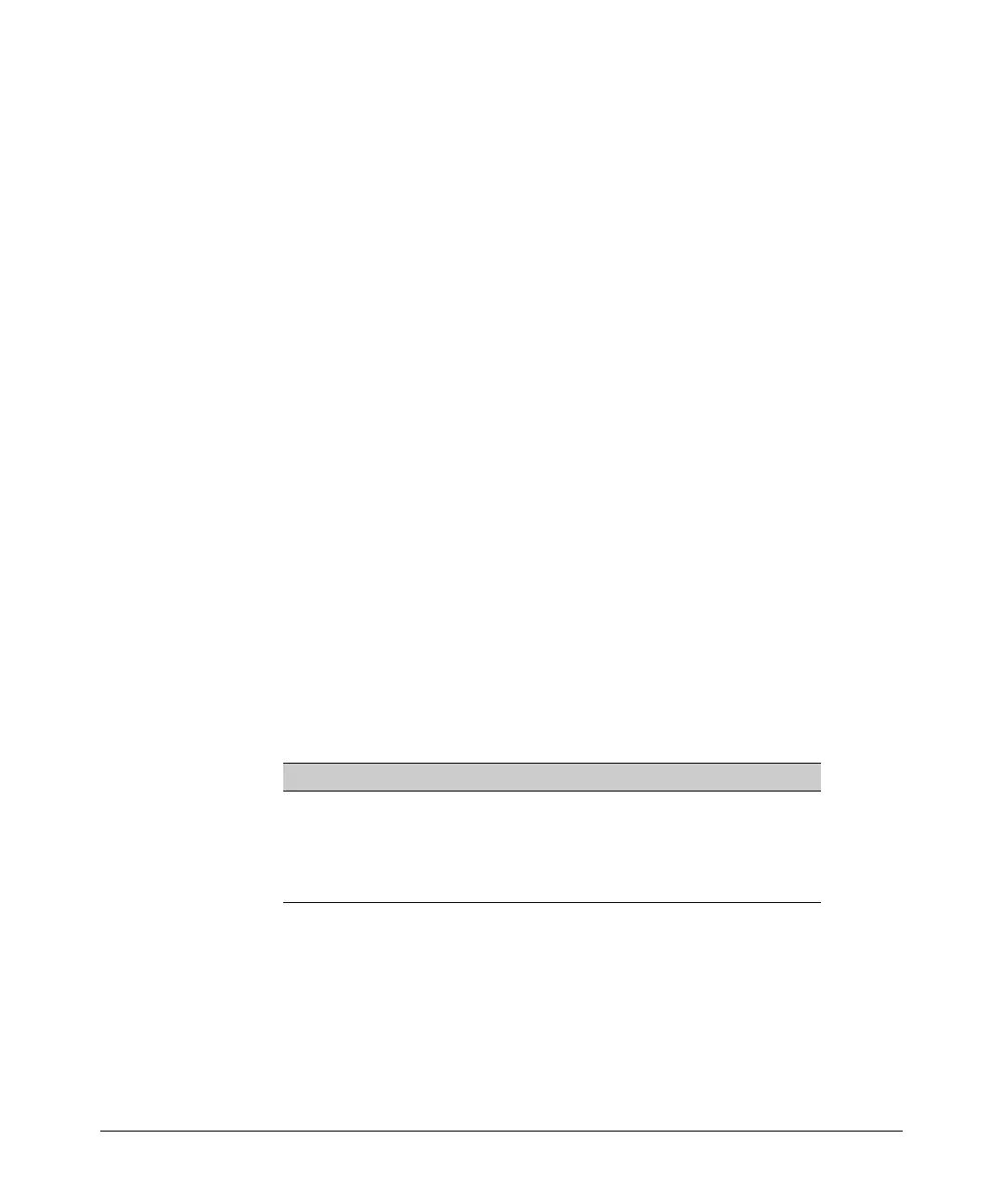Switch Memory and Configuration
Multiple Configuration Files
ProCurve(config)# startup-default pri config minconfig
ProCurve(config) # startup-default sec config newconfig.
Overriding the Default Reboot Configuration Policy. This command
provides a method for manually rebooting with a specific startup-config file
other than the file specified in the default reboot configuration policy.
Syntax: boot system flash < primary | secondary > config < filename >
Specifies the name of the startup-config file to apply for the
immediate boot instance only. This command overrides the
current reboot policy.
Using Reload To Reboot From the Current Flash Image and Startup-
Config File.
Syntax: reload
This command boots the switch from the currently active flash
image and startup-config file. Because reload bypasses some
subsystem self-tests, the switch boots faster than if you use a
boot command.
Note: To identify the currently active startup-config file, use
the show config files command.
Managing Startup-Config Files in the Switch
Command Page
rename config < current-filename > < newname-str > 6-35
copy config < source-filename > config < dest-filename > 6-35
erase config < filename > | startup-config 6-36
Erase startup-config using the front-panel Clear + Reset Buttons 6-38
6-34