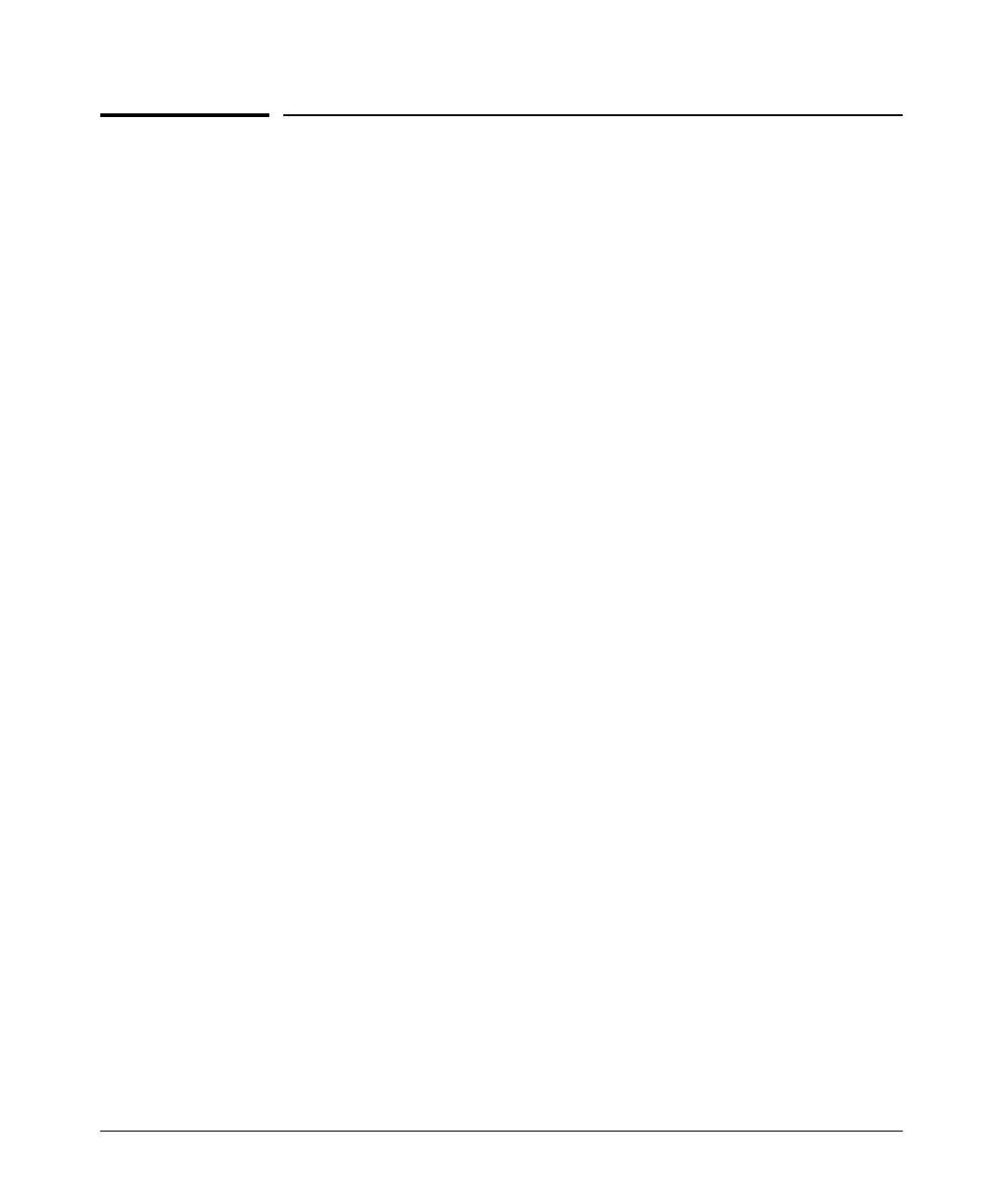Power Over Ethernet (PoE) Operation
PoE Operating Notes
PoE Operating Notes
■ It is important to remember that power is allocated dynamically
between PoE modules, with 22 watts of power allocated to each PoE
module in each slot. This ensures that 17 watts of PoE power is
available for the initial power-up of the last PD connected. The
additional 5 watts smooth out any power fluctuations. To best utilize
the allocated PoE power, spread your connected PoE devices as
evenly as possible across modules.
■ To cycle the power on a PD receiving power from a PoE port on the
switch, disable, then re-enable the power to that port. For example,
to cycle the power on a PoE device connected to port 1 on a PoE
module installed in slot D:
ProCurve(config)# no interface d1 power
ProCurve(config)# interface d1 power
■ Disabling all PoE ports in a module allows you to recover the 22 watts
of PoE power allocated to the module for use in other modules. You
must disable ALL ports in the module for this to occur.
11-27