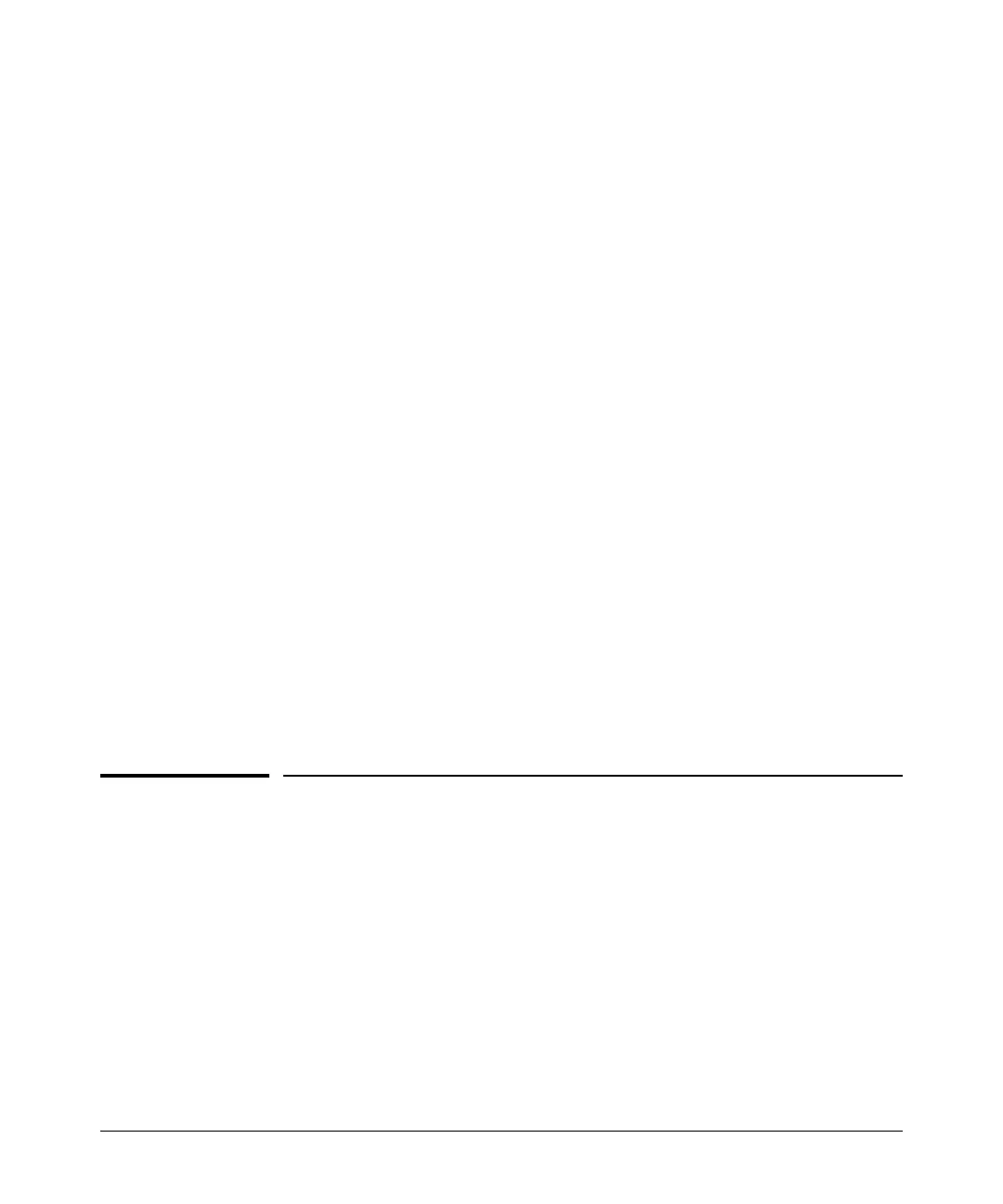File Transfers
Transferring ACL Command Files
2. Execute the following command:
Procurve# copy startup-config usb procurve-config
where procurve-config is the name given to the configuration file that
is copied from the switch to the USB device.
USB: Copying a Configuration File from a USB Device
To use this method, the switch must be connected via the USB port to a USB
flash drive on which is stored the configuration file you want to copy. To
execute the command, you will need to know the name of the file to copy.
Syntax: copy usb startup-config < filename >
Copies a configuration file from a USB device to the startup
configuration file on the switch.
For example, to copy a configuration file from a USB device to the switch:
1. Insert a USB device into the switch’s USB port.
2. Execute the following command:
Procurve# copy usb startup-config procurve-config
where procurve-config is the name of the file to copy.
3. At the prompt, press [Enter] to reboot the switch and implement the newly
downloaded software.
Transferring ACL Command Files
This section describes how to upload and execute a command file to the
switch for configuring or replacing an Access Control List (ACL) in the switch
configuration. Such files should contain only ACE (Access Control Entry)
commands. For more on this general topic, including an example of an ACL
command file created offline, refer to the section titled “Editing ACLs and
Creating an ACL Offline” in the “Access Control Lists (ACLs)” chapter of the
latest Access Security Guide for your switch.
A-29