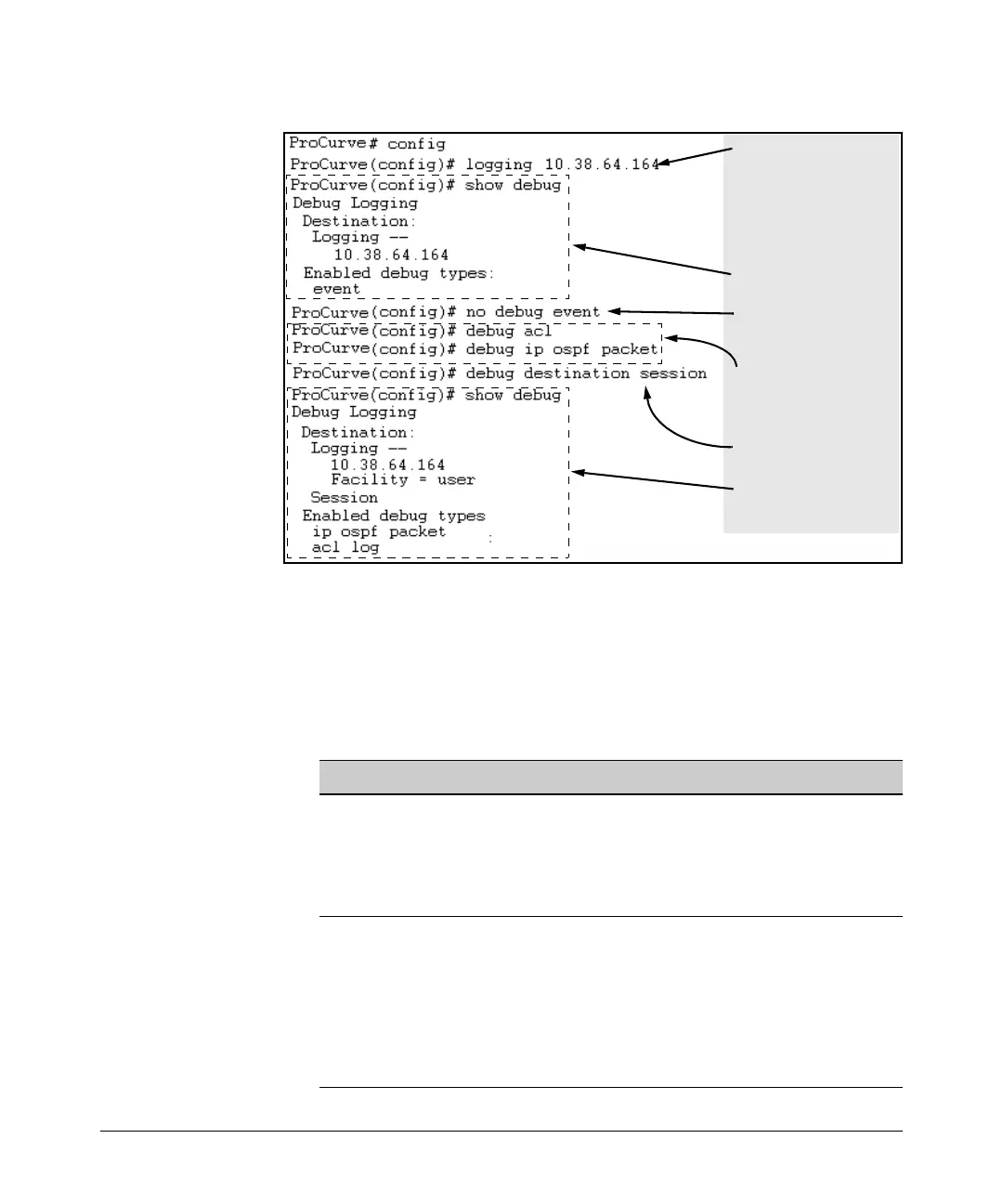Troubleshooting
Debug and Syslog Messaging Operation
Configure a Syslog server
IP. (Assumes no other
Syslog server IP in
configuration.) This is an
active debug destination
for any configured debug
types.
Display resulting
configuration.
Remove unwanted event
message logging to
debug destinations.
Configure the debug
types you want sent to
the Syslog server and the
CLI session.
Configure the CLI session
as a debug destination.
Show the complete
debug/Syslog
configuration.
Figure C-15. Example Debug/Syslog Configuration for Multiple Types and
Destinations
Operating Notes for Debug and Syslog
■ Rebooting the Switch or pressing the Reset button resets the
Debug Configuration.
Debug Option Effect of a Reboot or Reset
logging (destination) If any Syslog server IP addresses are in the startup-config file,
they are saved across a reboot and the logging destination
option remains enabled. Otherwise, the logging destination is
disabled.
Session (destination) Disabled.
ACL (event type) Disabled.
All (event type) Disabled.
Event (event type) If a Syslog server is configured in the startup-config file, resets
to enabled, regardless of prior setting. Disabled if no Syslog
server is configured.
IP (event type) Disabled.
C-43