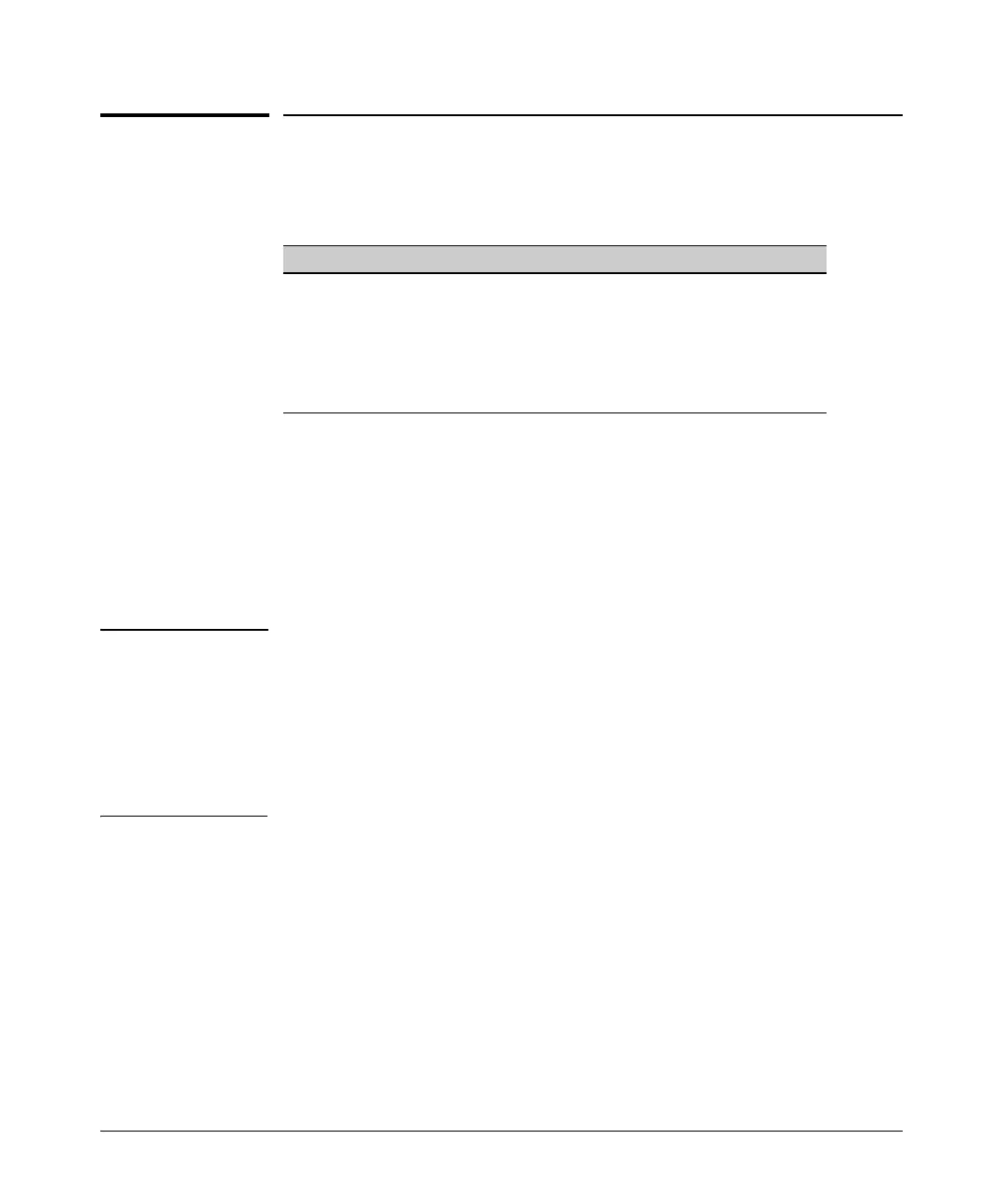Monitoring and Analyzing Switch Operation
Traffic Mirroring
Traffic Mirroring
Mirror Features
Feature Default Menu CLI
Mirror CLI Quick Reference n/a n/a B-38, B-39
Configure Mirror Source disabled page B-31 page B-41
Configure Mirror Destination at Source disabled page B-31 page B-43
Configure Remote Mirroring at Destination disabled n/a page B-41
Display Mirror Configuration n/a page B-31 page B-56
Beginning with software release K.12.xx, traffic mirroring (Intelligent Mirror-
ing) enables copying of network traffic from a network interface to a local or
remote exit port where a host such as a traffic analyzer or intrusion detection
system (IDS) is connected. This feature enables inspection of the traffic
flowing on specific interfaces and can help in analyzing and debugging prob-
lems resulting from a misbehaving network or an individual client. This
operation makes it easier to diagnose a network problem from a centralized
location in a topology spread across a campus.
Note Using the CLI, you can make full use of the switch’s local and remote mirroring
capabilities. Using the Menu interface, you can configure only local mirroring
for either a single VLAN or a list composed of ports and/or static trunks.
Mirrored frames exceeding the allowed maximum transmission unit (MTU)
size will be dropped. Also, the switch applies a 54-byte IPv4 header to mirrored
frames. For more on these topics, including the jumbo and non-jumbo frame
size limits, refer to “Maximum Supported Frame Size” on page B-68.
Intelligent Mirroring supports destinations on the local (source) switch and
one or more remote switches, allowing traffic from a given mirroring session
on a source switch to be sent to either a host on the same switch or bridged
or routed to a host on another switch previously configured as the destination
for that session.
■ A switch can be configured as the destination for:
• 32 remote mirroring sessions originating on other ProCurve switches
running software release K.12.xx. This allows simultaneous mirroring
sessions configured on multiple source switches to be directed to one
or more exit ports on a given exit switch previously configured to
support those sessions.
B-24