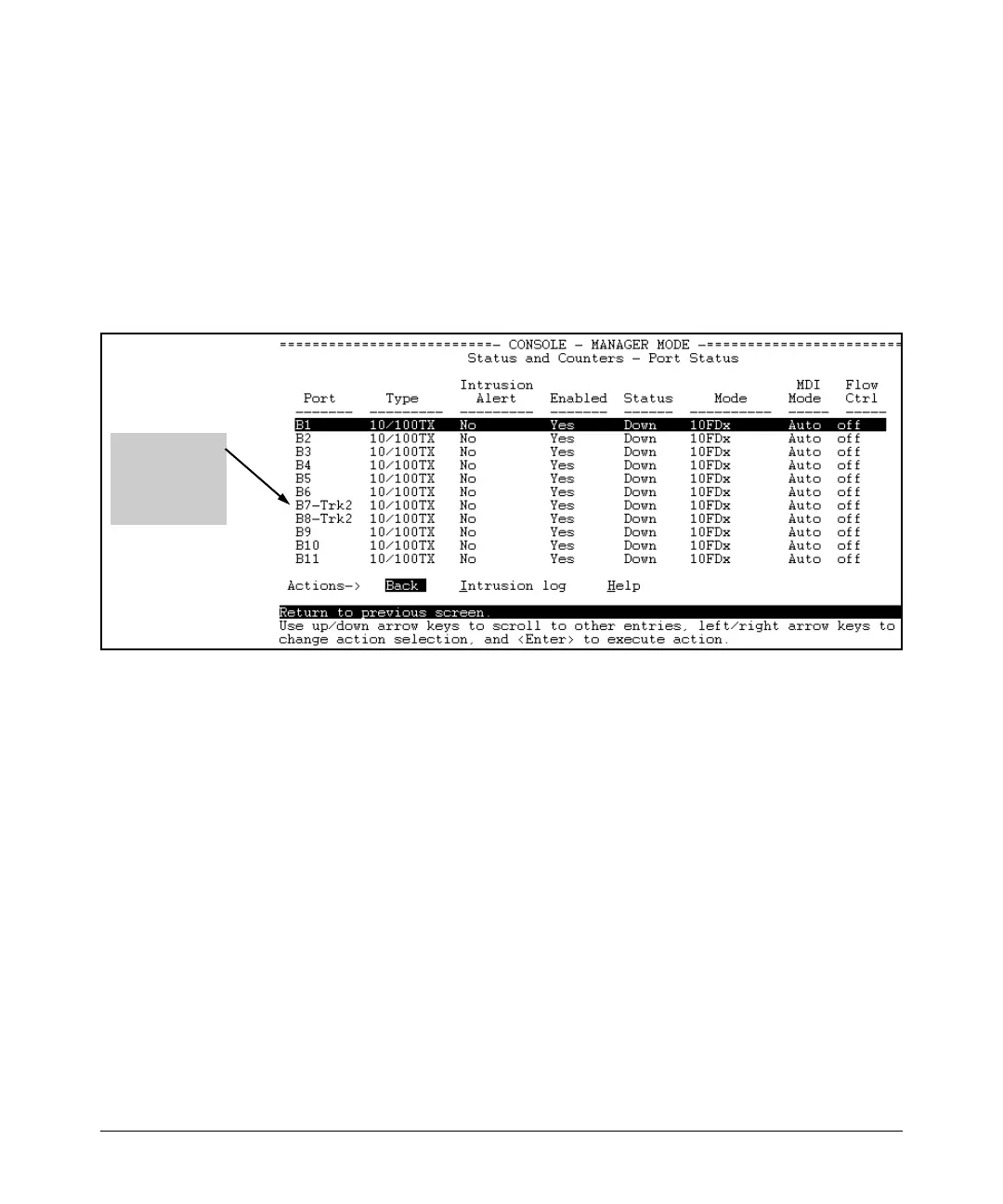Port Status and Configuration
Viewing Port Status and Configuring Port Parameters
Menu: Port Configuration
From the menu interface, you can view and change the port configuration.
Using the Menu To View Port Configuration. The menu interface dis-
plays the configuration for ports and (if configured) any trunk groups.
From the Main Menu, select:
1. Status and Counters
4. Port Status
In this example,
ports A7 and A8
have previously
been configured
as a trunk group.
Figure 10-1. Example of a Switch Port Status Screen
10-5