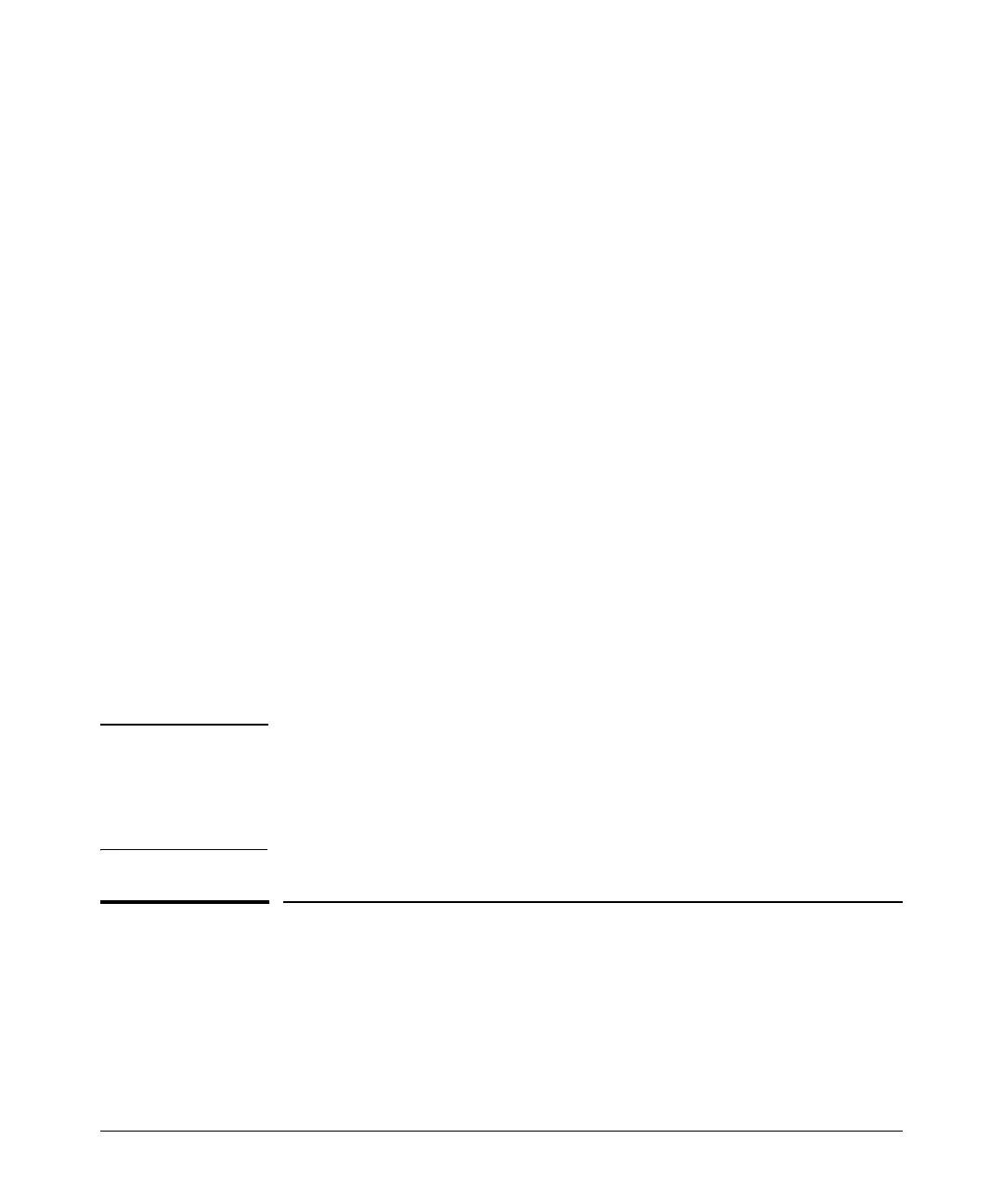Monitoring and Analyzing Switch Operation
Locating a Device
requests for each configured remote session, link restoration or discovery
of another path to the destination enables the source switch to resume
transmitting the session’s mirrored traffic after a successful ARP/
response cycle occurs. Note that if a link’s connectivity is repeatedly
interrupted (“link toggling”), little or no mirrored traffic may be allowed
for any sessions using that link. To verify the status of any mirroring
session configured on the source switch, use show monitor.
Troubleshooting Mirroring
Mirrored traffic does not reach configured remote destination switch or
remote exit port.
• For a given mirroring session, the mirror command parameters con-
figured on the source switch for source IP address, source UDP port,
and destination IP address must be identical to their counterparts in
the mirror endpoint command configured on the destination switch.
• The configured exit port must not be a member of a trunk or mesh.
• If the destination for mirrored traffic is on a different VLAN than the
source, routing must be correctly configured along the path from the
source to the destination.
• On the destination switch for a given mirroring session, both the port
on which the mirrored traffic enters the switch and the exit port must
be members of the same VLAN.
• All links on the path from the source switch to the destination switch
must be active.
Caution A mirroring exit port should be connected only to a network analyzer, IDS, or
other network edge device that has no connection to other network resources.
Allowing a mirroring exit port connection to a network can result in serious
network performance problems, and is strongly discouraged by ProCurve
Networking.
Locating a Device
If you are trying to locate a particular switch you can enter the chassislocate
command. The blue Locator LED will light up on that switch.
B-72