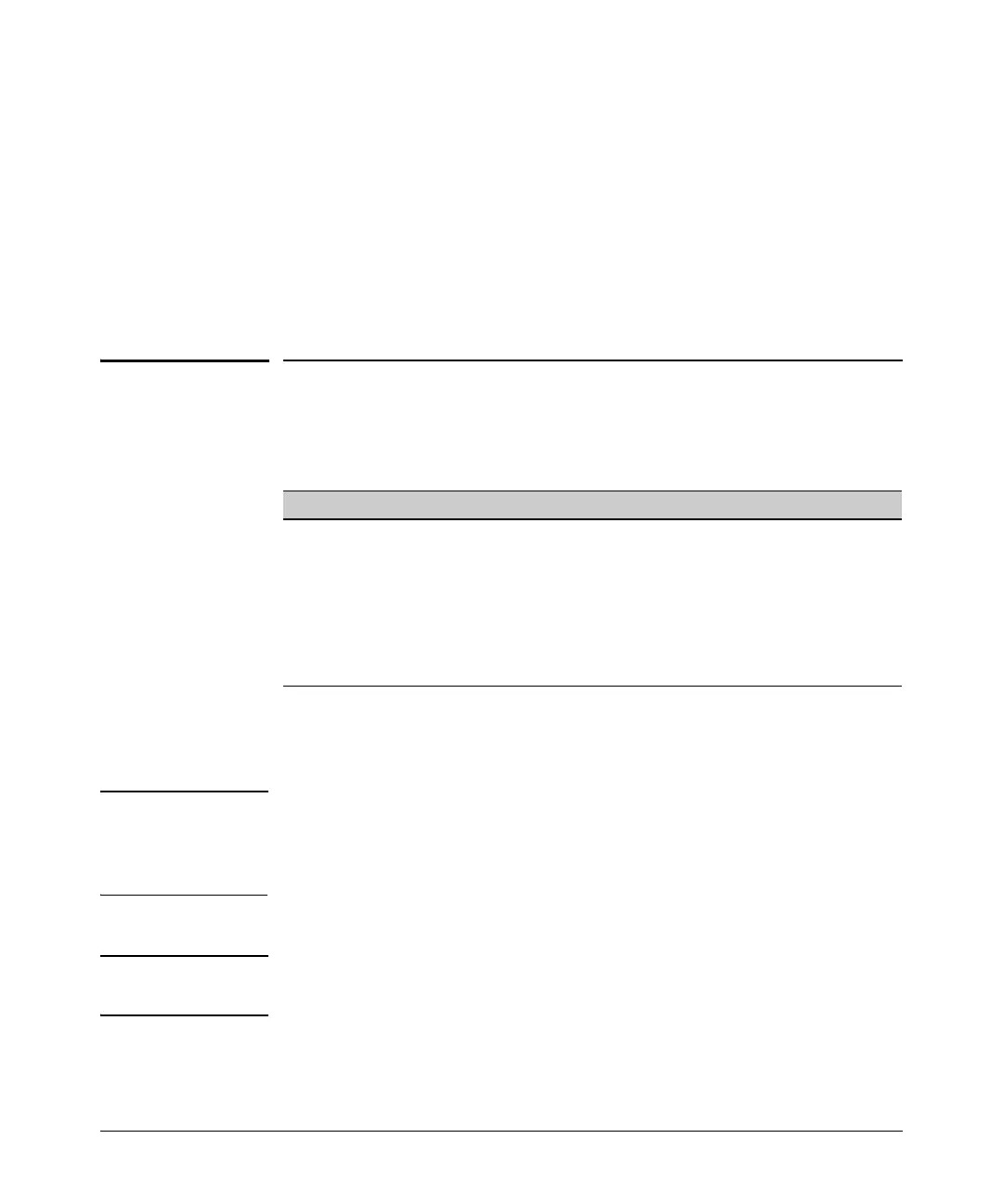File Transfers
Transferring Switch Configurations
For example, to copy the primary image to a USB flash drive:
1. Insert a USB device into the switch’s USB port.
2. Execute the following command:
Procurve# copy flash usb k0800.swi
where k0800.swi is the name given to the primary flash image that is
copied from the switch to the USB device.
Transferring Switch Configurations
Transfer Features
Feature Page
Use TFTP to copy from a remote host to a config file. A-26
Use TFTP to copy a config file to a remote host. A-26
Use Xmodem to copy a configuration from a serially connected host to a config file. A-26
Use Xmodem to copy a config file to a serially connected host. A-27
Use USB to copy a configuration from a USB device to a config file. A-28
Use USB to copy a config file to a USB device. A-29
Using the CLI commands described in this section, you can copy switch
configurations to and from a switch, or copy a software image to configure or
replace an ACL in the switch configuration.
Note The include-credentials command can be used to save passwords, secret keys,
and other security credentials in the running config file. For more information,
see “Saving Security Credentials in a Config File” on page 2-10 in the Access
Security Guide.
Note For greater security, you can perform all TFTP operations using SFTP as
described in the section on Using Secure Copy and SFTP on page A-9.
A-25