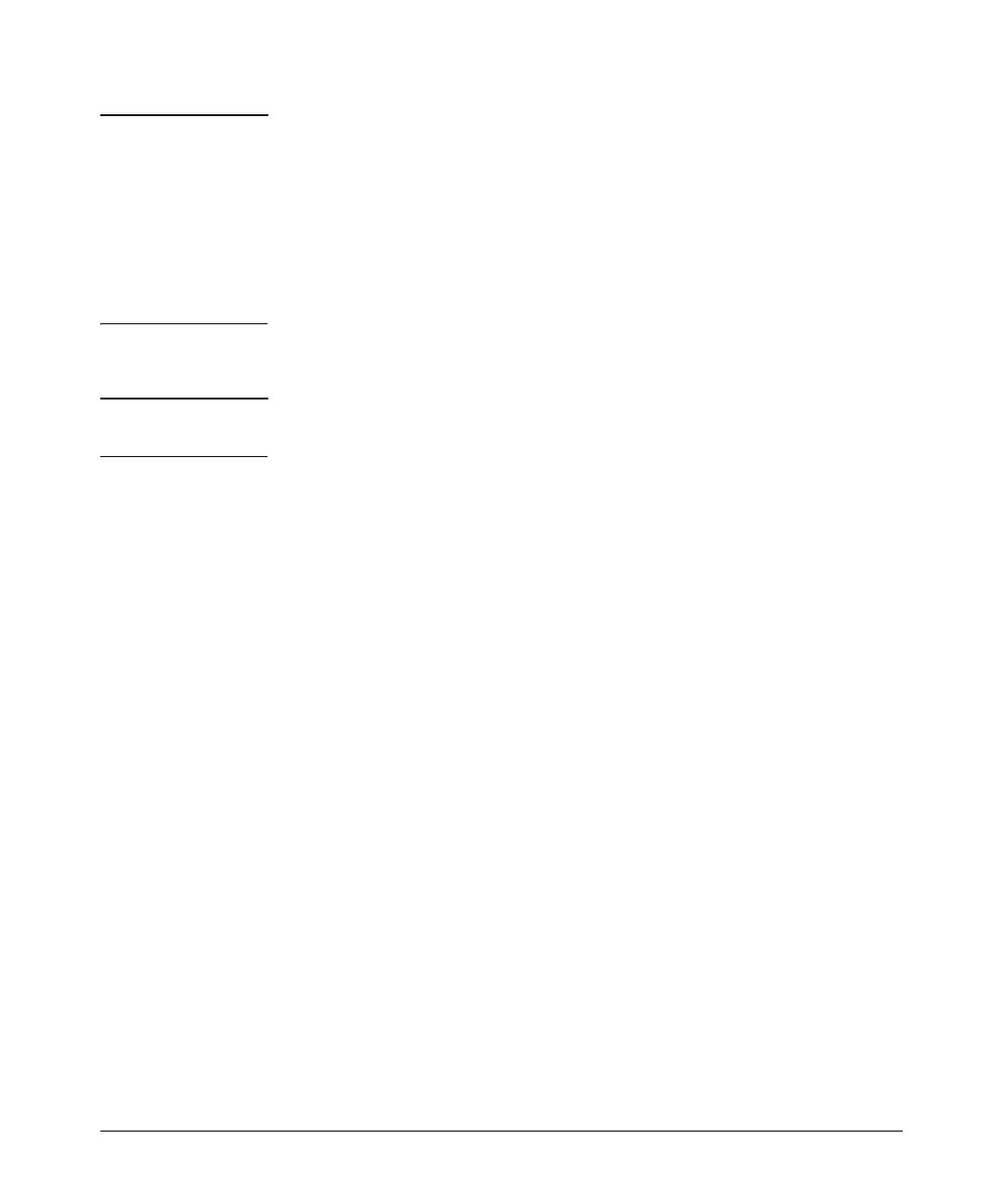Configuring for Network Management Applications
Using SNMP Tools To Manage the Switch
Notes To replace one community name with another for the same IP address, you
must use no snmp-server host < community-name> < ip-address > to delete the
unwanted community name. Otherwise, adding a new community name with
an IP address already in use with another community name simply creates
two allowable community name entries for the same management station.
If you do not specify the event level ([<none | all | non-info | critical | debug>])
then the switch does not send event log messages as traps. "Well-Known" traps
and threshold traps (if configured) will still be sent.
Using the CLI To Enable Authentication Traps
Note For this feature to operate, one or more trap receivers must be configured on
the switch. Refer to “Configuring Trap Receivers” on page 14-21.
Using the CLI To Enable Authentication Traps.
Syntax: [no] snmp-server enable traps authentication
Enables or disables sending an authentication trap to the
configured trap receiver(s) if an unauthorized management
station attempts to access the switch.
For example:
ProCurve(config)# snmp-server enable traps authentication
Check the Event Log in the console interface to help determine why the
authentication trap was sent. (Refer to “Using the Event Log To Identify
Problem Sources” on page C-26.)
Using the CLI To Enable Link Change Traps.
Syntax: [no] snmp-server enable traps link-change<port-list>
Enables or disables sending a link-change trap to the
configured trap receiver(s) when the link on a port goes from
up to down or down to up. You can enter the value all for
enabling or disabling all ports.
For example:
ProCurve(config)# snmp-server enable traps link-change
all
14-23