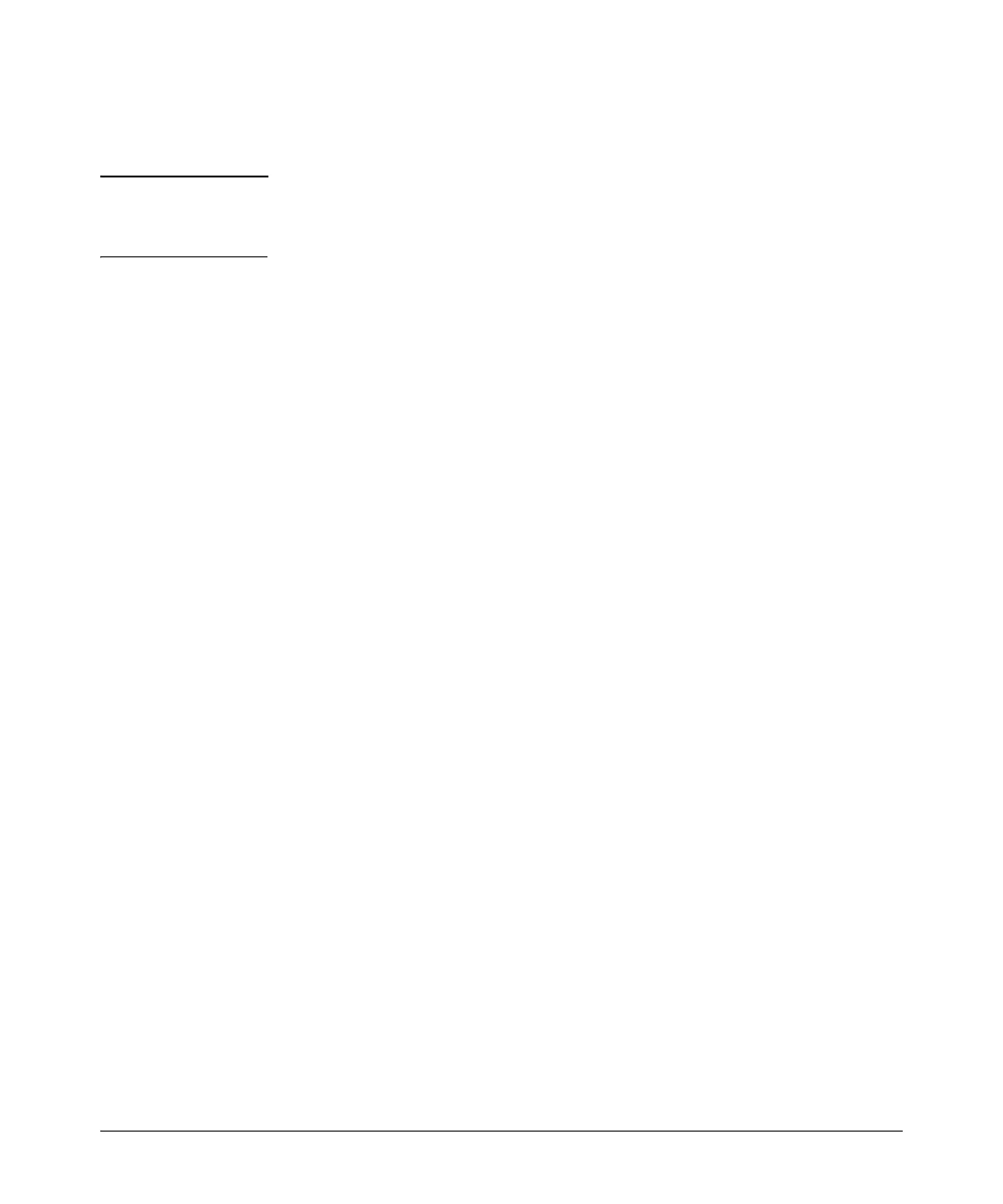Troubleshooting
Debug and Syslog Messaging Operation
Except as noted below, rebooting the switch returns the debug destination
and debug message types to their default settings (disabled).
Note Using the logging < dest-ip-addr > command to configure a Syslog server
address creates an exception to the above general operation. Refer to “Syslog
Operation” on page C-39.
Debug Types
This section describes the types of debug messages the switch can send to
configured debug destinations.
Syntax: [no] debug < debug-type >
acl
When a match occurs on an ACL “deny” Access Control
Entry (with log configured), the switch sends an ACL
message to the configured debug destination(s). For more
on ACLs, refer to the chapter titled “Access Control Lists” in
the latest Access Security Guide for your switch. (Default:
Disabled)
all
Configures the switch to send all debug types to the config-
ured debug destination(s). (Default: Disabled)
arp-protect
Configures the switch to send dynamic ARP-protection
messages to the configured debug destination(s). (Default:
Disabled)
dhcp-snooping
Configures the switch to send DHCP-snooping messages to
the configured debug destination(s). (Default: Disabled)
— Continued —
C-36