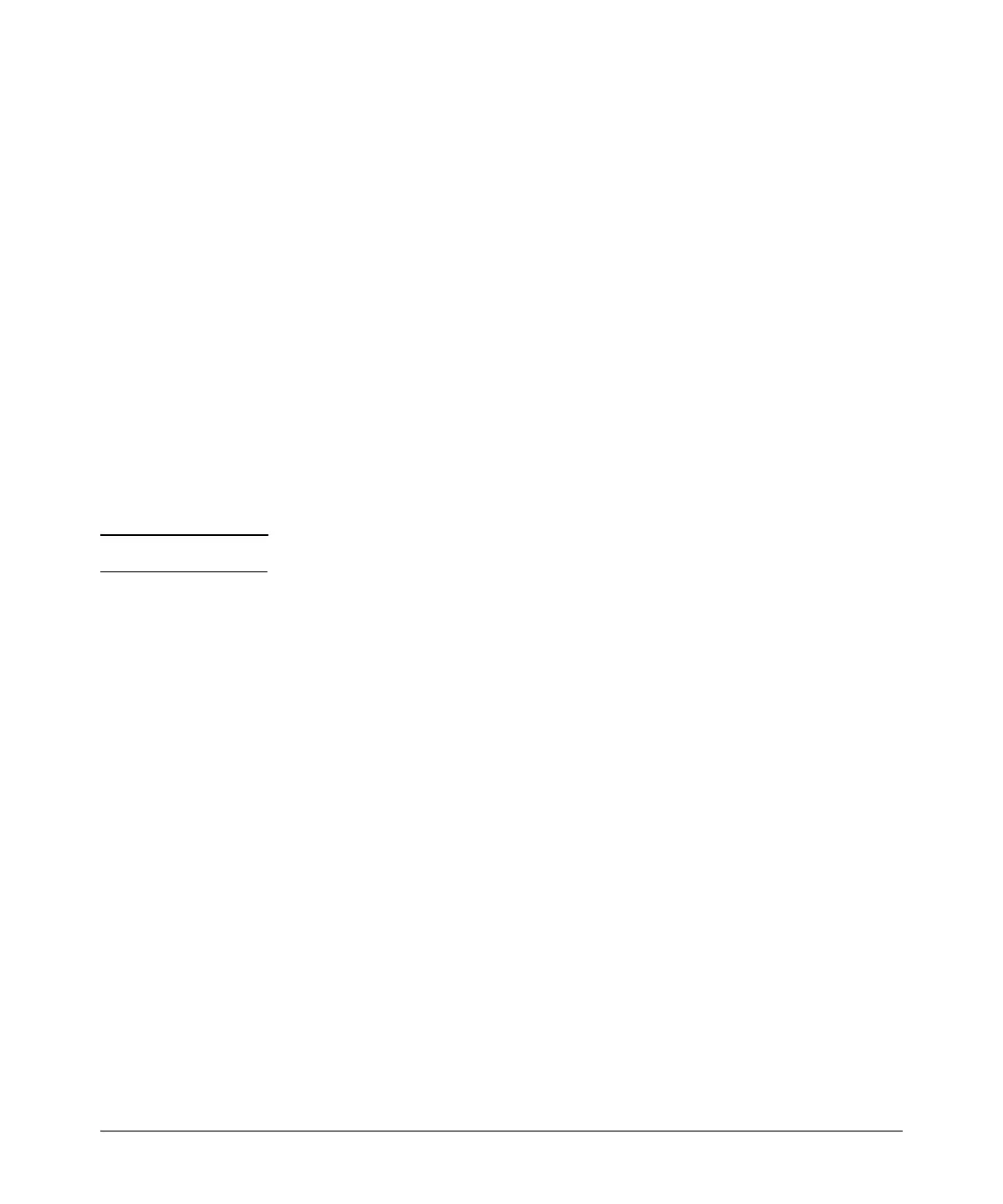Interface Access and System Information
System Information
For example, the time zone setting for Berlin, Germany is +60 (zone +1, or 60
minutes), and the time zone setting for Vancouver, Canada is -480 (zone -8, or
-480 minutes). To configure the time zone and daylight time rule for Vancouver,
Canada:
ProCurve
(config)# time timezone -480
daylight-time-rule continental-us-and-canada
Configure the Time and Date. The switch uses the time command to con-
figure both the time of day and the date. Also, executing time without param-
eters lists the switch’s time of day and date. Note that the CLI uses a 24-hour
clock scheme; that is, hour (hh) values from 1 p.m. to midnight are input as
13 - 24, respectively.
Syntax: time [ hh:mm [ :ss ]] [ mm/dd/ [ yy ] yy ]
For example, to set the switch to 9:45 a.m. on November 17, 2002:
ProCurve(config)# time 9:45 11/17/02
Note Executing reload or boot resets the time and date to their default startup values.
Web: Configuring System Parameters
In the web browser interface, you can enter the following system information:
■ System Name
■ System Location
■ System Contact
For access to the MAC Age Interval and the Time parameters, use the menu
interface or the CLI.
Configure System Parameters in the Web Browser Interface.
1. Click on the Configuration tab.
2. Click on [System Info].
3. Enter the data you want in the displayed fields.
4. Implement your new data by clicking on [Apply Changes].
To access the web-based help provided for the switch, click on
[?] in the web
browser screen.
7-16