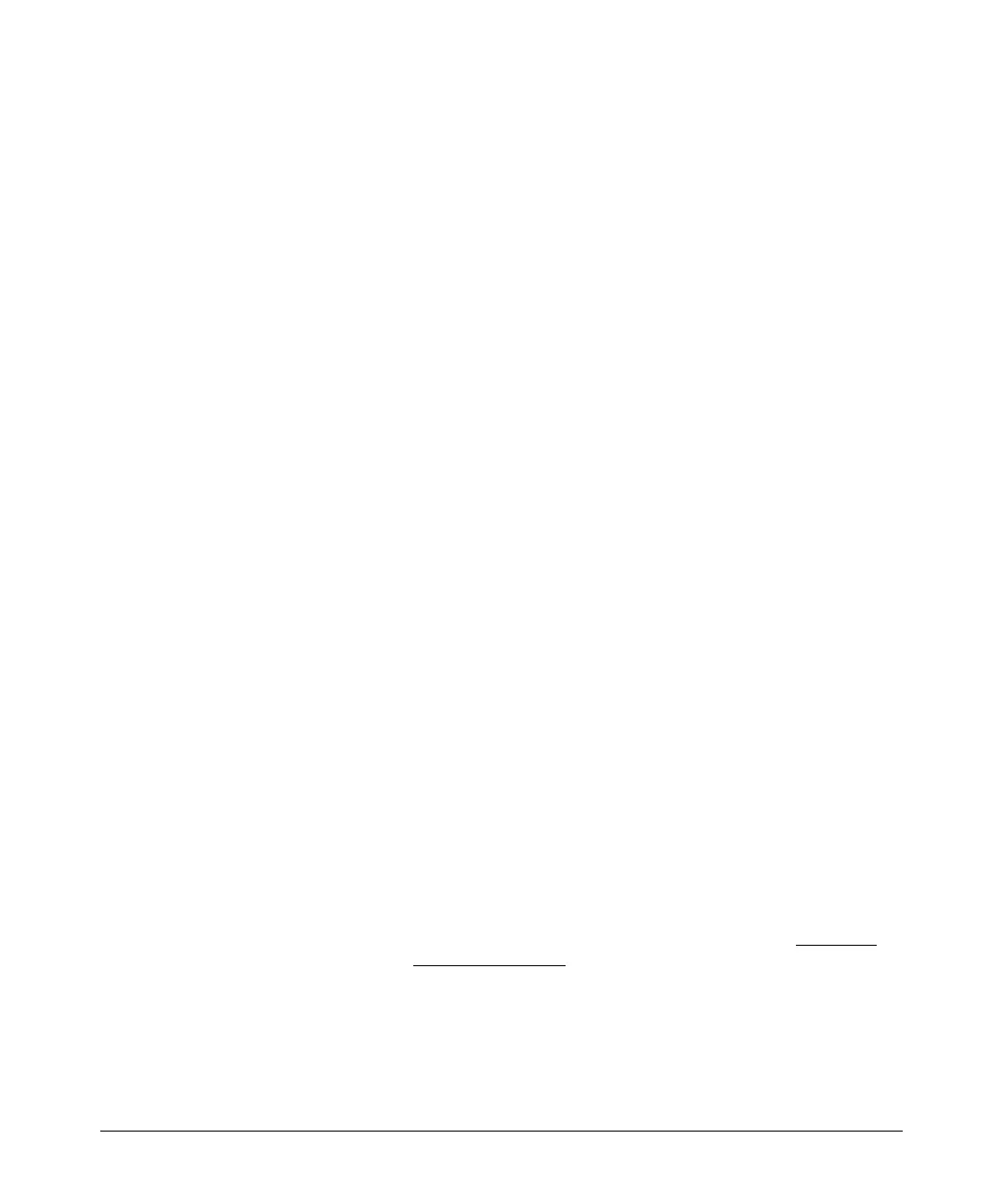Port Traffic Controls
Rate-Limiting
Configuring Rate-Limiting
The rate-limit all command controls the rate of traffic sent or received on a
port by setting a limit on the bandwidth available. It includes options for:
■ Rate-limiting on either inbound or outbound traffic.
■ Specifying the traffic rate as either a percentage of bandwidth, or in terms
of bits per second.
Syntax: [no] int <port-list> rate-limit all < in | out > <percent<%> | bps
< 0-4200000000>>
Configures a traffic rate limit (on non-trunked ports) on the
link. The "no" form of the command disables rate-limiting on
the specified ports.
(Default: Disabled.)
Options include:
• in or out — Specifies a traffic rate limit on inbound traffic
passing through that port, or on outbound traffic.
• percent or bps — Specifies the rate limit as a percentage of
total available bandwidth, or in bits per second.
Notes:
•The rate-limit icmp command specifies a rate limit on
inbound ICMP traffic only (see “ICMP Rate-Limiting” on
page 13-9).
• Rate-limiting does not apply to trunked ports (including
meshed ports).
• Bps rate-limiting is done in 100 Kbps segments. That is, a
1-100,000 bps rate-limit is implemented as a limit of 100
Kbps, a limit of 100,001-199,999 bps is also implemented
as a limit of 100 Kbps, a limit of 200,000-299,999 bps is
implemented as a limit of 200 Kbps, and so forth.
• Percentage limits are based on link speed. For example, if
a 100 Mbps port negotiates a link at 100 Mbps and the
inbound rate-limit is configured at 50% , then the traffic
flow through that port is limited to no more than 50 Mbps.
Similarly, if the same port negotiates a 10 Mbps link, then
it allows no more than 5 Mbps of inbound traffic.
• Configuring a rate limit of 0 (zero) on a port blocks all
traffic on that port. However, if this is the desired behavior
on the port, ProCurve recommends using the < port-list >
disable command instead of configuring a rate limit of 0.
13-5