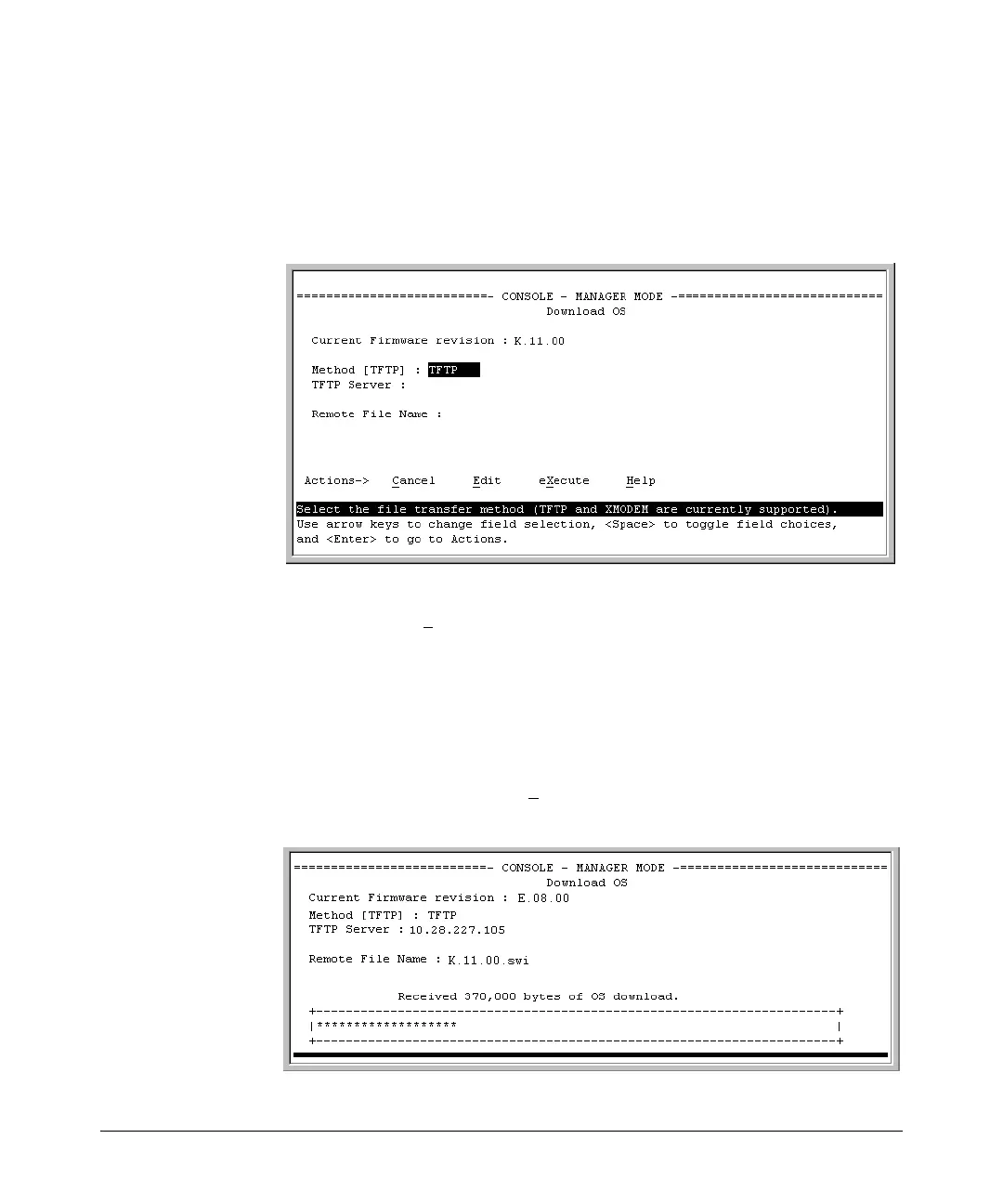File Transfers
Downloading Switch Software
Menu: TFTP Download from a Server to Primary Flash
Note that the menu interface accesses only the primary flash.
1. In the console Main Menu, select Download OS to display the screen in
figure A-1. (The term “OS”, or “operating system” refers to the switch
software):
Figure A-1. Example of a Download OS (Software) Screen (Default Values)
2. Press
[E] (for Edit).
3. Ensure that the Method field is set to TFTP (the default).
4. In the TFTP Server field, type in the IP address of the TFTP server in which
the software file has been stored.
5. In the Remote File Name field, type the name of the software file. If you
are using a UNIX system, remember that the filename is case-sensitive.
6. Press
[Enter], then [X] (for eXecute) to begin the software download. The
following screen then appears:
Figure A-2. Example of the Download OS (Software) Screen During a Download
A-5