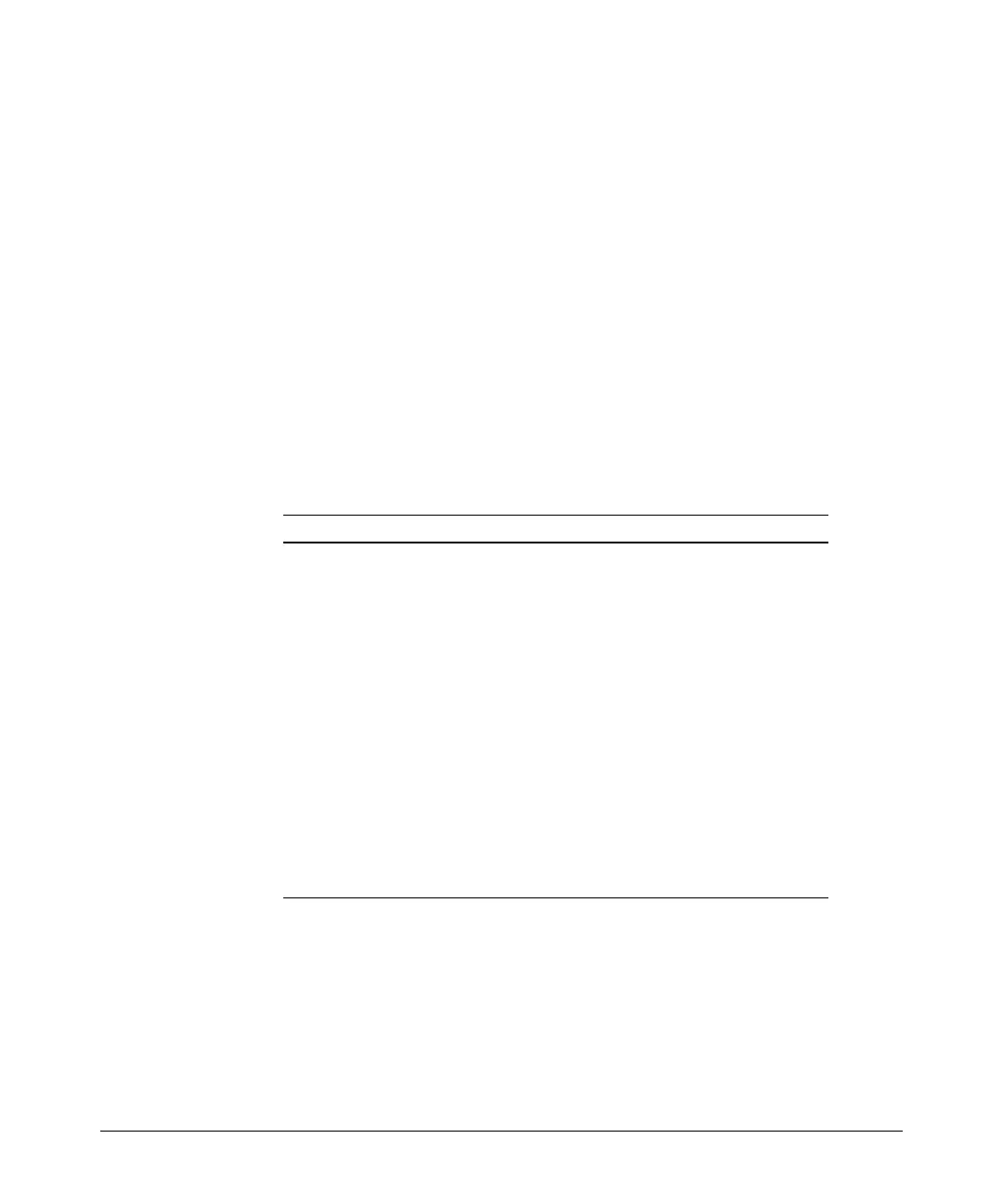Configuring for Network Management Applications
LLDP (Link-Layer Discovery Protocol)
Spanning-Tree Blocking. Spanning tree does not prevent LLDP packet
transmission or receipt on STP-blocked links.
802.1X Blocking. Ports blocked by 802.1X operation do not allow
transmission or receipt of LLDP packets.
Configuring LLDP Operation
In the default configuration, LLDP is enabled and in both transmit and receive
mode on all active ports. The LLDP configuration includes global settings that
apply to all active ports on the switch, and per-port settings that affect only
the operation of the specified ports.
The commands in this section affect both LLDP and LLDP-MED operation. for
information on operation and configuration unique to LLDP-MED, refer to
“LLDP-MED (Media-Endpoint-Discovery)” on page 14-52.
Command Page
show lldp config 14-43
[no] lldp run 14-43
lldp refresh-interval 14-44
lldp holdtime-multiplier 14-45
lldpTxDelay 14-45
lldpReinitDelay 14-46
lldp enable-notification 14-47
lldpnotificationinterval 14-48
lldp admin-status < txonly | rxonly | tx_rx | disable > 14-48
lldp config < port-list > IpAddrEnable 14-49
lldp config < port-list > basicTlvEnable 14-50
lldp config < port-list > dot3TlvEnable < macphy_config > 14-52
14-41