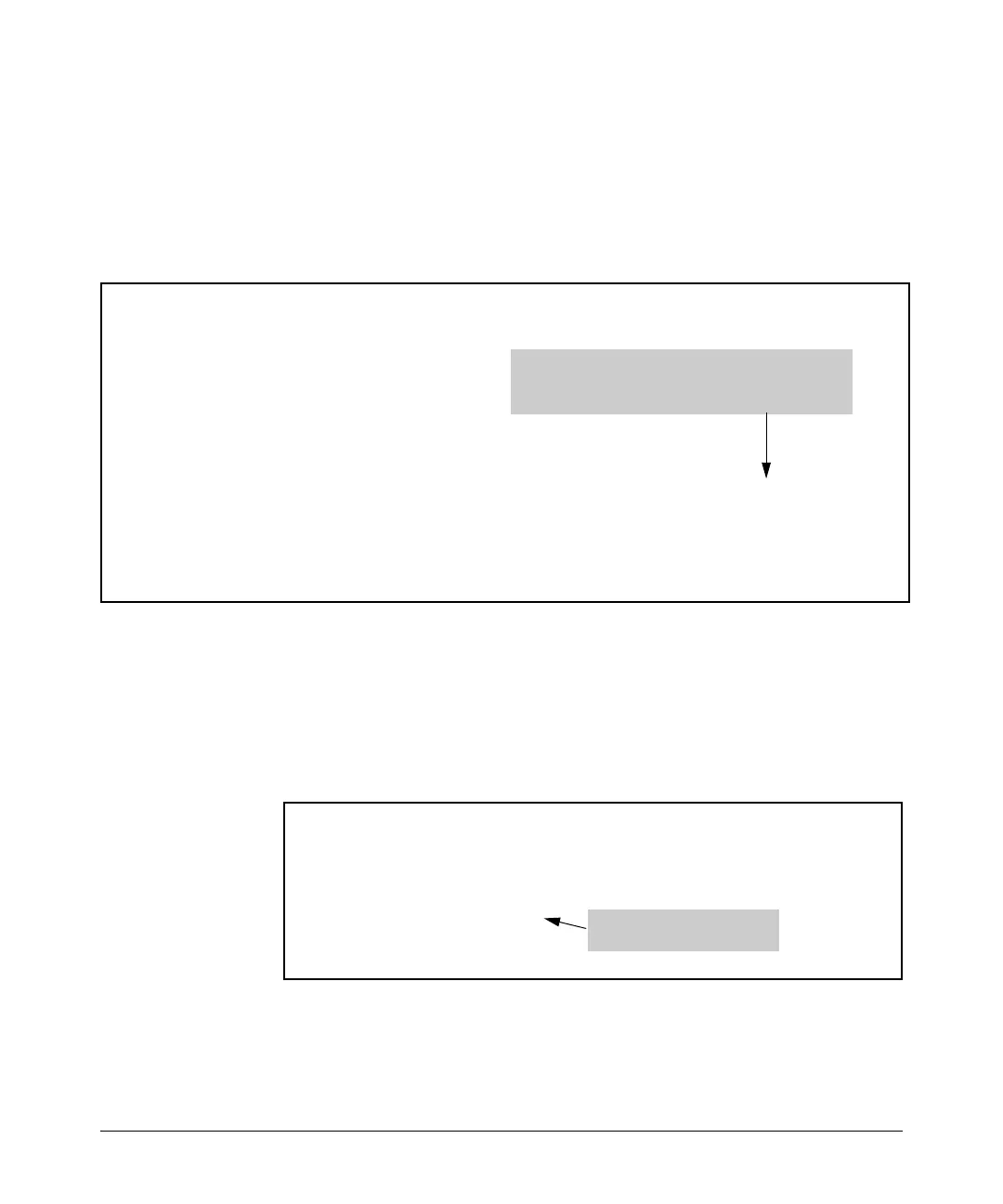---- ---------------------------------------- -------- ---------- ----------
----- ---------- -------- -------
Redundancy (Switch 8212zl)
Displaying Management Information
Show Redundancy
The show redundancy command displays information about the management
and fabric modules. It displays the flash image last booted from, even if the
boot set-default command has been set to change the flash booted from on the
next boot.
ProCurve(config)# show redundancy
Settings
--------
Mgmt Redundancy : enabled
Statistics
----------
Failovers : 0
Last Failover :
Slot Module Description
MM1 ProCurve J9092A Management Module 8200zl Standby K.12.30 Primary
MM2 ProCurve J9092A Management Module 8200zl Active K.12.30 Secondary
FM1 ProCurve J9093A Fabric Module 8200zl Enabled
FM2 ProCurve J9093A Fabric Module 8200zl Enabled
Status SW Version Boot Image
The active management module was last booted from
secondary flash. The standby management module
was last booted from primary flash.
Figure 15-14. Example of show redundancy Command
Show Flash
The show flash command displays which software version is in each flash
image. The Default Boot field displays which flash image will be used for the
next boot.
ProCurve(config)# show flash
Image Size(Bytes) Date Version
Primary Image : 7463821 03/05/07 K.12.30
Secondary Image : 7463821 03/05/07 K.12.30
Boot Rom Version: K.12.10
Default Boot : Primary
Will boot from primary flash
on the next boot.
Figure 15-15. Example of Show Flash Command
15-24