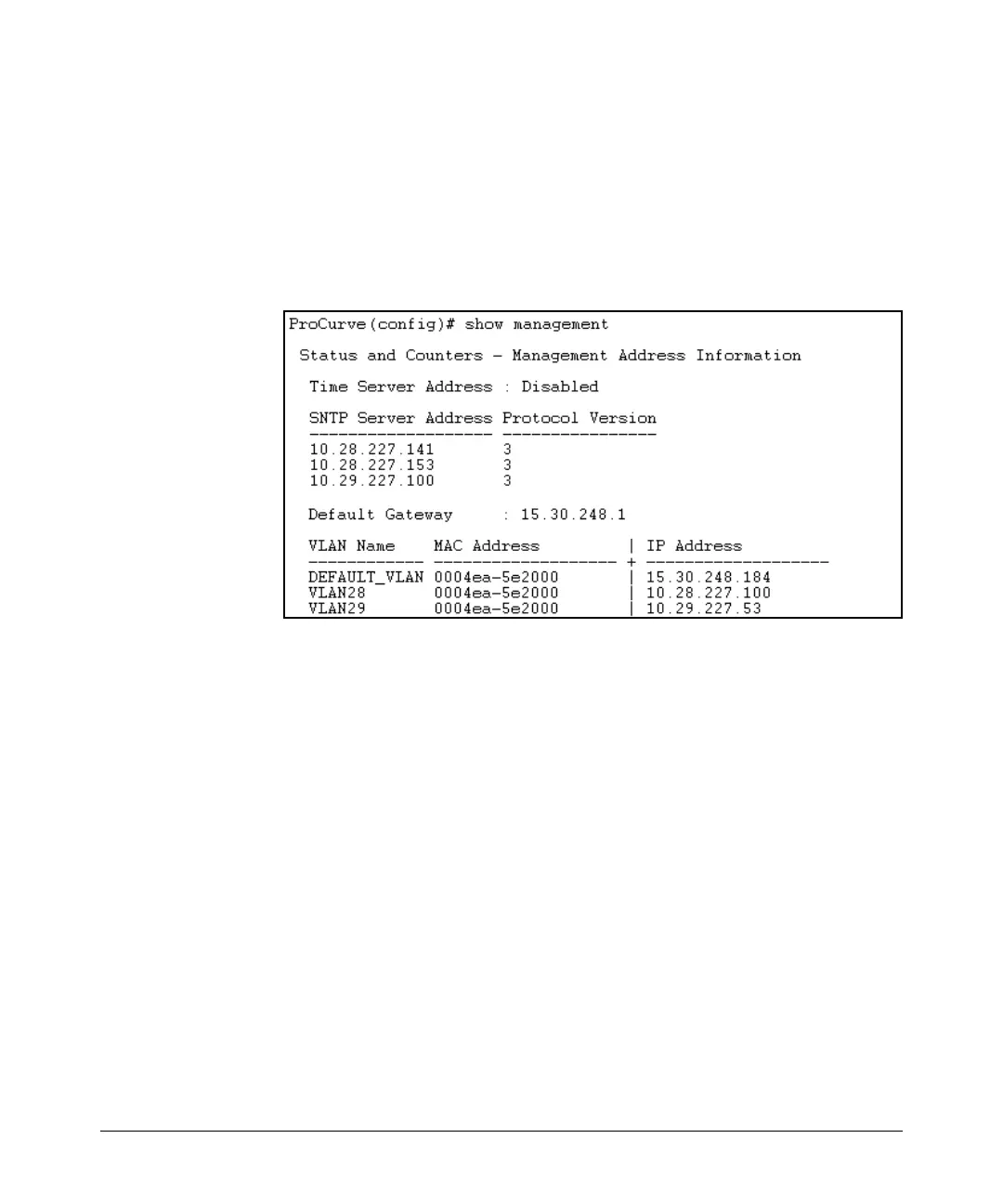Time Protocols
SNTP Unicast Time Polling with Multiple SNTP Servers
Displaying All SNTP Server Addresses Configured on
the Switch
The System Information screen in the menu interface displays only one SNTP
server address, even if the switch is configured for two or three servers. The
CLI show management command displays all configured SNTP servers on the
switch.
Figure 9-20. Example of How To List All SNTP Servers Configured on the Switch
Adding and Deleting SNTP Server Addresses
Adding Addresses. As mentioned earlier, you can configure one SNTP
server address using either the Menu interface or the CLI. To configure a
second and third address, you must use the CLI. For example, suppose you
have already configured the primary address in the above table
(10.28.227.141). To configure the remaining two addresses, you would do the
following:
9-25