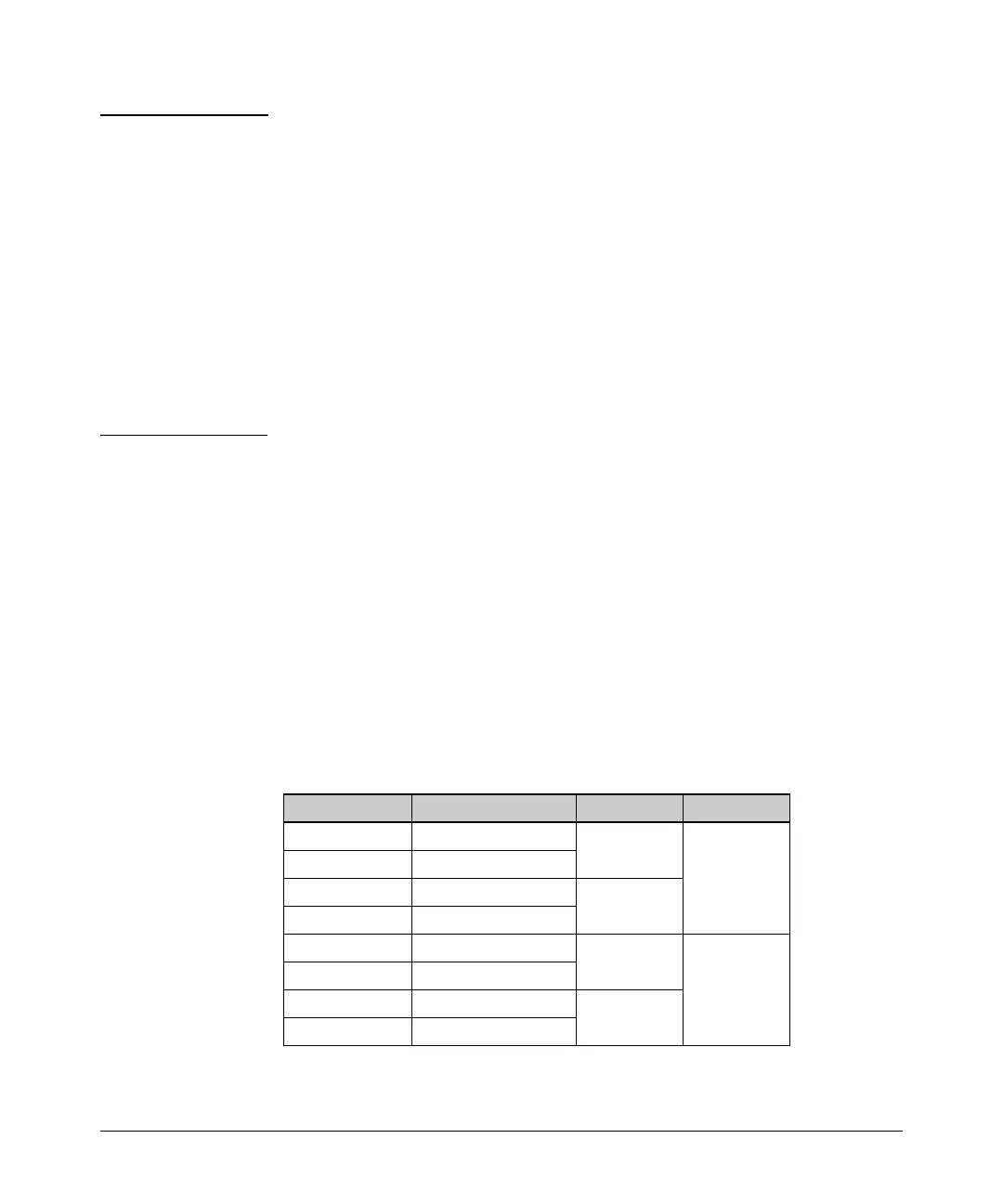Port Traffic Controls
Guaranteed Minimum Bandwidth (GMB)
Note For a given port, when the demand on one or more outbound queues exceeds
the minimum bandwidth configured for those queues, the switch apportions
unallocated bandwidth to these queues on a priority basis. As a result, speci-
fying a minimum bandwidth for a high-priority queue but not specifying a
minimum for lower-priority queues can starve the lower-priority queues dur-
ing periods of high demand on the high priority queue. For example, if a port
configured to allocate a minimum bandwidth of 80% for outbound high-
priority traffic experiences a demand above this minimum, then this burst
starves lower-priority queues that do not have a minimum configured.
Normally, this will not altogether halt lower priority traffic on the network,
but will likely cause delays in the delivery of the lower-priority traffic.
The sum of the GMB settings for all outbound queues on a given port cannot
exceed 100%.
Impacts of QoS Queue Configuration on GMB Operation
The section on “Configuring Guaranteed Minimum Bandwidth for Out-
bound Traffic” assumes the ports on the switch offer eight prioritized, out-
bound traffic queues. This may not always be the case, however, since the
switch supports a QoS queue configuration feature that allows you to reduce
the number of outbound queues from eight (the default) to four queues or two.
Changing the number of queues affects the GMB commands (interface band-
width-min and show bandwidth output) such that they operate only on the
number of queues currently configured. If the queues are reconfigured, the
guaranteed minimum bandwidth per queue is automatically re-allocated
according to the following percentages:
Table 13-2. Default GMB Percentage Allocations per QoS Queue Configuration
802.1p Priority 8 Queues (default) 4 Queues 2 Queues
1 (lowest) 2%
10%
90%
2 3%
0 (normal) 30%
70%
3 10%
4 10%
10%
10%
5 10%
6 15%
10%
7 (highest) 20%
13-20