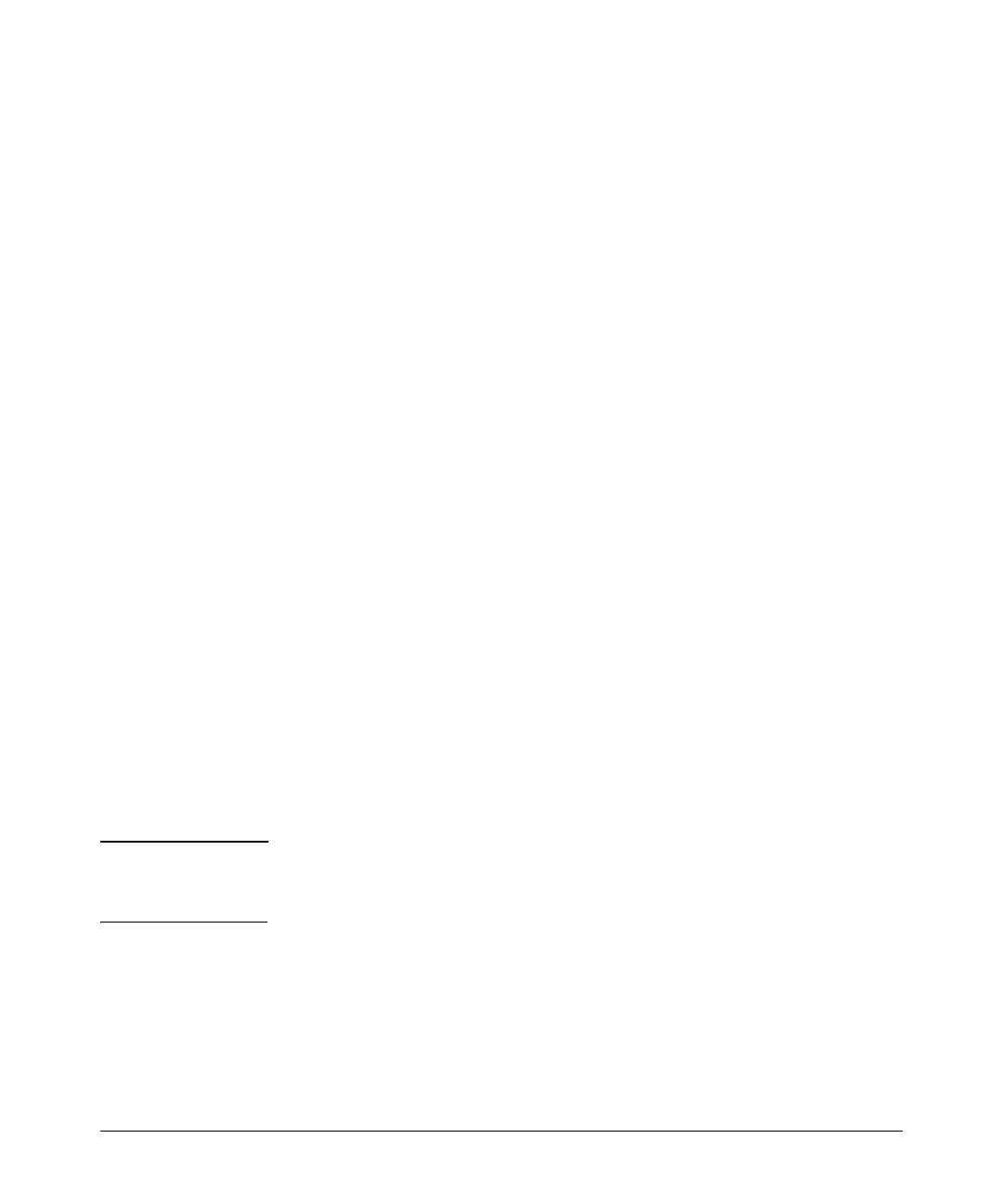Port Status and Configuration
Uni-Directional Link Detection (UDLD)
connected ports. UDLD-enabled ports; however, will prevent traffic from
being sent across a bad link by blocking the ports in the event that either the
individual transmitter or receiver for that connection fails.
Ports enabled for UDLD exchange health-check packets once every five
seconds (the link-keepalive interval). If a port does not receive a health-check
packet from the port at the other end of the link within the keepalive interval,
the port waits for four more intervals. If the port still does not receive a health-
check packet after waiting for five intervals, the port concludes that the link
has failed and blocks the UDLD-enabled port.
When a port is blocked by UDLD, the event is recorded in the switch log or
via an SNMP trap (if configured); and other port blocking protocols, like
spanning tree or meshing, will not use the bad link to load balance packets.
The port will remain blocked until the link is unplugged, disabled, or fixed.
The port can also be unblocked by disabling UDLD on the port.
Configuring UDLD
When configuring UDLD, keep the following considerations in mind:
■ UDLD is configured on a per-port basis and must be enabled at both
ends of the link. See the note below for a list of ProCurve switches
that support UDLD.
■ To configure UDLD on a trunk group, you must configure the feature
on each port of the group individually. Configuring UDLD on a trunk
group’s primary port enables the feature on that port only.
■ Dynamic trunking is not supported. If you want to configure a trunk
group that contains ports on which UDLD is enabled, you must
remove the UDLD configuration from the ports. After you create the
trunk group, you can re-add the UDLD configuration.
Note UDLD interoperates with the following ProCurve switch series: 2600, 2800,
3400, 3500, 4200, 5300, 5400, 6200, 6400, 8212, and 9300. Consult the release
notes and current manuals for required software versions.
10-25