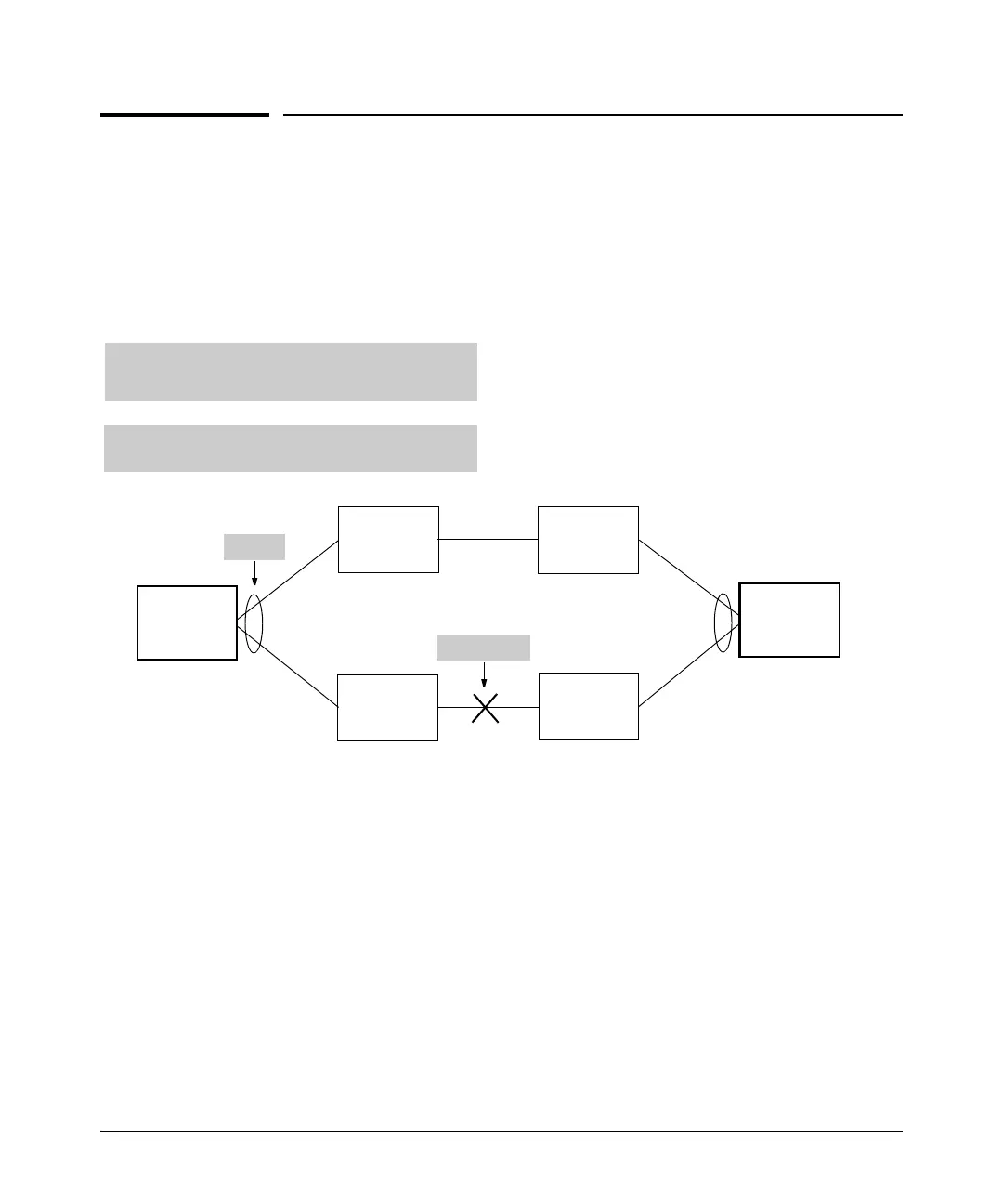Port Status and Configuration
Uni-Directional Link Detection (UDLD)
Uni-Directional Link Detection (UDLD)
Uni-directional Link Detection (UDLD) monitors a link between two ProCurve
switches and blocks the ports on both ends of the link if the link fails at any
point between the two devices. This feature is particularly useful for detecting
failures in fiber links and trunks. Figure 10-19 shows an example.
Scenario 1 (No UDLD): Without UDLD, the switch ports
remain enabled despite the link failure. Traffic continues to
be load-balanced to the ports connected to the failed link.
Scenario 2 (UDLD-enabled): When UDLD is enabled, the
feature blocks the ports connected to the failed link.
Trunk
ProCurve
Switch
Link Failure
Third Party
Switch
ProCurve
Switch
Figure 10-19. UDLD Example
In this example, each ProCurve switch load balances traffic across two ports
in a trunk group. Without the UDLD feature, a link failure on a link that is not
directly attached to one of the ProCurve switches remains undetected. As a
result, each switch continue to send traffic on the ports connected to the failed
link. When UDLD is enabled on the trunk ports on each ProCurve switch, the
switches detect the failed link, block the ports connected to the failed link,
and use the remaining ports in the trunk group to forward the traffic.
Similarly, UDLD is effective for monitoring fiber optic links that use two uni-
direction fibers to transmit and receive packets. Without UDLD, if a fiber
breaks in one direction, a fiber port may assume the link is still good (because
the other direction is operating normally) and continue to send traffic on the
10-24