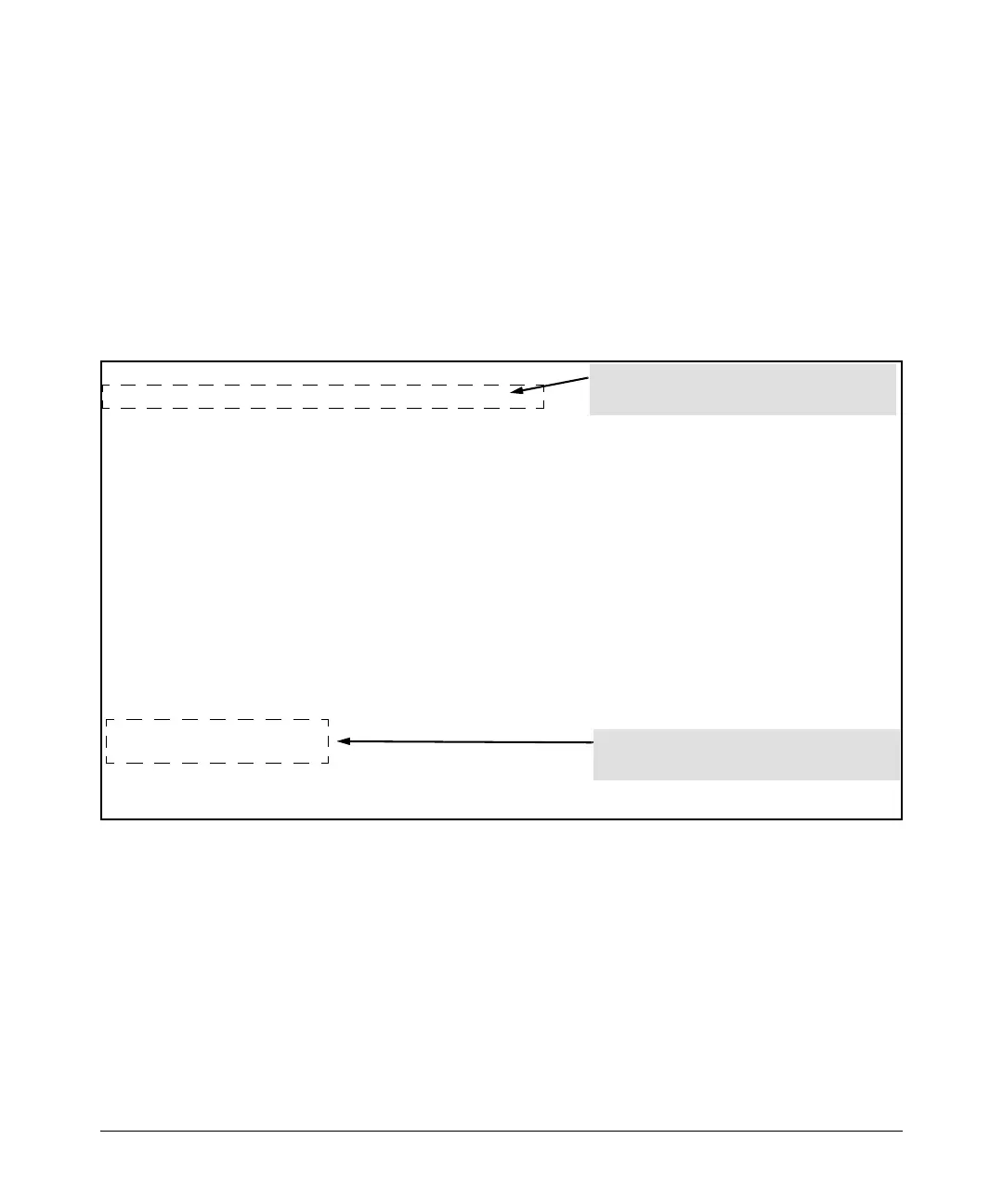File Transfers
Downloading Switch Software
2. To enable secure file transfer on the switch (once you have an SSH session
established between the switch and your computer), open a terminal
window and type in the following command:
ProCurve(config)# ip ssh filetransfer
Disable TFTP and Auto-TFTP for Enhanced Security
Using the ip ssh filetransfer command to enable Secure FTP (SFTP) automati-
cally disables TFTP and auto-TFTP (if either or both are enabled).
ProCurve(config)# ip ssh filetransfer
Enabling SFTP automatically disables TFTP
Tftp and auto-tftp have been disabled.
and auto-tftp and displays this message.
ProCurve(config)# sho run
Running configuration:
; J9091A Configuration Editor; Created on release #K.12.XX
hostname "ProCurve"
module 1 type J8702A
module 2 type J702A
vlan 1
name "DEFAULT_VLAN"
untagged A1-A24,B1-B24
ip address 10.28.234.176 255.255.240.0
exit
ip ssh filetransfer
no tftp-enable
password manager
password operator
Viewing the configuration shows that SFTP is
enabled and TFTP is disabled.
Figure A-5. Example of Switch Configuration with SFTP Enabled
If you enable SFTP, then later disable it, TFTP and auto-TFTP remain disabled
unless they are explicitly re-enabled.
Operating rules are:
■ The TFTP feature is enabled by default, and can be enabled or disabled
through the CLI, the Menu interface, or an SNMP application. Auto-TFTP
is disabled by default and must be configured through the CLI.
A-11