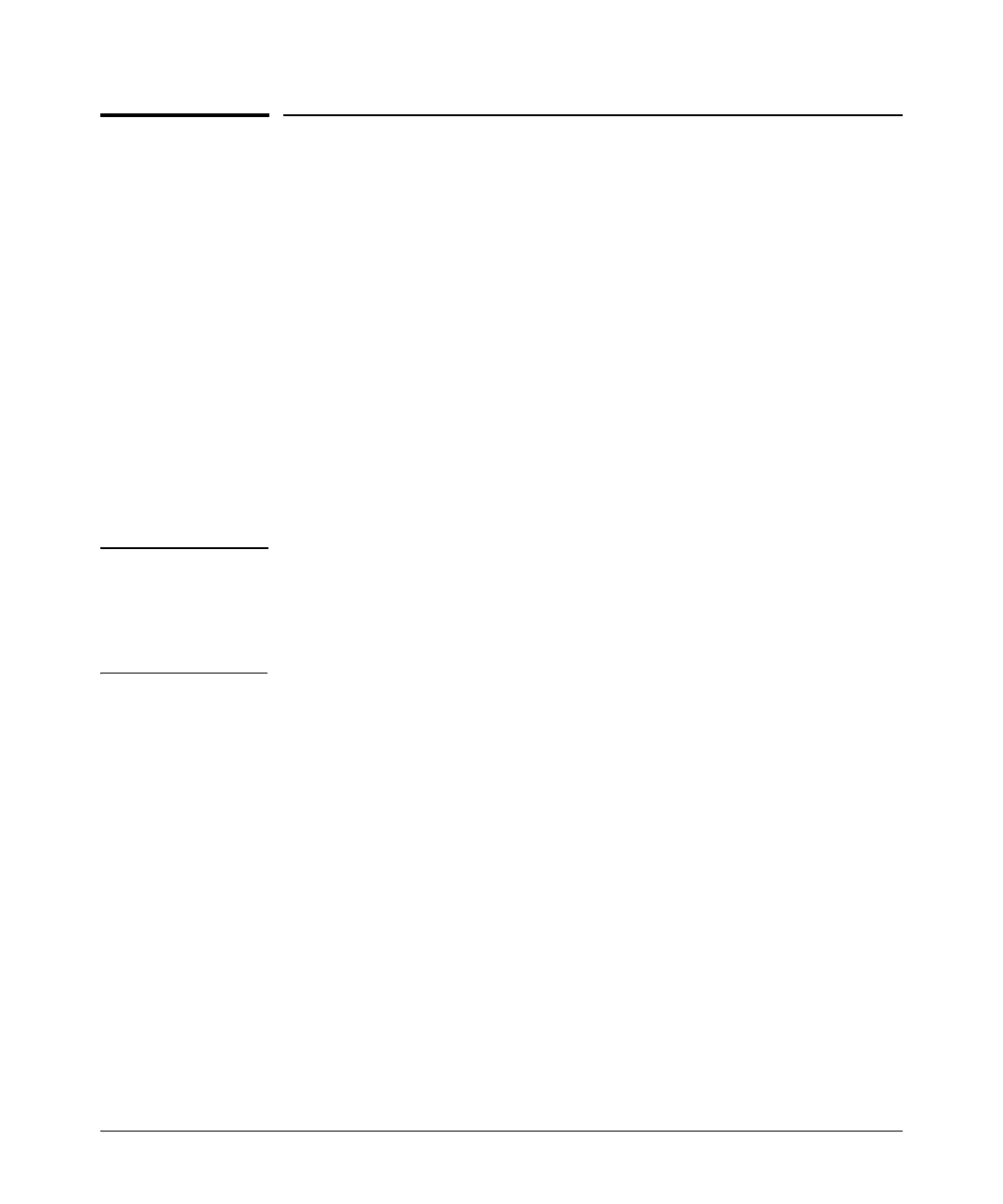Redundancy (Switch 8212zl)
Overview
Overview
Redundancy provides the ability to keep your switch operating by using dual
management modules, one active module and one standby module. In the
event of a failure, the currently active management module will switchover to
the standby management module, which then becomes the active
management module.
The advantages of redundant management are:
■ Maintaining switch operation if a hardware failure occurs on the active
management module
■ Minimizing restart time because of failure on a management module
■ Hotswapping a failed management module with no downtime
■ Allowing a faster software upgrade process (less downtime) when updat-
ing software versions
Note The fabric modules are resilient to each other; you need both modules enabled
for 100% performance. With one module enabled you will have 50%
performance, but most networks operate at less than 50% utilization. The
modules can be individually enabled or disabled. See “Enabling and Disabling
Fabric Modules” on page 15-12.
Terminology
Redundant management uses the following terminology.
Active Management Module. A management module that booted
successfully and is actively managing the switch.
Standby Management Module. A management module that is ready to
become the active management module if the active management module
fails.
Failed Management Module. A management module that did not pass
selftest or did not boot properly and is not in standby mode.
Offline Management Module. A management module that is offline
because redundancy is disabled.
15-3