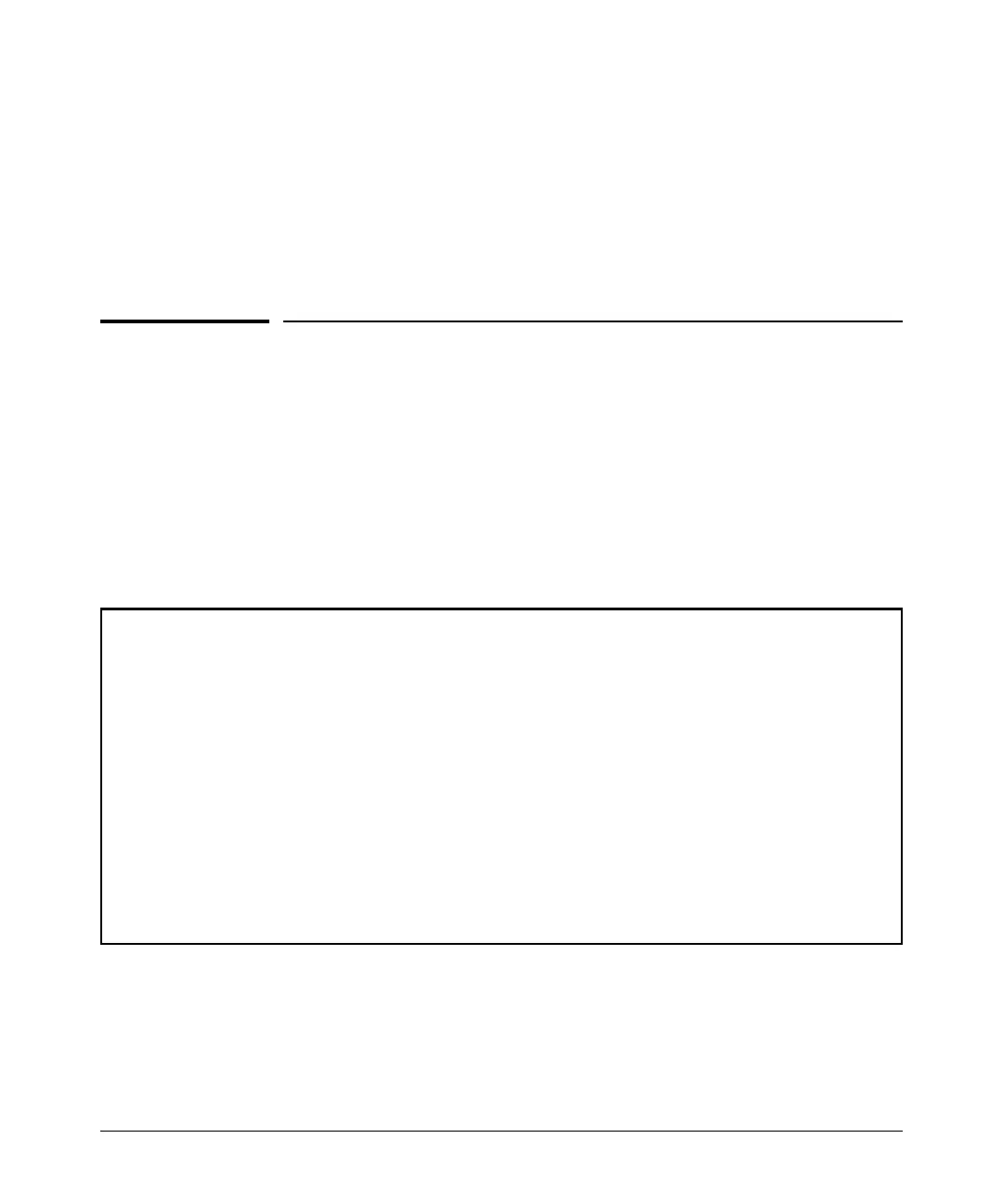Redundancy (Switch 8212zl)
Displaying Management Information
The currently active module remains active on boot (assuming no selftest
failure) unless you make the newly inserted management module active using
this command:
ProCurve(config)# redundancy active-management
standby
The standby management module becomes the active management module.
Displaying Management Information
Active Management Module Commands
Show Module
The show modules command displays information about all the modules in the
switch.
ProCurve(config)# show modules
Status and Counters - Module Information
Chassis: 8212zl J9091A Serial Number: LP711BX00Z
Slot Module Description Serial Number Status
----- ---------------------------------------- -------------- --------
MM1 ProCurve J9092A Management Module 8200zl 111111111111 Active
MM2 ProCurve J9092A Management Module 8200zl 222222222222 Standby
FM1 ProCurve J9093A Fabric Module 8200zl 1234SSN Enabled
FM2 ProCurve J9093A Fabric Module 8200zl 5678SSN Disabled
A ProCurve J8708A 4p 10G CX4 zl Module 333333333333 Up
B ProCurve J8702A 24p Gig-T zl Module 444444444444 Up
C ProCurve J8702A 24p Gig-T zl Module 555555555555 Up
D ProCurve J8702A 24p Gig-T zl Module SG710AT0ZZ Up
Figure 15-13. Example of Show Modules Command on an 8200zl Series Switch
15-23