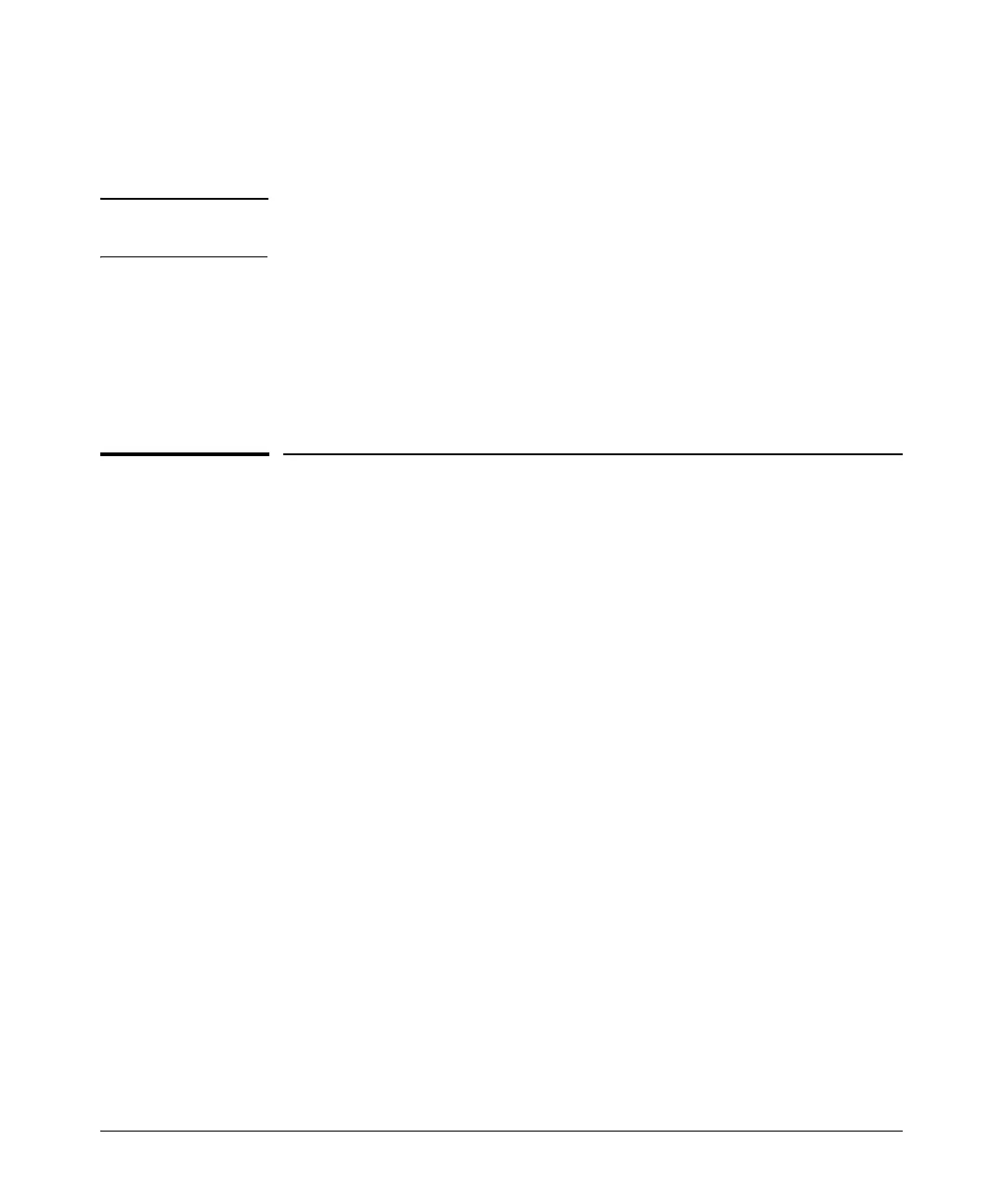Time Protocols
Selecting a Time Synchronization Protocol or Turning Off Time Protocol Operation
ular server, it ignores time broadcasts from other SNTP servers unless
the configurable Poll Interval expires three consecutive times without
an update received from the first-detected server.
Note To use Broadcast mode, the switch and the SNTP server must be in the same
subnet.
■ Unicast Mode: The switch requests a time update from the config-
ured SNTP server. (You can configure one server using the menu
interface, or up to three servers using the CLI sntp server command.)
This option provides increased security over the Broadcast mode by
specifying which time server to use instead of using the first one
detected through a broadcast.
Selecting a Time Synchronization
Protocol or Turning Off Time Protocol
Operation
General Steps for Running a Time Protocol on the Switch:
1. Select the time synchronization protocol: SNTP or TimeP (the default).
2. Enable the protocol. The choices are:
• SNTP: Broadcast or Unicast
• TimeP: DHCP or Manual
3. Configure the remaining parameters for the time protocol you selected.
The switch retains the parameter settings for both time protocols even if
you change from one protocol to the other. Thus, if you select a time
protocol, the switch uses the parameters you last configured for the
selected protocol.
Note that simply selecting a time synchronization protocol does not enable
that protocol on the switch unless you also enable the protocol itself (step 2,
above). For example, in the factory-default configuration, TimeP is the
selected time synchronization method. However, because TimeP is disabled
in the factory-default configuration, no time synchronization protocol is
running.
9-3