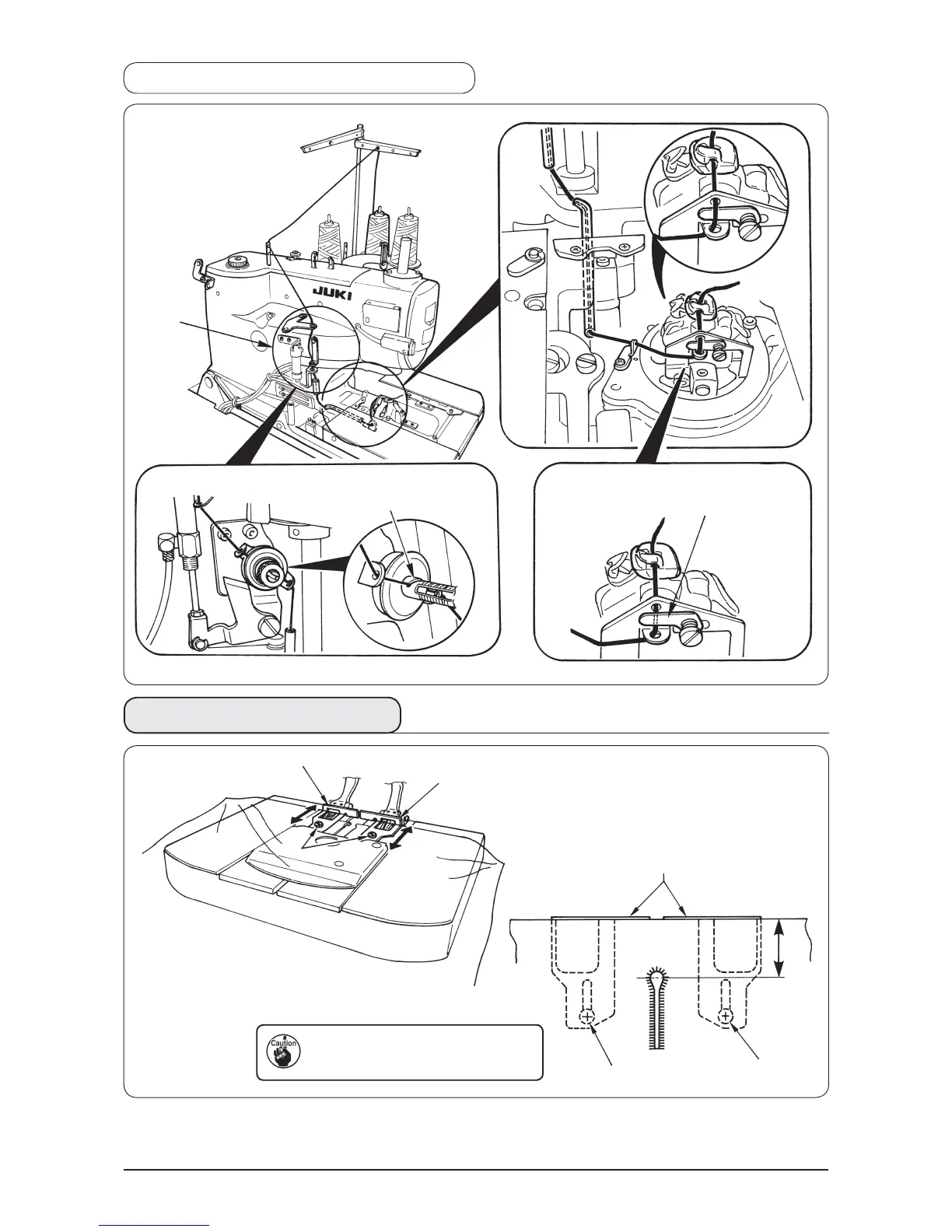12
1) Enter the sewing material until it comes in contact with cloth patches
, right and left.
2) Loosen setscrews
, right and left and adjust the sewing position by moving the cloth patches to and fro.
*
*
S type
: 13.5 to 30 mm
*
J, C and T types : 10.0 to 26 mm
Threading the machine with gimp
(4) How to set the cloth
In case of thin thread, insert gimp
in the gimp presser plate.
S and
R types
J, C type
Pass gimp through the groove
on the thread tension disk shaft.
*
T type is without gimp.
