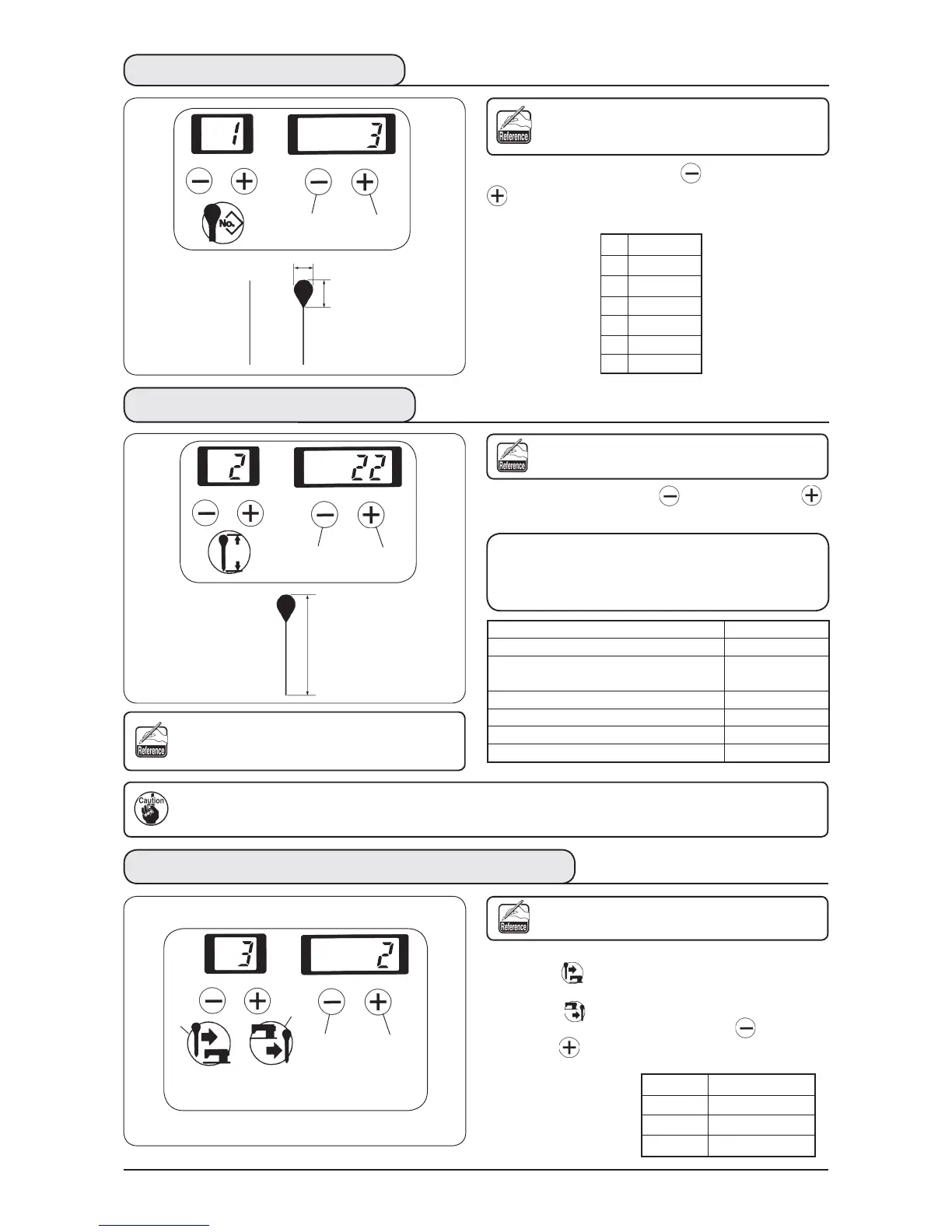22
Set the length to be cut with the knife.
Set the length with [RIGHT ] key
or [RIGHT ]
key
.
The length can be set in increments of 1 mm within the
range of the table below in accordance with the thread
trimming type. The figures in ( ) parentheses are in
case of taper bar or without bar tacking.
When the cut length is changed, the
number of stitches of the parallel section
will automatically change.
When sewing length is lengthened in case of taper bar length, compensation at the sewing end, etc.,
the setting range of the cut length is decreased as much as the length.
Example) Cut length
+
(plus) taper bar length
≦
38 mm (long thread trimming)
a
b
Set the knife No. of the same shape as
that of the knife mounted on the sewing
machine. [See item (1) on page 26.]
Set the knife No. with [RIGHT ] key
or [RIGHT
] key
.
The No. can be set 0 to 6.
0 ... Decorative
buttonhole
1 to 6 ... Eyelet
buttonhole
Cut-before
knife
Cut-after
knife
Set value Motion
0 Without knife
1
Cut-before knife
2 Cut-after knife
(3) Setting the cut-before/cut-after knives
Set whether the cut-before knife or the cut-
after knife.
1)
Data of the cut-before knife can be immediately set
with [CB ] key
.
2) Data of the cut-after knife can be immediately set
with [CA ] key
.
3) The data can be set with [RIGHT ] key
or
[RIGHT ] key
as well.
When setting the data
without knife, set the
value to “0”.
Set value can be set
“0” to 2.
(1) Setting the knife No.
No. a
×
b
1 2.1
×
3.2
2 2.5
×
3.8
3 2.9
×
4.4
4 3.0
×
4.6
5 3.2
×
5.4
6 2.7
×
5.1
Thread trimming type Setting range
Long thread trimming 10 to 38 mm
Long thread trimming 10 to 50 mm
without loop thread trimming
Short thread trimming : Sewing length S 16 to 24 (26) mm
Short thread trimming : Sewing length M 24 to 32 (34) mm
Short thread trimming : Sewing length L 32 to 40 (42) mm
Short thread trimming without gimp (T) 10 to 34 mm
Length
(2) Setting the cut length
